Welcome to the one-hundred-seventy-sixth (176th) edition of the Windows 365 Community newsletter! This week, we bring you the latest Windows 365 news, free events, and expert tips & tricks from the world of Cloud PC.
📢 We deeply regret missing the deadline for the past many weeks! – But don’t you worry. We have combined news from the past month in this week’s newsletter. Let’s kick it off with exciting announcements from Microsoft 🥳
Microsoft will be offering a 20% discount on all Windows 365 plans to new customers.
This article highlights how businesses can prepare for upcoming challenges, including the end of Windows 10 support in October 2025. To help companies transition smoothly, Microsoft is offering a 20% discount on all Windows 365 plans for new customers. Windows 365 provides a secure and flexible cloud-based computing solution, enabling organizations to access Windows 11 remotely while ensuring data security and sustainability.
The article also shares insights from businesses like Crocs and Hamburg Commercial Bank, which have successfully adopted Windows 365 to improve efficiency, reduce costs, and support sustainability goals. Microsoft emphasizes that Windows 365 is built on Zero Trust principles and can help organizations rethink their IT strategies for the AI-powered future.
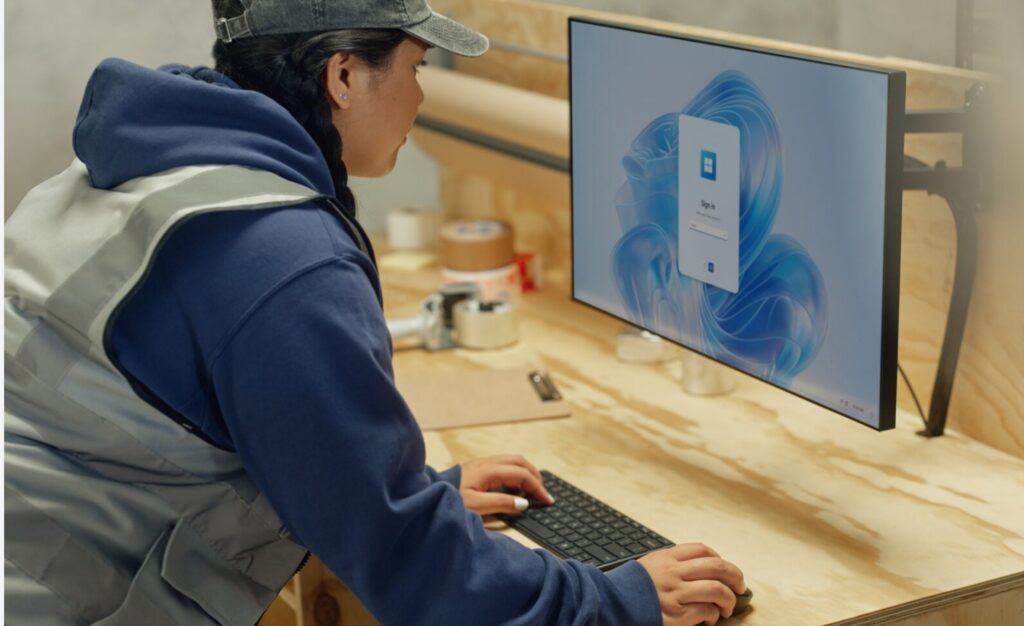
Visit: Secure your organization against changing conditions with a special offer from Windows 365
Windows 365 Frontline Cloud PC in shared mode – Quick Start Guide
Looking for a getting-started guide for Windows 365 Frontline Cloud PCs in shared mode? No worries because Scott Duffey got you covered with his quick start guide for setting up Windows 365 Frontline Cloud PCs in shared mode. The article explains how IT administrators can provision shared Cloud PCs for users who need occasional access, such as retail staff, contractors, or training sessions.
Key Highlights:
- Flexible Cloud PC Sharing: Users get access only when needed, with their profile removed after each session.
- Ideal Use Cases: Designed for environments like manufacturing, retail, and temporary work scenarios.
- Provisioning & Licensing: IT admins can set up shared Cloud PCs using Microsoft Intune, choosing the best configurations for their organization.
- User Experience: Employees can quickly log in, complete tasks, and log out without leaving behind personal data.
- Monitoring & Management: IT teams can track usage, adjust the number of shared Cloud PCs, and schedule automatic updates to ensure efficiency.
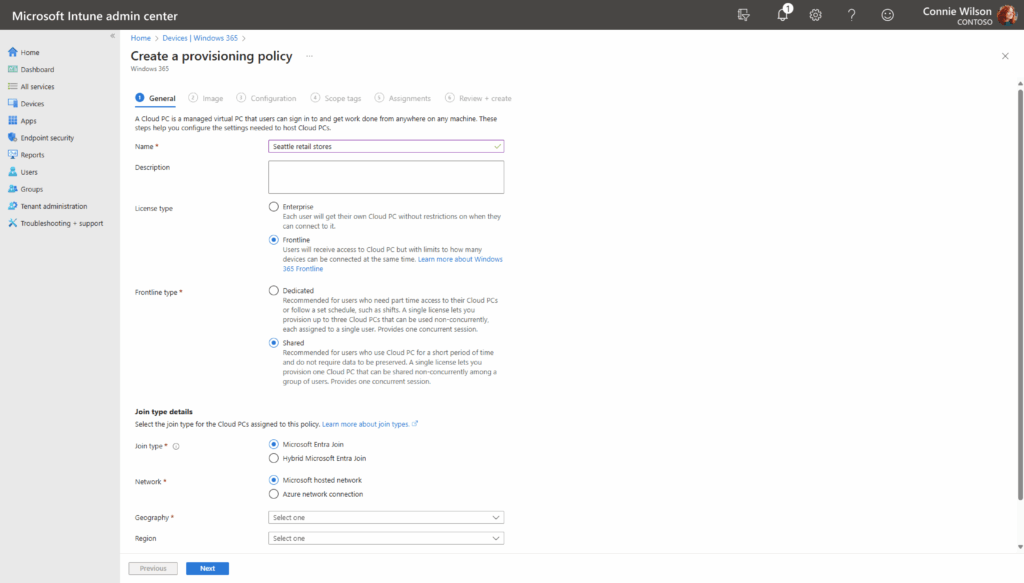
Visit: Windows 365 Frontline Cloud PC in shared mode – Quick Start Guide
Windows 365 and the Microsoft Intune Suite: What you need to know
Dive into the essentials of Windows 365 and the Microsoft Intune Suite with Per Larsen from the Microsoft Intune Engineering team and Windows in the Cloud host Christiaan Brinkhoff. Gain valuable insight into how these tools can revolutionize enterprise management and security in your organization.
Windows 365 Integration with on-premises Citrix Virtual Apps and Desktop
This article explores the integration of Windows 365 Cloud PCs with on-premises Citrix Virtual Apps and Desktops, offering businesses a hybrid solution that combines cloud flexibility with existing infrastructure.
The article also outlines step-by-step deployment for integrating Citrix DaaS with Windows 365, configuring Citrix StoreFront, and enabling unified search for hybrid environments.
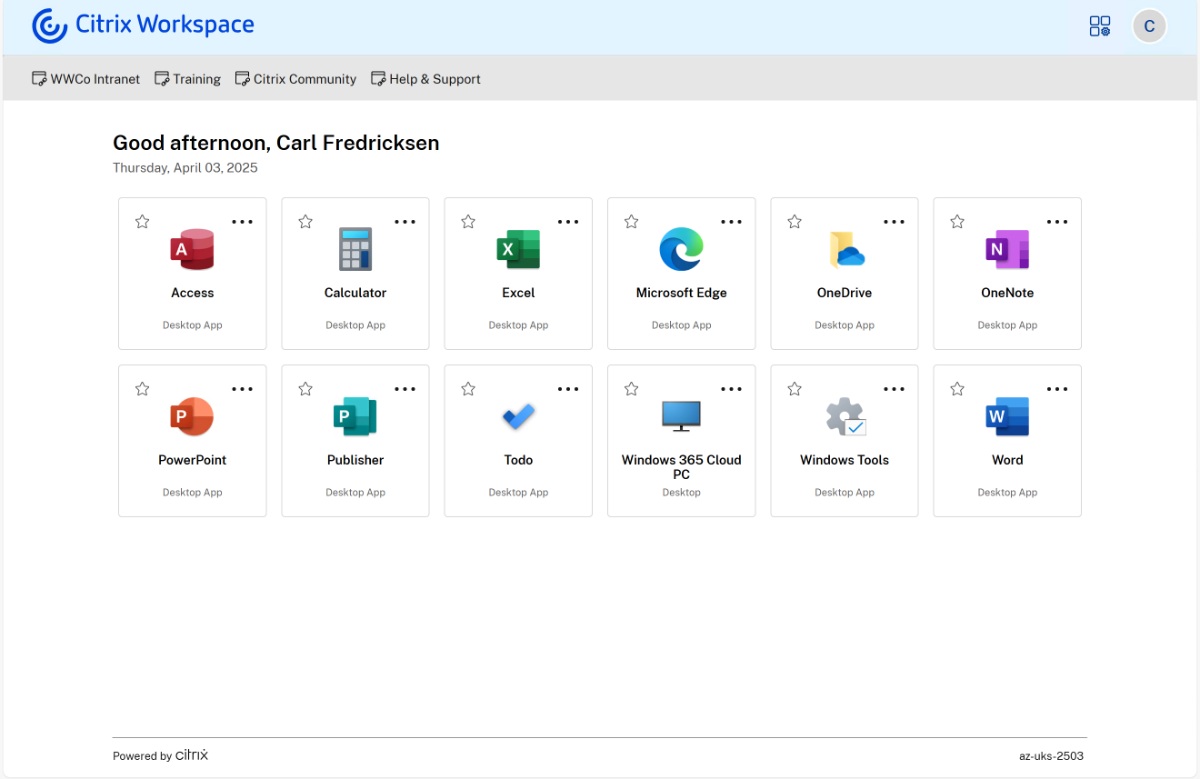
Visit: Windows 365 Integration with on-premises Citrix Virtual Apps and Desktop
Using Windows Autopilot device preparation with Windows 365 Frontline shared cloud PCs
In this article, Peter Klapwijk covers how Windows Autopilot device preparation can be used with Windows 365 Frontline shared Cloud PCs to streamline deployment and enhance the user experience. It explains how device preparation ensures that Cloud PCs are fully configured before users sign in, preventing delays and improving efficiency. The article outlines the provisioning process, including creating device preparation policies and integrating them into Windows 365 provisioning policies. It also covers monitoring deployment progress and troubleshooting issues. Peter also highlights the benefits of this approach and suggests potential future expansions for device preparation in other Cloud PC modes.
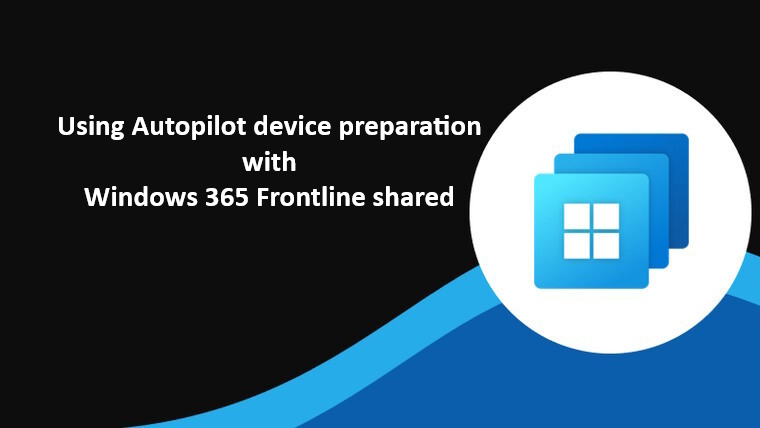
Visit: Using Windows Autopilot device preparation with Windows 365 Frontline shared cloud PCs
Workplace Ninjas 2025 US – Call for Speakers
Workplace Ninjas US is the premier event for IT professionals focused on endpoint management, security, and Microsoft technologies.
This December 9–10, we’re gathering workplace management and security ninjas for a groundbreaking conference featuring top Microsoft experts, MVPs, and community leaders. With five focused tracks, interactive sessions, and an attendee experience like no other.
– This is the event you don’t want to miss!

Submit a session here: Workplace Ninjas 2025 US – Call for Speakers
EUCtech Denmark Conference 2025
EUCtech Denmark 2025 is coming up, and it’s gonna be BIG! Imagine all things End User Computing – daas, cloud, datacenter, security, modern workplace management – wrapped up in one massive event.
When?
May 22, 2025. Yup, it’s happening! And guess where?
LEGOLAND hotel & konference, Åstvej 10, 7190 Billund, Denmark
– Tech and LEGO bricks, could it get any better?
Register now: EUCtech Denmark Conference 2025
Windows 365 Link: Unboxing and First Look
Between all the packing I have to do for my chaotic, upcoming travel, I almost forgot to tell my lemonade story. Eh, it probably wasn’t that important. But you know what is important? The all-new Windows 365 Link device is finally available. Today, we’ll unbox one, set it up, and see if this is the best way to access your Cloud PCs.
Say Goodbye to SSO Consent Prompts for AVD and Windows 365
In this article, Sune Thomsen covers how to eliminate Single Sign-on (SSO) consent prompts for Azure Virtual Desktop (AVD) and Windows 365 Cloud PCs, improving the user experience by streamlining the sign-in process. He explains the steps required to suppress these prompts, including creating a dynamic device security group, enabling Microsoft Entra authentication for Remote Desktop Protocol (RDP), and configuring security settings using PowerShell commands. The article provides a detailed walkthrough of each step, ensuring IT administrators can implement the changes effectively. By following these instructions, organizations can enhance their remote desktop experience and reduce unnecessary interruptions during authentication.

Visit: Say Goodbye to SSO Consent Prompts for AVD and Windows 365







