Welcome to the one-hundred-and-forty-fourth (144) edition of the Windows 365 Community newsletter! We highlight weekly Windows 365 news, free events, tips and tricks from the world of the Cloud PC!
Alerts for Windows 365

One goal that IT admins share is that they want to make sure that their infra is working correctly so the end users have the best experience possible. If something is not right, they want to be notified. Windows 365 helps IT admins by levering alerts for Windows 365. Join Ola Strom in this post as he explains the different types of alerts that IT admins can use and how to configure them.
Read the full blog-post here: Ola Strom – Alerts for Windows 365
Windows 365 Frontline for FedRAMP is now generally available
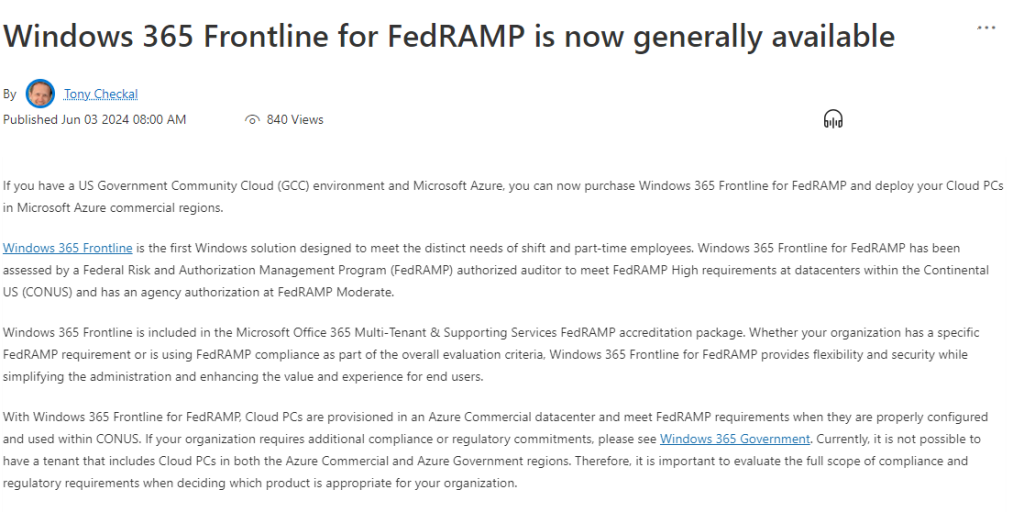
Microsoft announced that Windows 365 for FedRAMP is now available for GCC customers in the Azure commercial cloud. Customers can now leverage the Windows 365 solution that is best suited to frontline and shift workers.
With Windows 365 Frontline for FedRAMP, instead of purchasing a license for every shift worker, you need to only purchase enough licenses for the number of active employees at any given time. For example, if you have nine employees but only three of them work at the same time, you only need three licenses to meet the needs of all nine employees. IT admins can immediately deploy up to three Cloud PCs per purchased license within the Windows 365 provisioning experience using Microsoft Intune.
As employees sign in, the Cloud PC powers on, and a license is used for the duration of their work. When they sign off, the shared license is returned to the pool of shared licenses, and their Cloud PC is powered off. Any of the users within a defined group can access their Cloud PC without requiring a set schedule. This model empowers organizations to extend access to Cloud PCs to employees who may not have had such opportunities in the past and makes it a great solution for employees on a shift schedule—including customer representatives in call centers, help desk workers, and reception staff across many different verticals.
Read the full blog-post here: Tony Checkal – Windows 365 Frontline for FedRAMP is now generally available
WebRTC Updates for Windows 365 Gallery Images
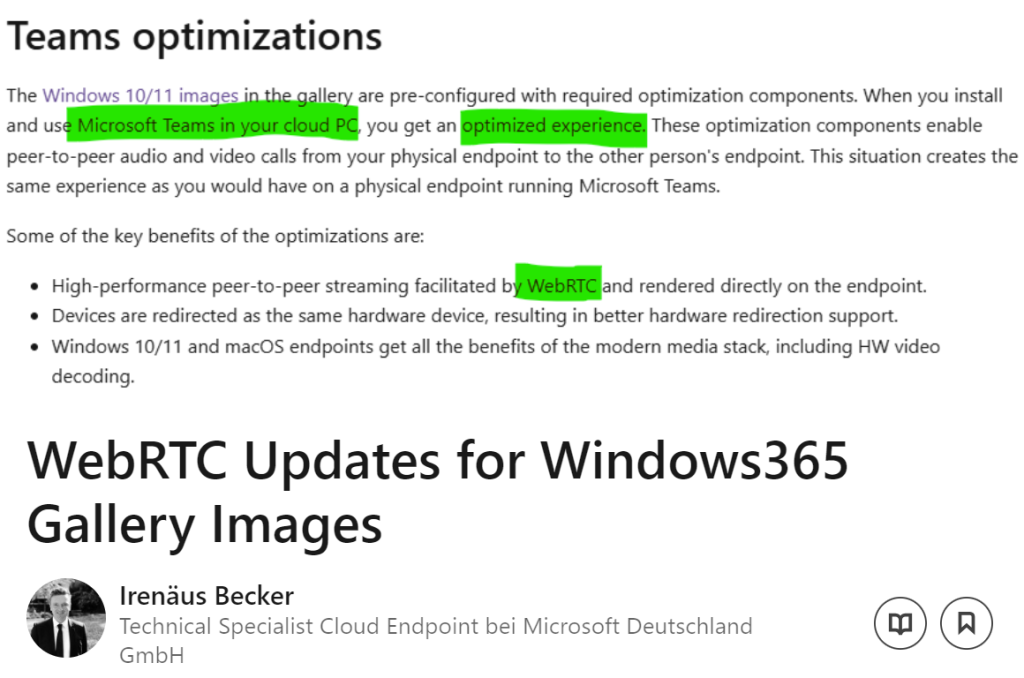
Gallery images are prepared by Microsoft and they contain various optimizations to deliver the best performance on Cloud PCs. Microsoft Teams uses the WebRTC component to redirect video and sound to the local client which significantly improves the video and audio quality of a Teams call. Updates will be automatically used in case you reprovision your Cloud PCs on a regular basis based on a gallery image. But what happens when Cloud PCs age over time? Irenaus Becker discusses the various components that are used to optimize Teams and refers to remediation scripts to keep the WebRTC component up-to-date.
Read the full blog-post here: Irenaus Becker – WebRTC updates for Windows365 Gallery Images
Set up Microsoft Purview forensic evidence for Windows 365
Windows 365 now supports Microsoft Purview forensic evidence. This helps IT admins to get better insights into potentially risky security related user activities. The following Microsoft Learn post describes the necessary requirements and the steps to take to configure Microsoft Purview forensic evidence.
Read the full post here: Set up Microsoft Purview forensic evidence for Windows 365
What’s new in Windows 365
Microsoft announced the following changes and features in the week of June 3rd in service release 2405:
- Windows 365 support for Microsoft Purview forensic evidence
- Troubleshoot action now support bulk
- New Windows 365 Frontline offers for GCC
Read the full announcement here: Week of June 3, 2024 (Service release 2405)
As we wrap up this week’s edition of the Windows 365 Weekly Newsletter, we extend our warmest wishes to all our readers. Whether you’re diving into the latest features of Windows 365 or planning some downtime with loved ones, we hope your week strikes the perfect balance of productivity and relaxation.
We’re always looking to enrich our newsletter with fresh perspectives and stories from our community. If you have exciting content or want to get featured, please don’t hesitate to reach out. Your insights could greatly benefit fellow users!
Thank you for your continued engagement. We look forward to bringing you more updates, insights, and tips to make the most of your Windows 365 experience. See you next week!







