🎅🎄Happy 8th of December🎄🎅 and welcome to the hundred-and-nineteenth (119th) edition of the Windows 365 Community newsletter!
We highlight weekly Windows 365 news, free events, tips, and tricks from the world of the Cloud PC.
Plan for Windows 10 EOS with Windows 11, Windows 365 and ESU.

The post explains the significance of Windows 10 reaching its end of support (EOS) on October 14, 2025, and outlines the various options available for organizations to transition to Windows 11. It emphasizes the need to upgrade to ensure continued productivity, security, and compliance, highlighting Windows 11’s advanced features like Copilot, encryption, and network safety.
Read the full post here: Plan for Windows 10 EOS with Windows 11, Windows 365, and ESU
Set Up Windows 365 Switch
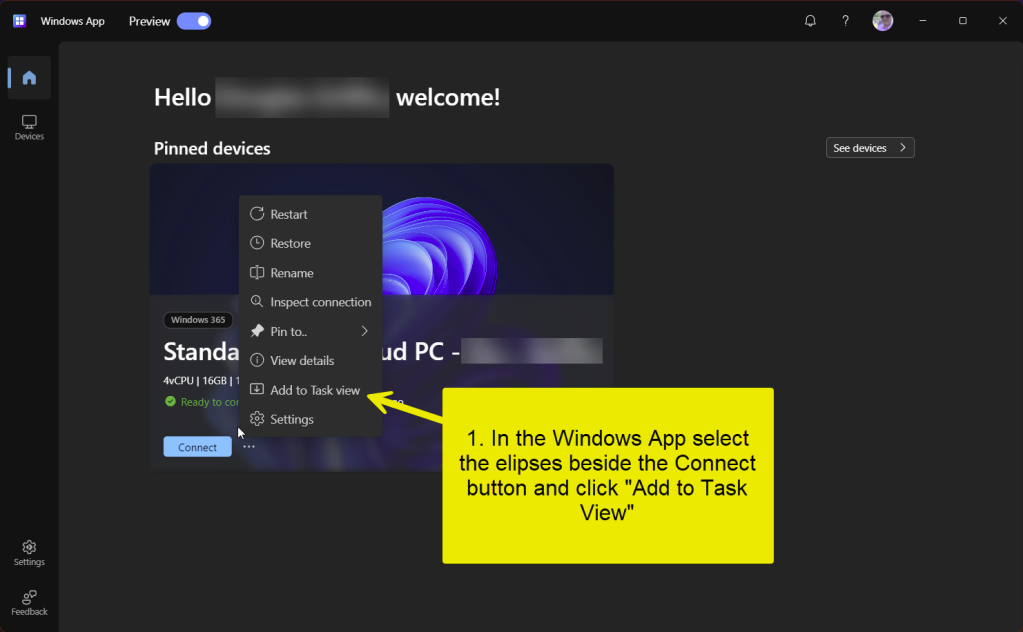
Integrating your Windows 365 Cloud PC with your Windows 11 desktop’s Task View can streamline your workflow and enhance your computing experience. While Task View isn’t a new feature in Windows 11, its integration with Windows 365 might be unfamiliar territory for many users. In this guide, we’ll walk you through the simple steps to set up the Windows 365 Switch, a feature that necessitates Windows 11 Enterprise or Professional (version 22621.2361 or later) and a valid Windows 365 Cloud PC license. We’ll also delve into how to manage your Cloud PCs using the Windows App and seamlessly add them to your Task View for efficient multitasking.
Read the full blog-post here by Douglas Griffin – Set Up Windows 365 Switch
Windows 365: Intune integration management

This post explores the synergy between Windows 365 and Intune, highlighting their integration as a ‘match made in heaven’ within the same ecosystem. The author’s renewed interest in Windows 365, sparked by the Workplace Ninja Summit, underscores the significance of this combination. Integrating Cloud PCs into Intune and managing all operating systems through it offers numerous benefits: leveraging IT admins’ existing Intune knowledge, cost savings by supporting a single platform across various IT departments, implementing existing Intune profiles/policies, and enjoying seamless security, monitoring, and reporting. This integration ensures a unified management experience for all endpoints, regardless of the operating system, although it’s important to note that Windows 365 always requires a separate license.
Read the full blog-post by Niklas Tinner – Windows 365: Intune integration management
Microsoft Ignite 2023 – Recap – W365 Community Edition
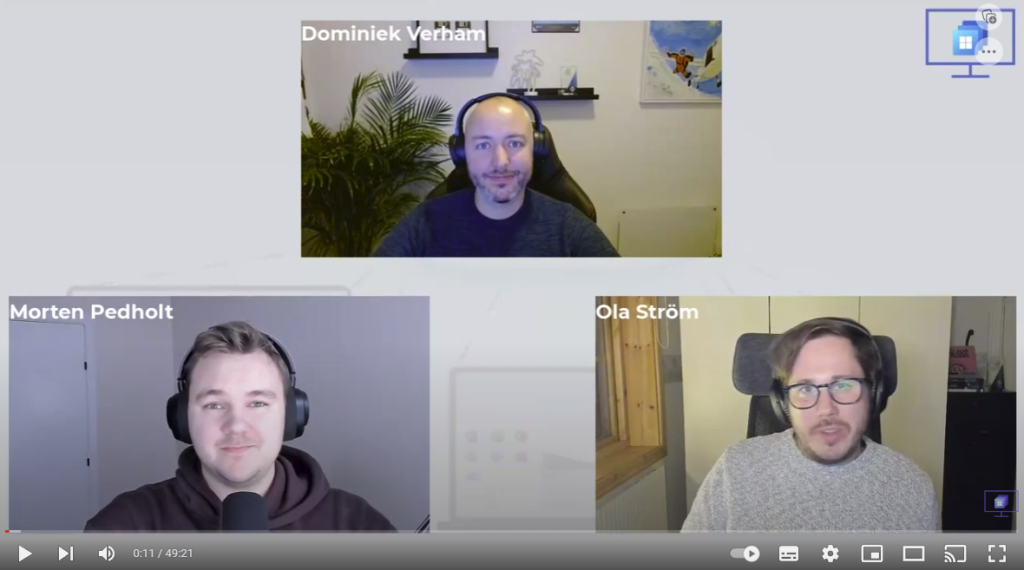
Welcome to this comprehensive video recap of Microsoft Ignite 2023, featuring insights from experts Dominiek Verham, Ola Ström, and Morten Pedholt. In this video, they will delve into the key highlights and groundbreaking announcements from the event. Covering a range of topics from innovative cloud computing advancements to the latest bits and bites, the trio will provide an in-depth analysis of the most impactful moments and insights from the conference. Tune in to discover how these technological developments are poised to revolutionize the tech world and what implications they might have for your digital journey. Get ready for an enlightening journey through the highlights of Microsoft Ignite 2023!
View the full video here by Dominiek Verham, Ola Ström and Morten Pedholt – Microsoft Ignite 2023 recap – W365 Community Edition
Santa’s Tech Upgrade: How Windows 365 Revolutionizes Christmas at the North Pole!

In this week’s fun feature, let’s imagine how Santa Claus and his team of elves could leverage Windows 365 to streamline their holiday operations! With the North Pole being the bustling hub of Christmas preparations, Santa could use Windows 365 to manage his vast list of good boys and girls, updating it in real-time from anywhere in the world. The elves, busy with toy-making, could collaborate seamlessly, sharing designs and ideas through the cloud, ensuring no child’s wish is overlooked.
Even Mrs. Claus could join in, using Windows 365 to coordinate global gift deliveries, track sleigh routes in real-time, and maintain a virtual workshop for elves who are working remotely. With the enhanced security features of Windows 365, Santa’s confidential list stays safe from prying eyes. And let’s not forget, even during his whirlwind Christmas Eve journey, Santa could access all his necessary apps and data on the fly, making sure every gift is delivered on time. Truly, Windows 365 could be a game-changer at the North Pole, bringing joy and efficiency in equal measure!
As we wrap up this week’s edition of the Windows 365 Community newsletter on December 8th, we’d like to thank you for joining us on this journey through the latest updates, insights, and community stories. Remember, the strength of our community lies in our shared passion for innovation and continuous learning. We encourage you to stay engaged, share your experiences, and keep the conversation going. Until our next edition, keep exploring the possibilities with Windows 365, and don’t hesitate to reach out with your thoughts and stories. Wishing you a productive week ahead, and we look forward to reconnecting on the next exciting update from the W365 Community!








1 comment