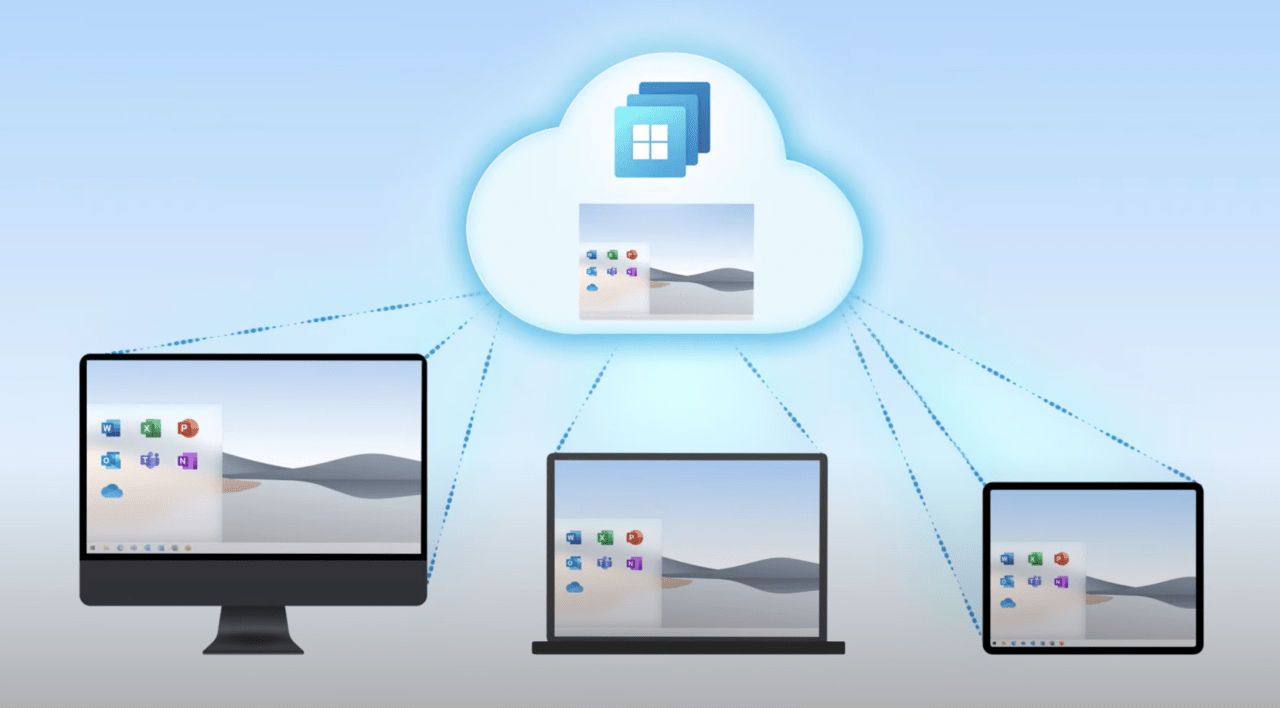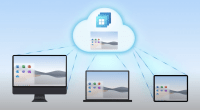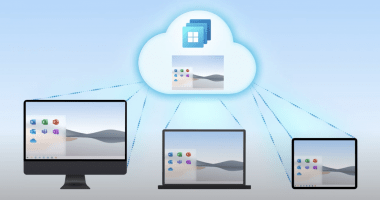Welcome to the Twenty-first (21st) Windows 365 Community newsletter! We highlight weekly Windows 365 news, free events, tips, and tricks from the world of the Cloud PC.
Let’s have a look at what’s new this week.
Windows 365 custom image management

Morten Pedholt shows us how to automate the Windows 365 custom image management process with a PowerShell script and Azure Automation.
Read the article from Morten here: Windows 365 custom image management.
Windows 365 – How To Build An Excellent and Secure User Experience

Trond Eirik Haavarstein gives us some insight into how to build an excellent and secure user experience in Windows 365. In Trond’s latest blog post, he shows us how to automate applications in Intune for use on Windows 365 Cloud PCs.
Read the articles from Trond here:
– Windows 365 – How To Build An Excellent and Secure User Experience.
– Windows 365 – Building an Automated Win32App Factory using Evergreen, PMPC and WinGet.
Remotely Manage Windows 365 Cloud PC Business Edition Admin Experience
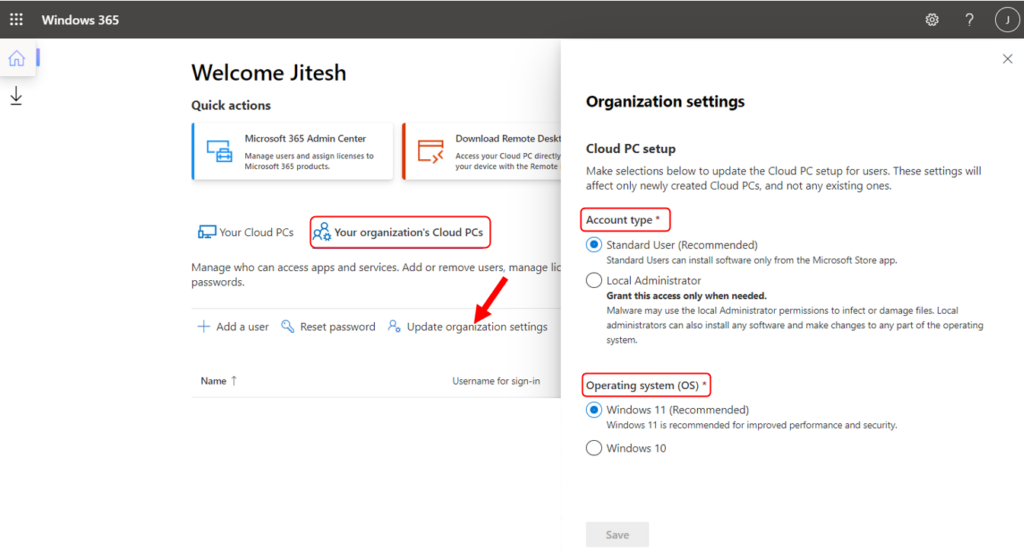
provides us with knowledge on how to manage Windows 365 Cloud PC business edition remotely. Learn how to set local administrator access and more.
Read the article from Jitesh here:
– Remotely Manage Windows 365 Cloud PC Business Edition Admin Experience
– Happy Holidays to you all.