Welcome to the one-hundred-fifty-first (151st) edition of the Windows 365 Community newsletter! We highlight weekly Windows 365 news, free events, tips, and tricks from the world of the Cloud PC.
Deploy Windows 365 automatic license revocation script in your environment

Dieter Kempeneers has followed up on his previous post on how to remove unused Windows 365 licenses using a script. In his latest post he shows in a step-by-step process how to use an Azure Automation Account to run the script automatically on a schedule.
In my last blogpost I shared a script which allows you to automatically revoke a Windows 365 license if it determines that the Cloud PC has not been used for a set amount of days. Today I’ll guide you through the deployment process, use the table of contents below to quickly navigate within this post.
Read the full post here: Dieter Kempeneers – Deploy Windows 365 automatic license revocation script in your environment
Using a Windows 11 IoT Enterprise thin client to connect to Cloud PCs or AVD
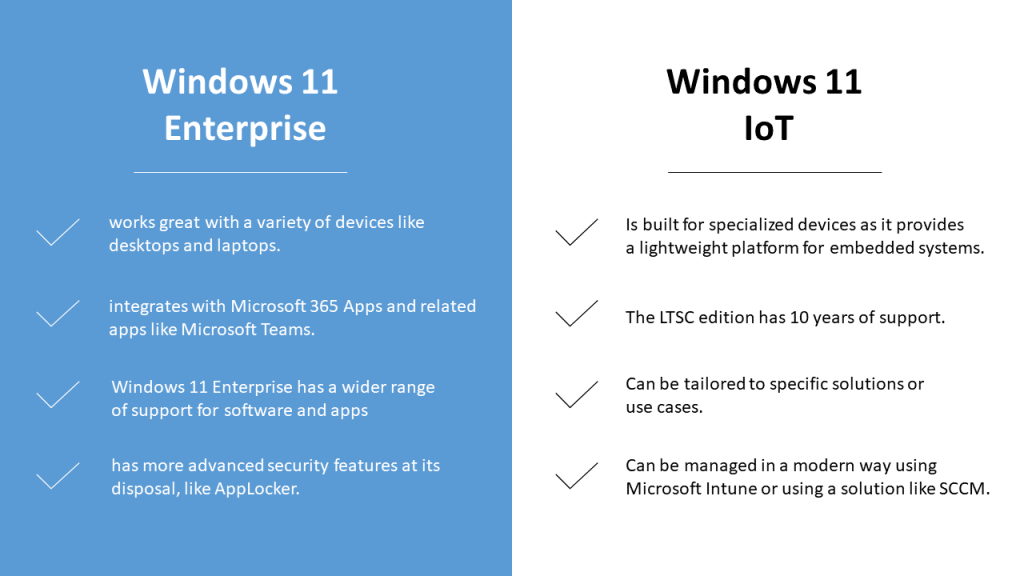
Connecting to your Cloud PC is possible from almost any device and any location. In this post Dominiek Verham explores the differences between using a Windows 11 Enterprise device and a Windows 11 IoT Enterprise LTSC thin client. These types of devices are a good choice for specialized use cases such as a device that needs to run almost permanently, or benefits greatly from a long support term. Dominiek elaborates on various components like managing the Windows 11 IoT Enterprise LTSC thin client using Microsoft Intune, how to customize the device, the compatibility with the Unified Write Filter and last but not least, does multi media redirection work?
Read the full post here: Dominiek Verham – Using a Windows 11 IoT Enterprise thin client to connect to Cloud PCs or AVD
The future of Windows in the age of AI with Windows Cloud
Microsoft announced a series of in person events regarding the future of Windows in the age of AI. During these sessions, Microsoft experts will bring you on a journey where discuss how business can leverage new and modern endpoints for a productive and secure hybrid workforce.
Want to leverage the cloud and AI to deliver personalised and consistent Windows experiences across devices? Don’t miss our in-person event, The Future of Windows in the age of AI with Windows Cloud. Join Microsoft experts, including special guest Christiaan Brinkhoff, Principal Product Manager and Community Director for Windows Cloud, to learn how organisations are meeting the demands of flexible work with modern computing environments.
View the schedule here: Christiaan Brinkhoff – The future of Windows in the age of AI with Windows Cloud
Technical deep dive bootcamp on Microsoft AVD and Windows 365

Join Christiaan Brinkhoff in his session named technical deep dive bootcamp on Microsoft AVD and Windows 365. This session explains how AVD and Windows 365 are complimentary products and helps anyone from IT architects to IT admins to select the right solution for your organizational needs. It also features the admin experience of each product and the choices that need to be made during and after deployment.
View the recording here: Christiaan Brinkhoff – Technical deep-dive bootcamp on Microsoft AVD and Windows 365
Thank you for joining us for this week’s edition of the W365Community newsletter. We hope you found the insights, updates, and tips valuable and inspiring. As always, your engagement and feedback are the driving forces behind our thriving community.
Stay tuned for more exciting content and exclusive updates in next week’s issue. In the meantime, continue to explore, learn, and connect with fellow members through our forums and social media channels. Together, we are shaping the future of our community.
Have a wonderful weekend!







