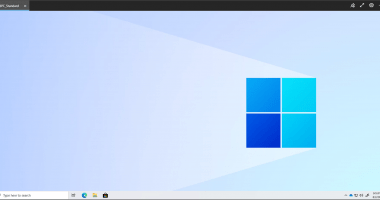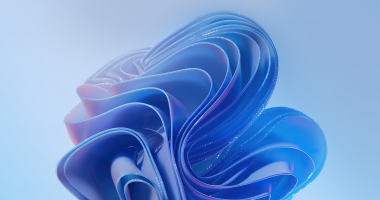Welcome to the Fifty-first (51st) Windows 365 Community newsletter! We highlight weekly Windows 365 news, free events, tips, and tricks from the world of the Cloud PC.
Let’s have a look at what’s new this week.

Just one year ago, we announced Windows 365 to the world and introduced the Cloud PC, a whole new category of cloud computing. And thanks to customer feedback about new features and functionality you want to see, we’ve added Azure AD Join support for Cloud PCs, Microsoft Teams feature enhancements, and more. We have great things planned for our second year, and we invite you to continue to provide feedback to help us continue to enhance the service. So, thanks to you, our customers.
Happy birthday to Windows 365. And here’s to another great year!
Watch the video here: Celebrate one year of Windows 365
AMA: Windows 365 – Windows in the Cloud

Join us every month with your questions about Windows 365 features, deployment, customization, and best practices. During these one-hour Ask Microsoft Anything (AMA) events, we’ll have members of the Microsoft engineering and product teams ready to help and provide answers.
Read more here: AMA: Windows 365 – Windows in the Cloud
Getting started with Windows 365 Enterprise using an Azure Network Connection
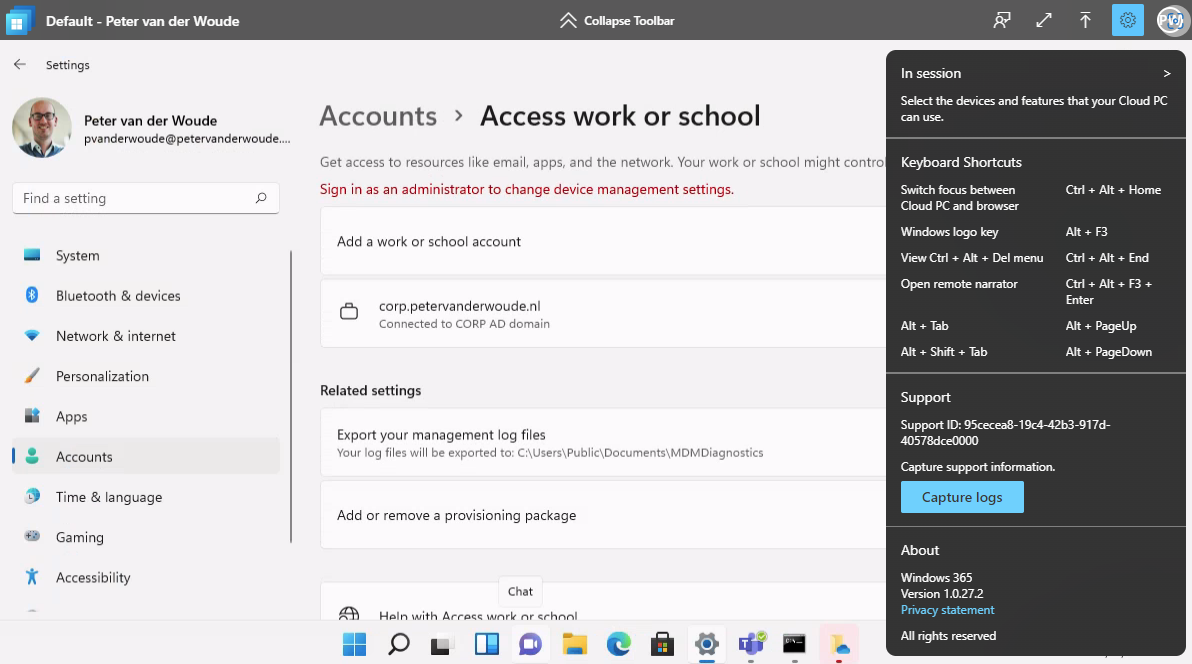
Enterprise Mobility MVP Peter van der Woude has written an excellent blog post where he is showing us how to get started with Windows 365 Enterprise using an Azure Network Connection.
When looking past the Microsoft hosted network connection for Cloud PCs, the Azure network connections come into the picture. Azure network connections (ANCs) are objects in Microsoft Endpoint Manager admin center that describes the required information to connect to network-based resources and those objects can be used in provisioning profiles.
Read the post by Peter van der Woude here: Getting started with Windows 365 Enterprise using an Azure Network Connection
Management Design options for Windows 365 Cloud PC (Intune and Co-Management)
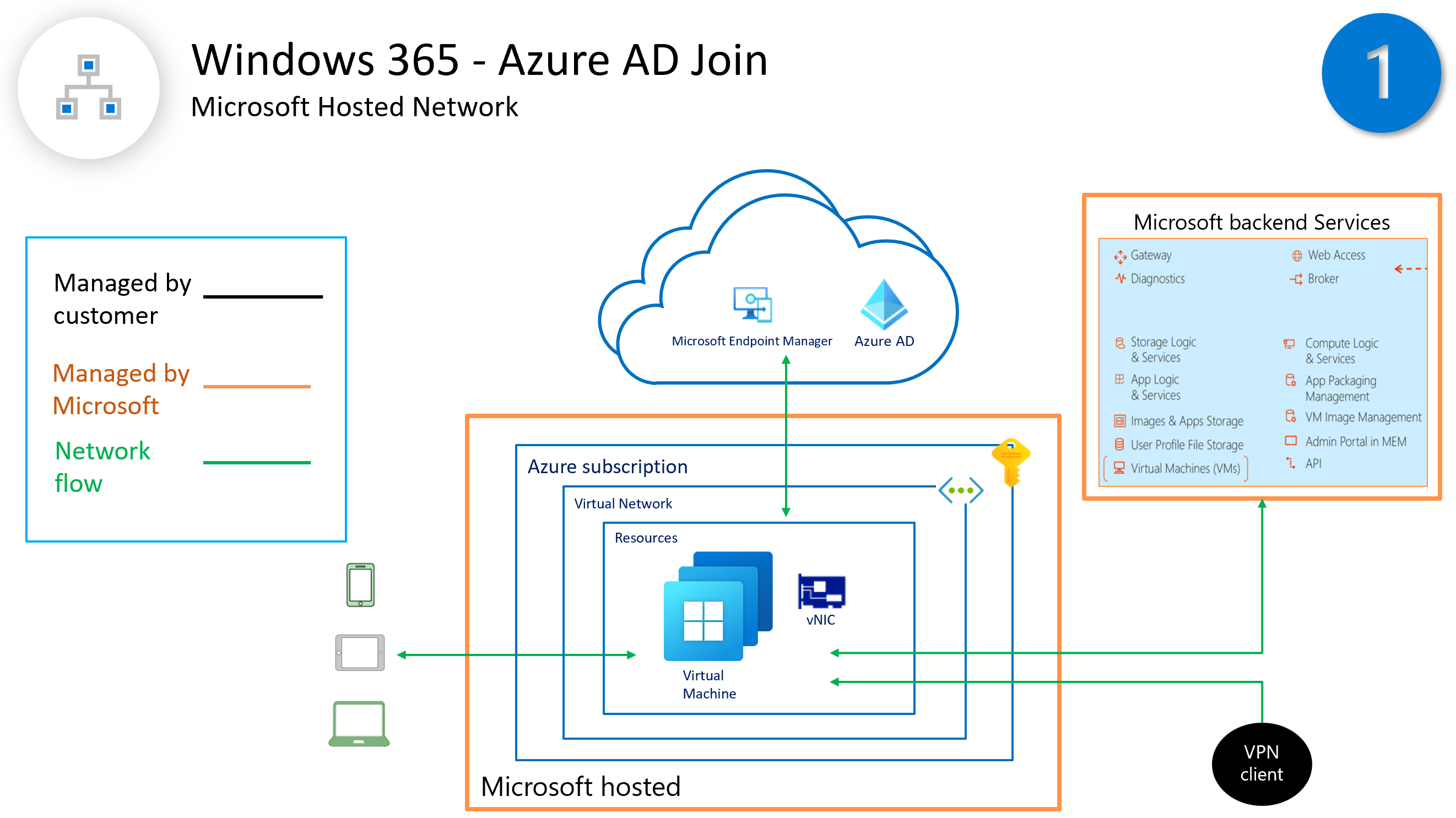
Juan Sifuentes has written an article where he walks us through the management design options for Windows 365 Cloud PC.
We want our HLS customer to be fully in control of their Windows 365 ecosystem. By allowing multiple options to manage the Cloud PCs gives them freedom to test both management design solutions (Intune) and (Co-Management) with the ability to scale up and move workloads as needed, all underneath your single-pane-of-glass Microsoft Endpoint Manager for all your device management needs.
Read the article by Juan Sifuentes here: Management Design options for Windows 365 Cloud PC (Intune and Co-Management)

IGEL CEO Jed Ayres interviews Scott Manchester, a great friend, and a major executive in the EUC space for Microsoft.
For nearly 3 decades, Scott has been leading engineering teams, developing consumer and enterprise technologies, and he’s a technical innovator with some 20 patents in the areas of multimedia, networking, and device management.
Watch the episode here: The Attic Ep 9 with guest Scott Manchester, Dir of PM, Windows 365, Microsoft
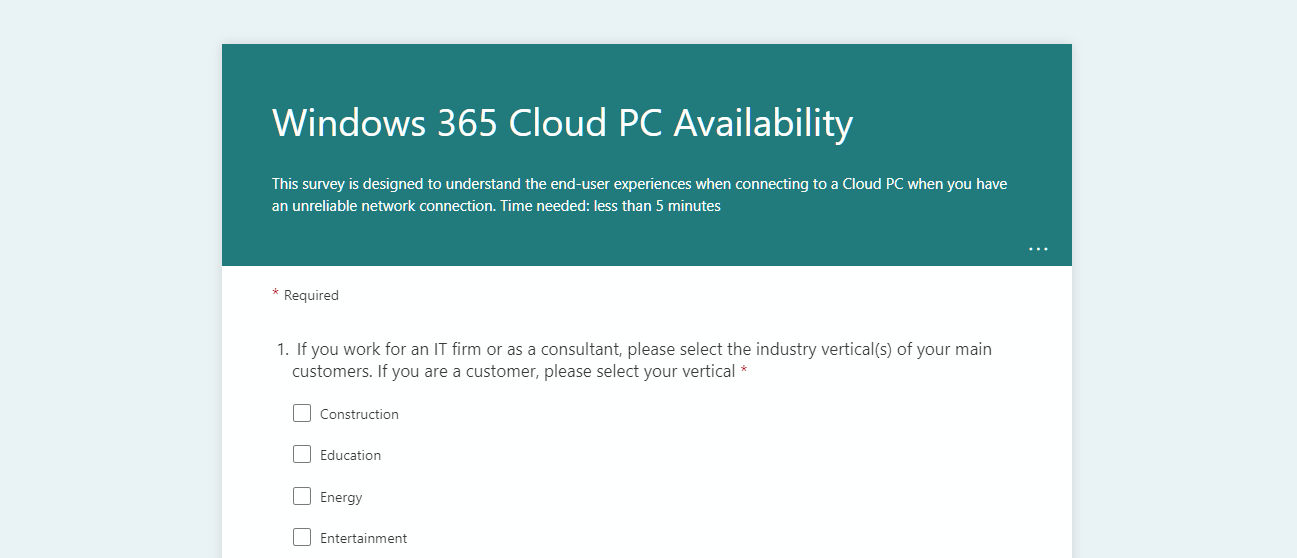
This survey is designed to understand the end-user experiences when connecting to a Cloud PC when you have an unreliable network connection.
Time needed: less than 5 minutes
You can find the survey here: Windows 365 Cloud PC Availability