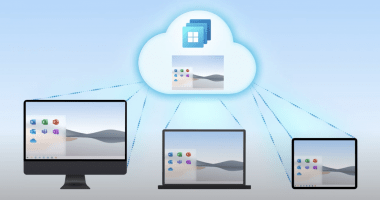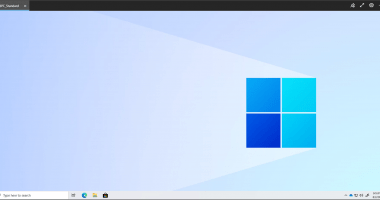Welcome to the seventy-eighth (78) Windows 365 Community newsletter!
We highlight weekly Windows 365 news, free events, tips, and tricks from the world of the Cloud PC.
Let’s have a look at what’s new this week.
Getting started with Windows 365 – Part 6

Niall and Paul are Enterprise Mobility MVPs and have written a great blog series about getting started with Windows 365.
In part 6, they’ll take a look at the built in configurable backup technology in Windows 365 which is known as Point-in-time restore, this is a great ability to restore your Cloud PC’s to an earlier time before a problem such as a Ransomware incident occurred.
Read the post by Niall and Paul here: Getting started with Windows 365 – Part 6
The Windows 365 app now supports Windows 10
The Windows 365 app now supports Windows 10 (next to Windows 11).
Grab it from the Microsoft Store TODAY to connect with a seamless logon experience into your Cloud PC with options to Reboot, Restore at your fingertips.
Read more here: What’s new in Windows 365 Enterprise
Useful W365 Cloud PC Intune Filters

Microsoft MVP Mike Terrill has written a great blog post about useful Windows 365 Cloud PC filters.
The Microsoft Intune Team has been busy at work releasing new features. One of those features that was released in the Service release 2301 was the ability to create filters based on the device’s Azure AD Join Type (aka deviceTrustType). This is really handy when there is the need to target devices based on this property.
Read the post by Mike here: Useful W365 Cloud PC Intune Filters
Windows 365 User Group – January 2023 Event (Event ended)

Sessions:
- Nick Hall (Microsoft) – The other side
- Ola Ström (MVP) – Create a secure workplace for the hybrid world with Cloud PC
- Morten Pedholt (MVP) – Understand and troubleshoot Cloud PC Issues
Watch the event here: EMEA Windows 365 User Group – January 2023 Event
Windows 11 kiosk with the Windows 365 App

Microsoft MVP Dominiek Verham has written an excellent blog post about Windows 11 kiosk with the Windows 365 App.
Last week I wrote a post on how to set up a Kiosk based on Windows 10. You can login using your Azure AD credentials and use SSO to automatically login to the AVD client and get access to the Windows 365 Cloud PC. But what if you have a Windows 11 endpoint and you want to use the Windows 365 App? That’s not possible…. is it? Well, turns out that it is possible! – Let’s take a look!
Read the post by Dominiek here: Windows 11 kiosk with the Windows 365 App
Script to add a Windows 365 Cloud PC user

Microsoft MVP Thomas Marcussen has written a great blog post about a script that can add Windows 365 users to Azure AD groups.
Read the post by Thomas here: Script to add a Windows 365 Cloud PC User
Windows 365 explained in 90sec

Curious about Windows 365 and where it can help. But short on time, then check out this 90sec explainer. – Your next PC is a Cloud PC!
See more here: Windows 365 explained in 90sec
Windows in the Cloud: Upcoming episodes

Episode 6
Join us live for episode 6 of Windows in the Cloud, where we take a deep-dive into the world of Microsoft Defender for Endpoint and Windows 365 Cloud PC! Defend against threats on your enterprise Cloud PCs with Microsoft Defender for Endpoint.
Microsoft Defender for Endpoint is a comprehensive security solution that brings together machine learning, big data analysis, in-depth threat resistance research, and the Microsoft cloud infrastructure to protect endpoints in your organization. Learn how the next-generation Microsoft Defender suite helps keep your Cloud PCs safe.
Episode 7
This episode will be special! We’ll take a deep look into Windows 365 Boot and Switch and demonstrate the new features from the IT admin and user perspectives – directly from the creators. We’ll add more information about this episode closer to its air date.
Join us here: Windows in the Cloud – An insider’s look at Windows 365