Welcome to the seventy-ninth (79) Windows 365 Community newsletter!
We highlight weekly Windows 365 news, free events, tips, and tricks from the world of the Cloud PC.
Let’s have a look at what’s new this week.
New Cloud PC Performance Report (Preview) in Intune
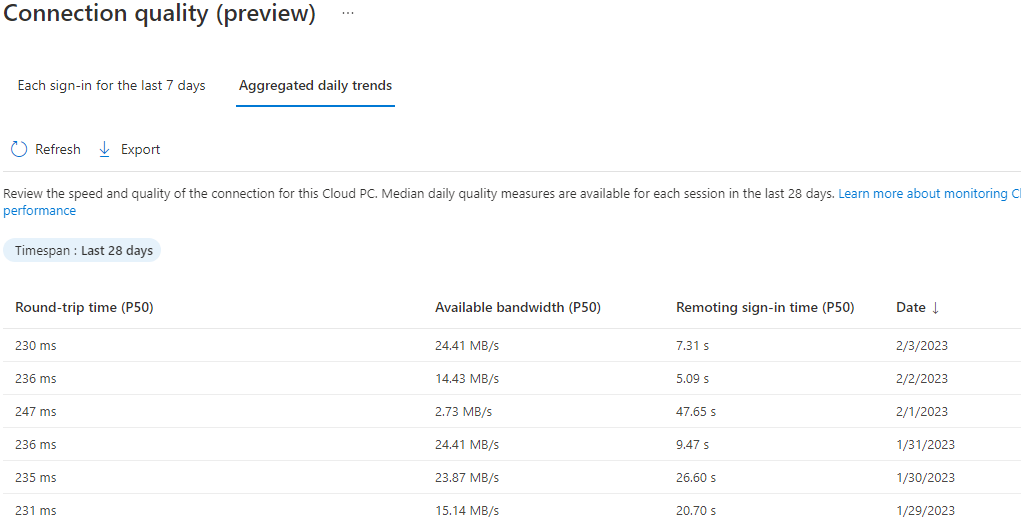
Aavisek has written a great blog post about Cloud PC performance reports in Intune.
“Many organizations have already started using the cloud PC since its release last year. Admins of cloud PC can find and review performance and connection metrics and trends for any Cloud PC from the performance tab.”
Read the post by Aavisek Choudhury here: New Cloud PC Performance Report (Preview) in Intune | Why Azure?
An in-depth comparison of Windows 365 Business vs Enterprise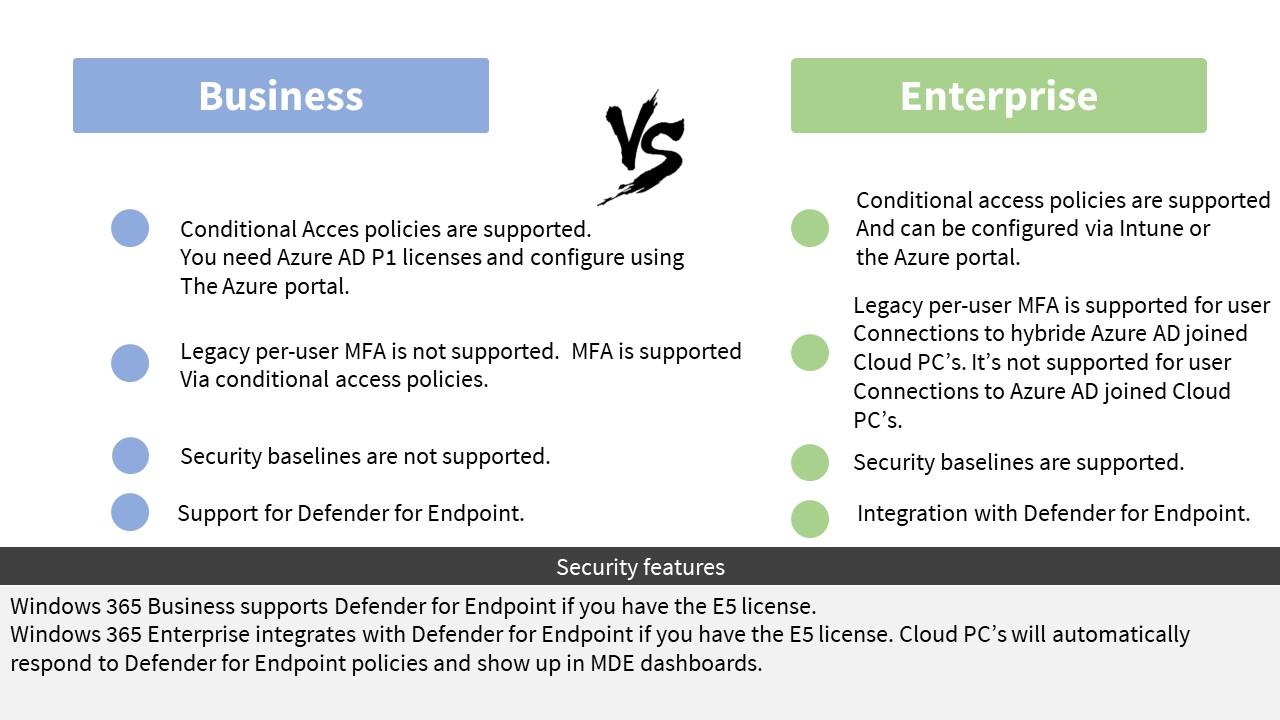
Dominiek Verham, Windows 365 MVP, has written an in-depth comparison between the Business and Enterprise version of Windows 365.
“A question about Windows 365 that I still get a lot is which edition is the right choice for the customer. I wrote a post back in June 2022 comparing the business edition with the enterprise edition. But I thought it was a good idea to go into more technical details. Because some of those details might actually surprise you.”
Read the full post by Dominiek here: An in-depth comparison of Windows 365 Business vs Enterprise – techlab.blog
February is Cloud Desktop Monitoring Month!

Doug Petrole, Windows 365 MVP, has announced that February is Cloud Desktop Monitoring Month in his blog, so keep an eye out for more monitoring blogs from Doug.
“We’ll go through a series of posts guiding you through what the basics are, then tips and tricks from my years of experience with cloud-based desktops. Let’s not forget my NVIDIA #NGCA days – GPU workloads require a whole different set of monitoring elements! Lastly, we’ll cover non-cloud native providers in the market and what they bring to the table.”
Read the full post by Doug here: February is Cloud Desktop Monitoring Month! — Desktops for Everyone
Can we build a Windows 365 kiosk for shared use?
Ola Ström, Windows 365 MVP, has written a post about how to turn a Windows 10 based machine into a Windows 365 kiosk.
“Once every now and then you get one of those weird and maybe a bad ideas and ask yourself:
‘What if I have a Windows 10 computer which cannot run Windows 11, but I really want to run Windows 11 on it in a supported way?’
That was what I asked myself when realizing my old Surface Laptop (first generation) does not support Windows 11.”
Read the full post by Ola here: olastrom.com – Can we build a Windows 365 kiosk for shared use?
Remove built-in (default) Windows applications from the Windows 365 Cloud PC endpoints
Aresh Sarkari, Windows 365 MVP, has written great post about how to remove built-in applications you don’t want in your Cloud PC.
“Numerous scripts and vendor optimizers (VMware, Citrix and Microsoft) remove the default pre-installed Windows applications that come within the operating system, aka bloatware. You can get rid of all unnecessary applications using the Microsoft Store app (new) within Microsoft Intune.“
Read the full post by Aresh here: Remove built-in (default) Windows applications from the Windows 365 Cloud PC endpoints | AskAresh
Multimedia Redirection (MMR) on Windows 365 general availability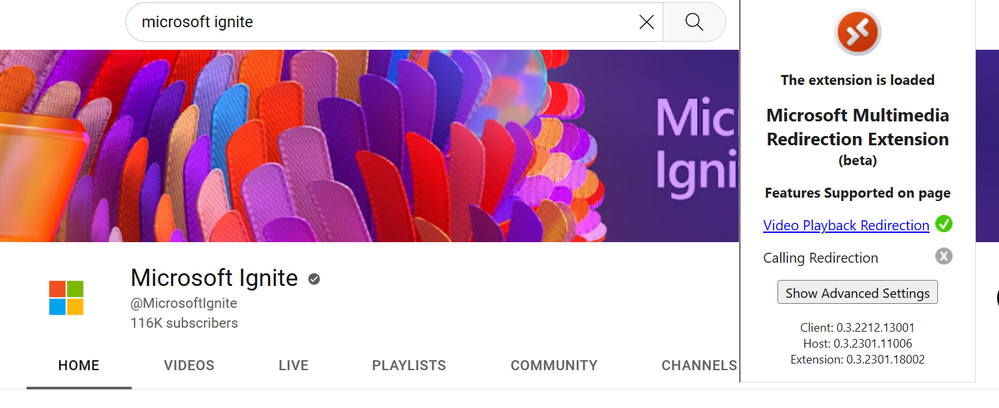
Microsoft has announced that Multimedia Redirection (MMR) is not available for Windows 365!
“Multimedia Redirection (MMR) enables smooth video playback while viewing videos in a browser running on Windows 365. Prior to the availability of MMR, media was rendered once in the Azure VM and then again in the remote client. With Multimedia Redirection enabled, the media element is remoted from the browser to the local machine, reducing processing in the cloud VM and resulting in smoother playback, as well as significant cost savings.“
Read more here: Multimedia Redirection (MMR) on Windows 365 general availability – Microsoft Community Hub







