Welcome to the one-hundred-sixty-fourth (164th) edition of the Windows 365 Community newsletter! We highlight weekly Windows 365 news, free events, tips, and tricks from the world of the Cloud PC.
📢 We deeply regret missing the deadline for the past two weeks! – But don’t you worry. We have combined news from the past three weeks in this week’s newsletter. Let’s kick it off with a few incredible announcements from this years Microsoft Ignite 🥳
Windows 365 Link – the first Cloud PC device for Windows 365

In 2021, we announced Windows 365 to the world and introduced the Cloud PC, a whole new category of cloud computing. Windows 365 Cloud PCs let employees securely stream their Windows desktop experience from the Microsoft Cloud to any device. As more and more organizations adopt Windows 365, we see them rethinking their endpoint strategy to improve user productivity, enhance security, increase IT efficiency, and advance sustainability.
This is why we are now introducing Windows 365 Link, the first Cloud PC device purpose-built by Microsoft to connect securely to Windows 365 in seconds.
Learn more about benefits and FAQ here: Windows 365 Link Preview
Read more here: Windows 365 Link – the first Cloud PC device for Windows 365
Introducing Windows 365 Link – the first Cloud PC device

Take a first look at Windows 365 Link: the first Cloud PC device purpose-built by Microsoft to connect directly to Windows 365, enabling end users to work securely in a familiar Windows desktop with responsive, high-fidelity experiences. Check out this episode of Windows in the Cloud to learn more about this new solution for secure productivity and how it can benefit desk-based workers in your organization.
Watch the episode here: Introducing Windows 365 Link – the first Cloud PC device
Windows 365 Frontline shared mode now in public preview

Windows 365 Frontline is expanding its capabilities with the public preview of “shared mode.” The new mode offers organizations even more options by providing Cloud PC access to multiple users with a non-personalized desktop experience, while simplifying the management experience for IT admins and improving end-user productivity.
Read more here: Windows 365 Frontline shared mode now in public preview
Let’s improve onboarding for Windows 365!

Ola Ström is a Windows and Devices MVP. He wrote an excellent post on improving the onboarding experience for Windows 365.
“Through out the years, I’ve worked with a lot off different customers, and almost all of them use some kind of ITSM tool (such as Jira ServiceNow) to order new services and hardware for users. This is usually where Windows 365 is added as a service where I as an end user, or manager, can request it.
But what if you don’t have an ITSM tool, but I still want to offer the self-service option?
Well, in Entra ID there is something called “Access packages” which we can use for this puropse. If you want to read more about what that is, check out the Microsoft documentation here.”
Read the post by Ola here: Let’s improve onboarding for Windows 365!
Want to Maximize Your Productivity with Windows 365?

Shabaz Darr has published an episode on his YouTube channel explaining how to maximize your productivity with Windows 365 and discover the benefits of using Microsoft Cloud VDI. Find out what Windows 365 is and how it can improve your efficiency and workflow.”
Watch the episode here: Want to Maximize Your Productivity with Windows 365?
Introducing Windows 365 Frontline in shared mode
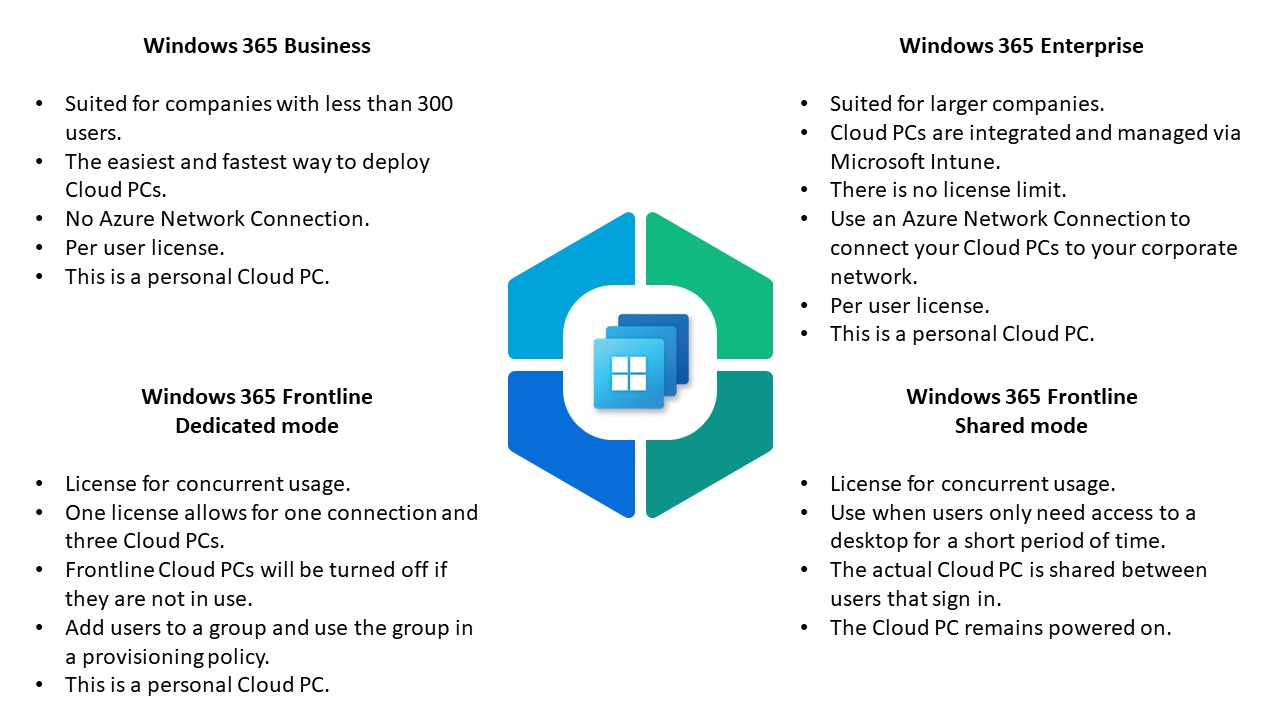
Dominiek Verham is a Windows and Devices MVP. He wrote an excellent post on Windows 365 Frontline shared mode.
“Did you hear about the new shared mode for Windows 365 Frontline? The new shared mode is a great way to provide access to a corporate desktop for users who only need access to their desktop for a short period. There are big differences when compared to a Frontline Cloud PC in dedicated mode:
- A shared Frontline Cloud PC remains on. It will not be turned off.
- It is the first Cloud PC that is assigned to multiple users. No, they cannot sign in at the same time on the same Cloud PC.
Enjoy!”
Read the post by Dominiek here: Introducing Windows 365 Frontline in shared mode
Automating Windows 365 part 3 – Provisioning Cloud PC’s
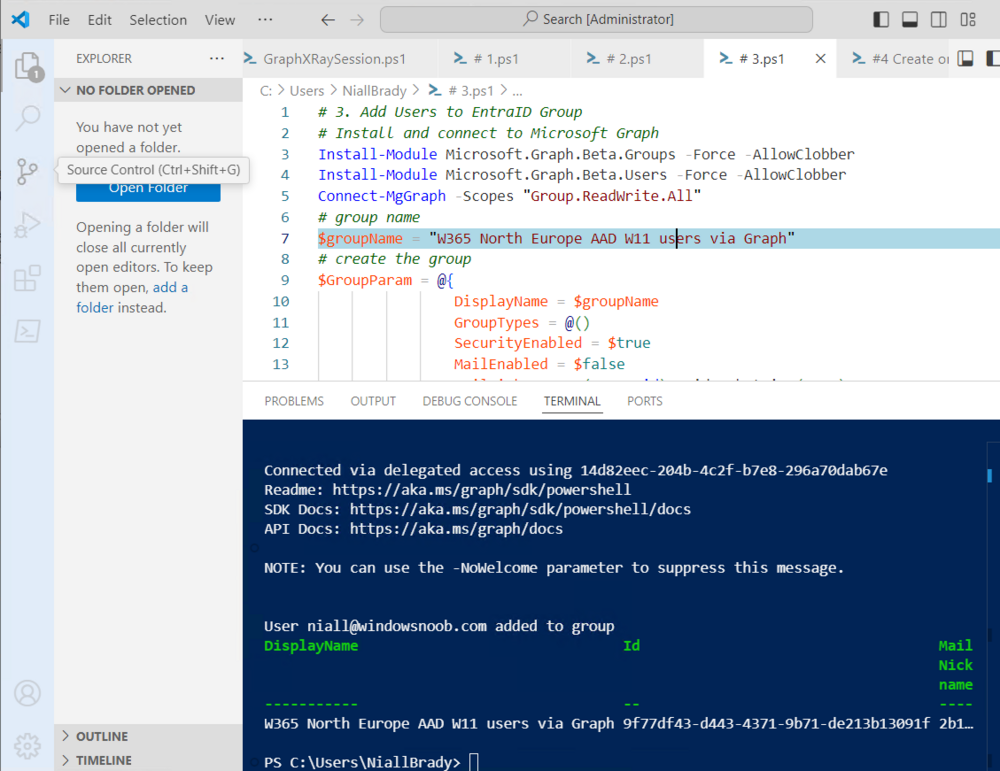
Niall and Paul are Enterprise Mobility MVPs, and they have recently published part 3 of their blog series about automating Windows 365.
“This is Part 3 of a new series of guides which will cover managing Windows 365 Cloud PC’s using PowerShell and Microsoft Graph. This mini series should help you get started with automating and managing your Cloud PC’s using PowerShell via Microsoft Graph.“
Read the post by Niall and Paul here: Automating Windows 365 part 3 – Provisioning Cloud PC’s
Windows 365, AVD, and the Future of Digital Workspaces with Scott Manchester & Christiaan Brinkhoff

In this episode of the Workplace Ninja Summit podcast series, host Frans Oudendorp, Peter Daalmans, and Harjit Dhaliwal sit down with industry leaders Scott Manchester and Christiaan Brinkhoff to discuss Windows 365, Azure Virtual Desktop (AVD), and the evolving landscape of digital workspaces.
Recorded live at the 2024 Workplace Ninja Summit, this conversation explores the innovations, strategies, and future directions for digital workspace solutions, offering insights to enhance flexibility, security, and productivity in the modern workplace. Tune in for a forward-thinking discussion on building resilient and efficient digital environments.
Watch the episode here: Windows 365, AVD, and the Future of Digital Workspaces with Scott Manchester & Christiaan Brinkhoff
What’s next in Windows 365 Frontline

Get ready to supercharge your productivity and flexibility with Cloud PCs! In this exciting episode, we dive into the latest game-changing features of Windows 365 Frontline. Discover how Windows 365 is revolutionizing scenarios and features to bring unparalleled simplicity, security and cost-effectiveness to your organization. Don’t miss out on the chance to learn how Microsoft is making Windows 365 more powerful than ever before!
RSVP to the event here: What’s next in Windows 365 Frontline







