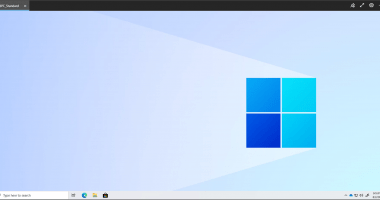Welcome to the one-hundred-sixty-fifth (165th) edition of the Windows 365 Community newsletter! We highlight weekly Windows 365 news, free events, tips, and tricks from the world of the Cloud PC.
Book release: Mastering Windows 365: Second Edition
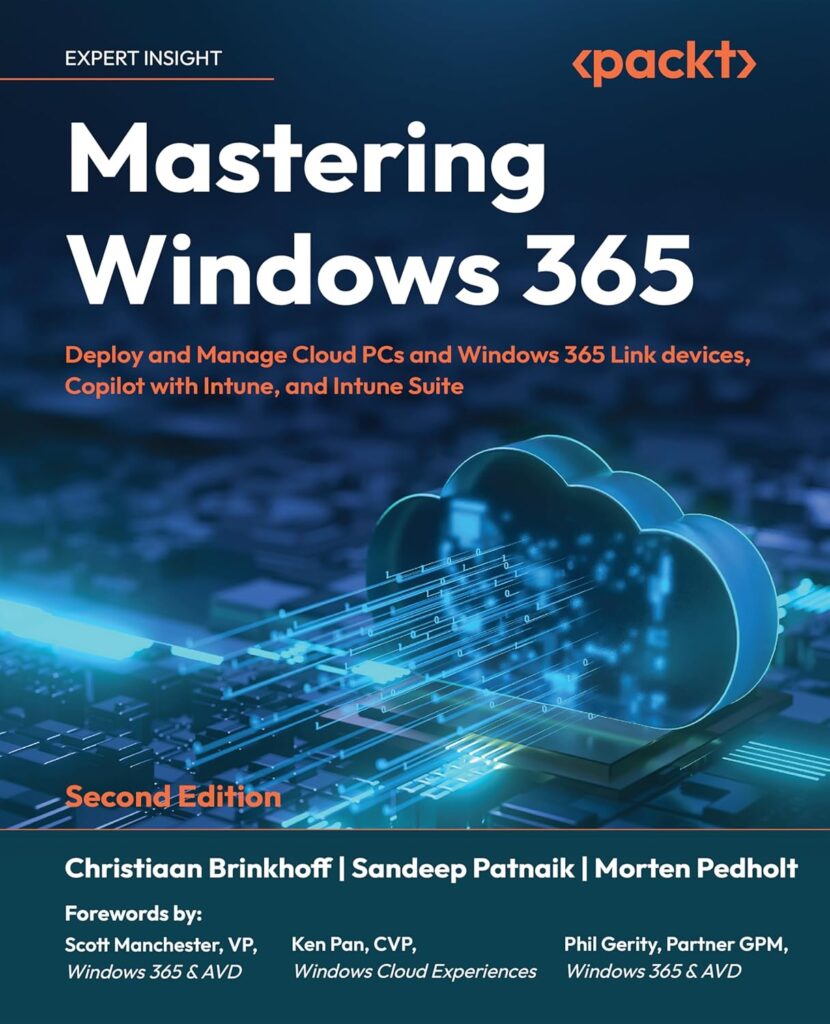
The best-selling title Mastering Windows 365 has been updated with all the latest and greatest in the world of Windows 365 Cloud PCs. The authors of the book have done an incredible job of covering Windows 365 from architecting, managing and deploying Windows 365 and all related topics. Expect topics like:
- Architecture and design
- Deploying and managing Windows 365 Cloud PCs
- Securing Cloud PCs
- Application management
- Intune suite
- Expert insights into Windows 365 partner solutions
- Windows 365 Link
- and more!
The book is a must-have if you want to learn everything about Windows 365. It is a great read for IT admins, architects and consultants, CIOs and of course students who want to prepare for the MD-102 exam.
Get your copy here: https://aka.ms/MasteringW365
New end-user experiences for Windows in the Cloud: December 2024
Join Phil Gerity as he covers the latest official updates for Windows in the Cloud. Phil provides an excellent write up on following topics:
- Windows app
- Windows 365 Link
- Windows 365 and Azure Virtual Desktop support for HVEC
- Support for symmentric NAT with related RDP Shortpath
- Microsoft OneDrive support for Azure Virtual Desktop RemoteApp
- Microsoft Teams in Windows cloud
- Multimedia call redirection
- What’s next?
- Microsoft Ignite content available on demand
Read the post by Phil here: New end-user experiences for Windows in the cloud: December 2024 | Microsoft Community Hub
What’s next in Windows 365 Frontline – Windows in the Cloud

In the newest episode of Windows in the Cloud, Christiaan Brinkhoff discusses the latest enhancements for Windows 365 Frontline. In this episode he is joined by Scott Duffey. We have a dedicated mode that offers personalized Cloud PCs for shift workers and Microsoft released a new mode in public preview called shared mode which is a great solution where a workforce only need brief access to a Cloud PC to perform specialized, and often short, tasks.
Watch the Windows in the Cloud episode here: Windows in the Cloud – Whats next in Windows 365 Frontline
Windows 365 hands-on episode 4: A first glance at Windows 365 Frontline Shared mode

The Windows 365 hands-on series is created by our own Windows 365 community and aims to guide you on designing, implementing and managing Windows 365 like a pro! In episode 4 both Ola Ström and Dominiek Verham discuss the new shared mode for Windows 365 Frontline, the use cases and a small demo.
Ola Ström and Dominiek Verham: Windows 365 hands-on episode 4 – A first glance at Windows 365 Frontline shared mode