Welcome to the thirty-five (35) Windows 365 Community newsletter!
We highlight weekly Windows 365 news, free events, tips, and tricks from the world of the Cloud PC.
Let’s have a look at what’s new this week.
Documentation for nested virtualization
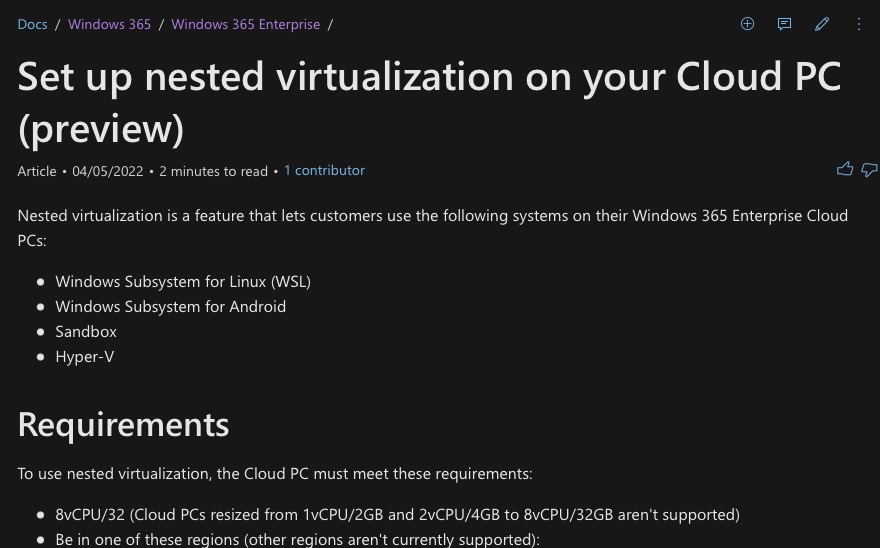
Microsoft has been released documentation for nested virtualization for Cloud PC. With the support of nested virtualization Microsoft takes another step towards a complete “local Experience” on a Cloud PC.
Check out documentation here: Support for nested virtualization
Windows Powers the Future of Hybrid Work

Chairman and CEO Satya Nadella, and Windows Executive VP and Chief Product Office Panos Panay’s walking you through why Hybrid Work is here to stay, and how Windows 11 can help you.
In the event there has been announced new security features for Windows, but there has also been announced some incredible features for Windows 365:
Windows 365 Boot, Windows 365 App, Windows 365 Switch, and Windows 365 Offline.
Watch the event here: Windows Powers the Furture of Hybrid Work
Windows 365 integration into Windows 11 demonstrated

Jeremy Chapman and Scott Manchester are taking you through all the latest features for Windows 365. You will be able to see Windows 365 Boot, Windows 365 Switch, Windows 365 Offline and the new Windows 365 App right in action.
Watch the video here: Windows 365 integration into Windows 11 demonstrated
Thoughts on Cloud PC experience from a macOS user perspective
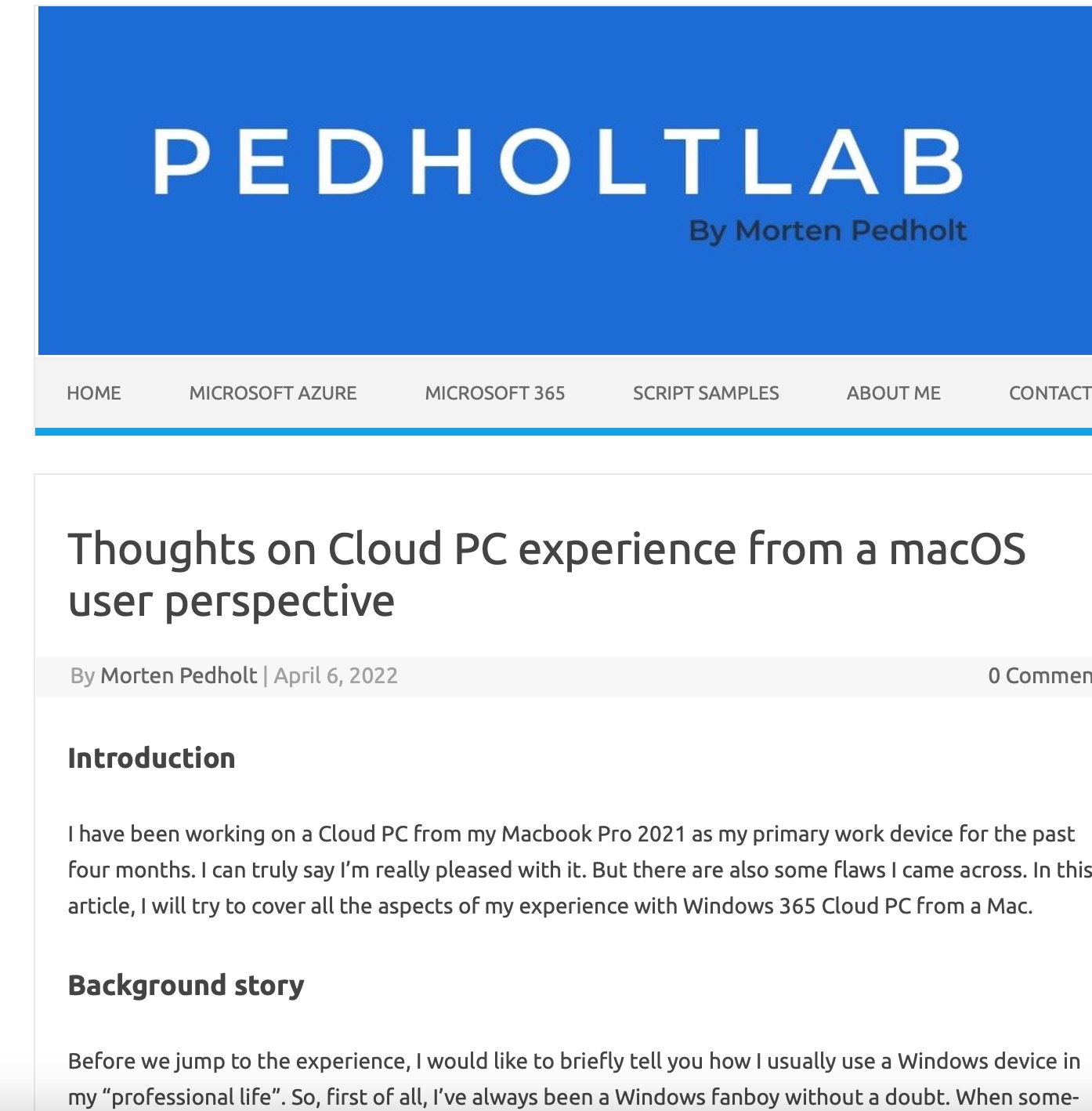
Morten Pedholt has written a blog post about his experience using a Cloud PC as his primary work device from a MacBook Pro.
Being able to use my device of choice and work from anywhere without a physical device’s limitation(almost) has been a great experience. I enjoy having my personal and work life completely separate.
Read the blog post here:Thoughts on Cloud PC experience from a macOS user perspective
Windows 365 approved partners

Microsoft has announced the list of approved partners for Windows 365. In the list you will see companies like ServiceNow, 10ZiG, and IGEL.
Windows 365 gives opportunities to independent software vendors. When building their Windows apps, these partners can reach a broader audience by delivering their apps in the cloud.
Check the full list of approved partners here: Windows 365 approved partners
Windows 365 Cloud PC Managed by 10ZiG & Microsoft Endpoint Manager

Join Christian Brinkhoff from Microsoft and Jason Hudson from 10ZiG when they will talk about Windows 365 delivered with 10ZiG thin clients. The event will be at April 13th.
In this session you’ll learn how to create the full Windows 365 Cloud PC experience, delivering it with 10ZiG Thin Clients and how to seamlessly manage them with Microsoft Endpoint Management (MEM)
Sign up for the event here:Windows 365 Cloud PC Managed by 10ZiG & Microsoft Endpoint Manager







