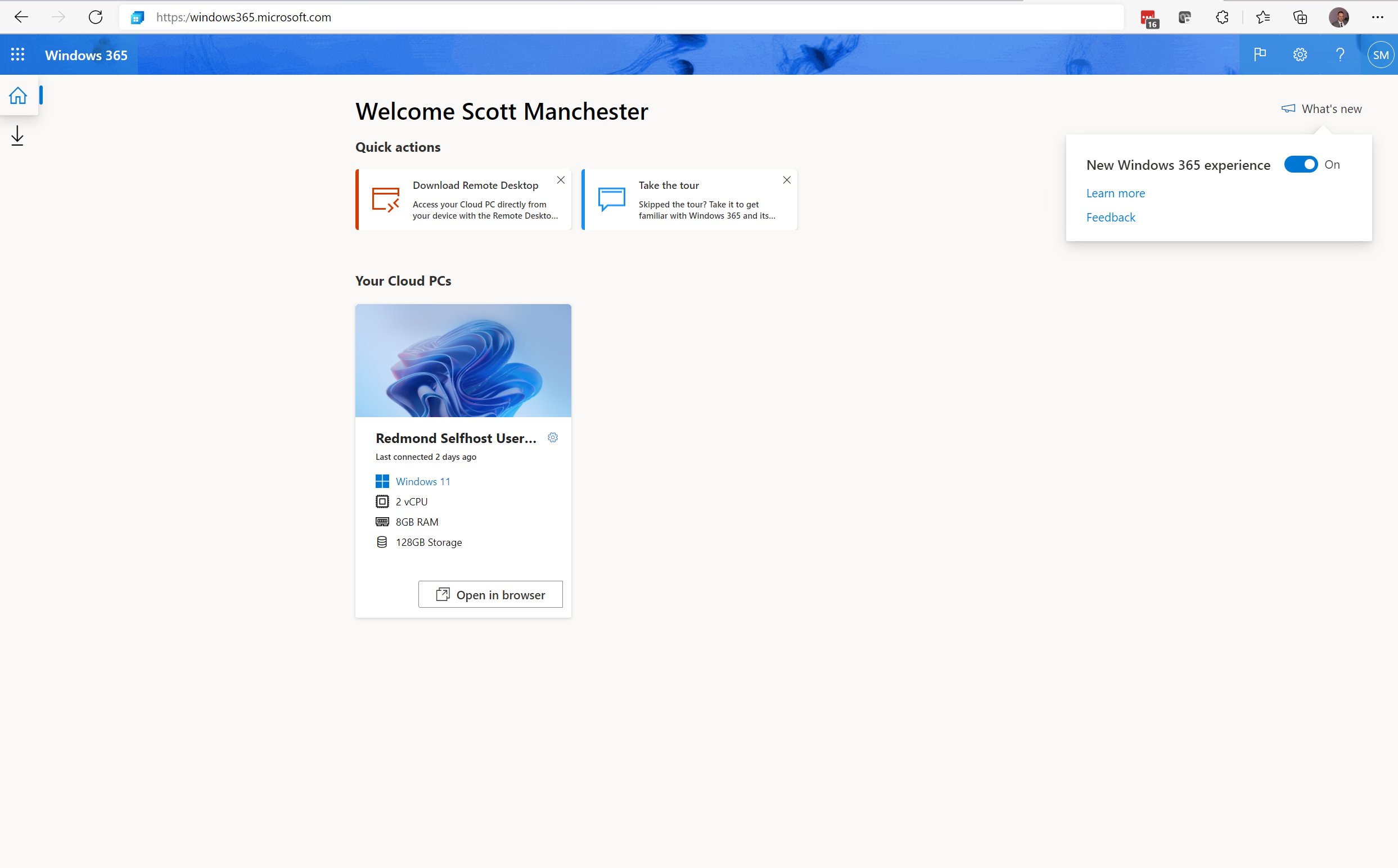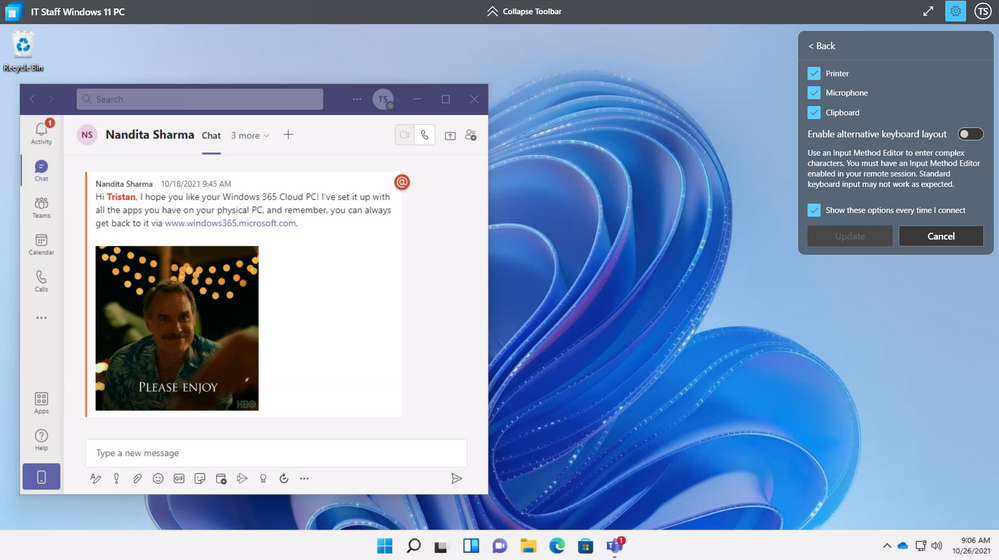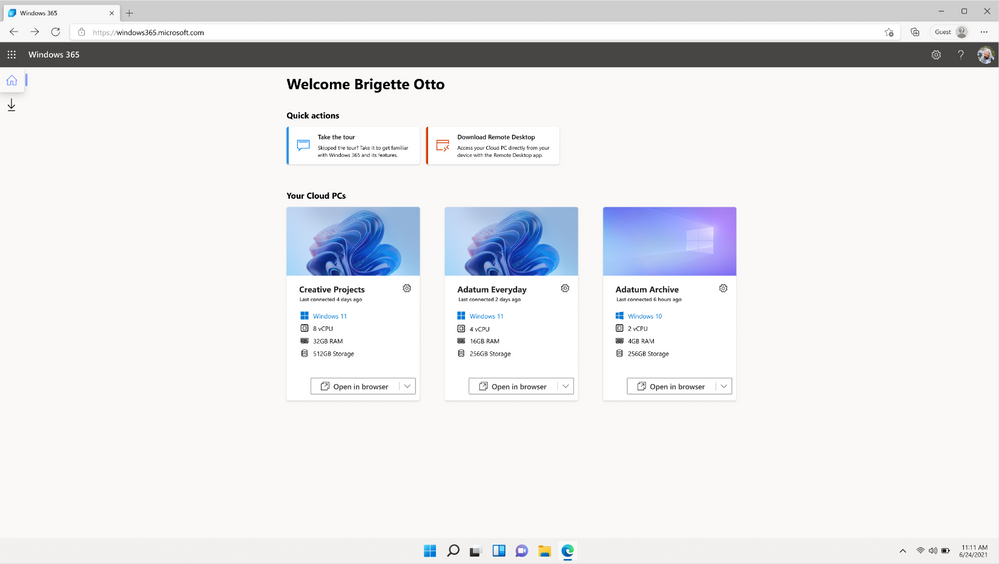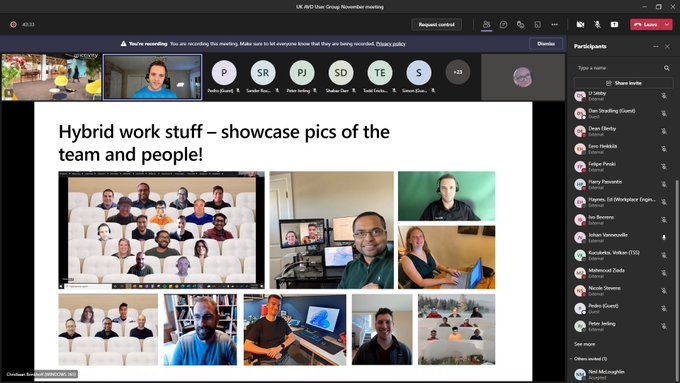Welcome to the Fourteenth (14th) Windows 365 Community newsletter! We highlight weekly Windows 365 news, free events, tips, and tricks from the world of the Cloud PC.
Let’s have a look at what’s new this week
What’s new link in Windows 365 portal
You always wanted to get the latest and greatest Windows 365 user experience? Switch the toggle in the Windows 365 user portal! You have additional links that brings you to the Microsoft Docs to learn about the latest updates for Windows 365.
Support for Azure AD joined Cloud PCs in Windows 365 Enterprise
The Microsoft Product Group around Windows 365 is making awesome progress and finally announced one of the most requested features in the service: the capability of joining Cloud PCs to Azure AD over using an on-premises network connection to join the created Cloud PCs to an Active Directory domain.
There are several reasons why you should consider using the AAD join:
- Create Azure AD joined Cloud PCs without bringing any Azure infrastructure.
- Create Azure AD joined Cloud PCs on your own network—just like today—by using an on-premises network connection.
- Provide Cloud PCs for cloud-only users in your organization.
- Gain more flexibility to sign in to your Cloud PC using Windows Hello for Business.
You want to be one of the first ones to get hands on, once the feature is availble? Chekc out the blog from Christian Montoya on the Microsoft TechCommunity page. Support for Azure AD joined Cloud PCs in Windows 365 Enterprise – Microsoft Tech Community

Newest capabilities available for Windows 365
Tristan Scott published a nice blog on the Microsoft TechCommunity about the new features of Windows 365 announced at the Ignite this week. Features like:
- New web experience for end users
- Windows 11 support
- Restore points
- Remoting Connection report
- Resource Performance report
- Resize a Cloud PC
- IT alerting
are covered and looks really promising for the future of the service.
More details about these features can be read here: Enable your hybrid work scenarios with Windows 365 Enterprise – Microsoft Tech Community
Windows 365 Business will offer Windows 11 and admin capabilities
Another thing to highlight is of course the compatibility of Windows 365 Business and Windows 11. Check out the article by Phil Gerity here: Windows 365 Business will offer Windows 11 and admin capabilities – Microsoft Tech Community
Windows 365 session at the UK AVD User Group
Christiaan presented a session on Windows 365 at the UK AVD User Group! The recordings will shortly be available and we will let you know once you can watch the session on demand.
“Forget Windows 11 hardware requirements, Windows 365 is here to save the day”
This week Joel Khalili posted the blog with this exciting headline on the new capabilities of Windows 11, which removes the necessary hardware requirements when used via Windows 365. This fits especially when Windows 11 should be used on devices, which aren’t fulfilling the complex technical requirements anymore.
Read more about the article here: Forget Windows 11 hardware requirements, Windows 365 is here to save the day | TechRadar
Windows 365 news at Ignite summary
Jitesh Kumar posted a great article in which he summarizes the new features announced at Microsoft Ignite this week! If you want to learn more about the capabilities and even more, read his great article here: Windows 365 Cloud PC New Features From Microsoft Ignite 2021 HTMD Blog (anoopcnair.com)
Compare Windows 365 Business vs Enterprise Cloud PC
Jitesh Kumar posted another great article in which he compares Windows 365 Business vs the Enterprise version of the service. Very detailed article which you should give a read! It’s available here: Compare Windows 365 Business Vs Enterprise Cloud PC HTMD Blog (anoopcnair.com)
Enable your hybrid work scenarios with Windows 365 Enterprises
Learn how you can efficiently enable hybrid work and enhance end user productivity through easy purchase, provisioning, and management of Windows 365 Cloud PCs. In this session Nandita Sharma and Tristan Scott will dive into various IT pro and end user scenarios and also show how you can implement Windows 11 with Windows 365 Enterprise and Cloud PCs. Check out the great recording here: https://www.microsoft.com/en-us/videoplayer/embed/RWO5T9
Donna Ryan as guest in the “Mary Jo Foley” show
Our own Donna is a guest in the show of Mary Jo Foley! She will talk about Windows deployments and the options that are provided. She will also answer your questions around ConfigMan, Intune, Autopilot as well as available community tools.
Rename your Cloud PCs
Our own Anoop posted a great video on how to rename a Cloud PC from the End User Portal. As always incredibly good content Anoop! Watch his video here: Windows 365 Rename Cloud PC from End User Portal – YouTube
AVD TECH FEST 2021 – WINTER EDITION on 18th November
The awesome AVD Tech Fest 2021 will be launched for a second time this year in less than two weeks! Organized by Patrick Koehler and Simon Binder, the best community speakers such as Anoop, Donna, Christiaan and many more are presenting high technical content which brings your Cloud PC deployments to the next level! Check out the complete schedule and register today: https://wvdtechfest.com/registration
HTMD Conference 2021 – Windows 365 Sessions
HTMD Conference is announced and there will be some great sessions on Windows 365 Cloud PC topic. Don’t forget to register your seats for the free digital event on 20th Nov 2020.
👉 https://howtomanagedevices.com/Registration/