Welcome to the hundred-and-forth (104th) edition of the Windows 365 Community newsletter! We highlight weekly Windows 365 news, free events, tips, and tricks from the world of the Cloud PC.
Windows 365 Images
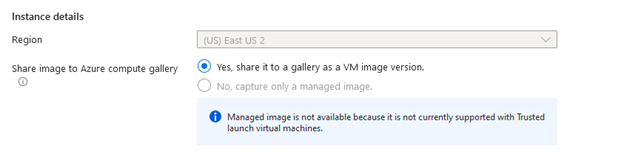
Renato Rovarotto has create a post in Portugues how to create a custom Windows 365 image. It’s great to see content produced in local languages as well!
“O Windows 365 é um serviço de VDI ou Desktop as a Service, onde o usuário tem um desktop virtual. O Windows 365 é mais focado na parte individual e, não para um pool de usuários.“
Read the full post by Renato here: Criação de Imagem Windows 365 – (cloudinsane.com.br)
Deploying Windows 365 Frontline beyond shift workers
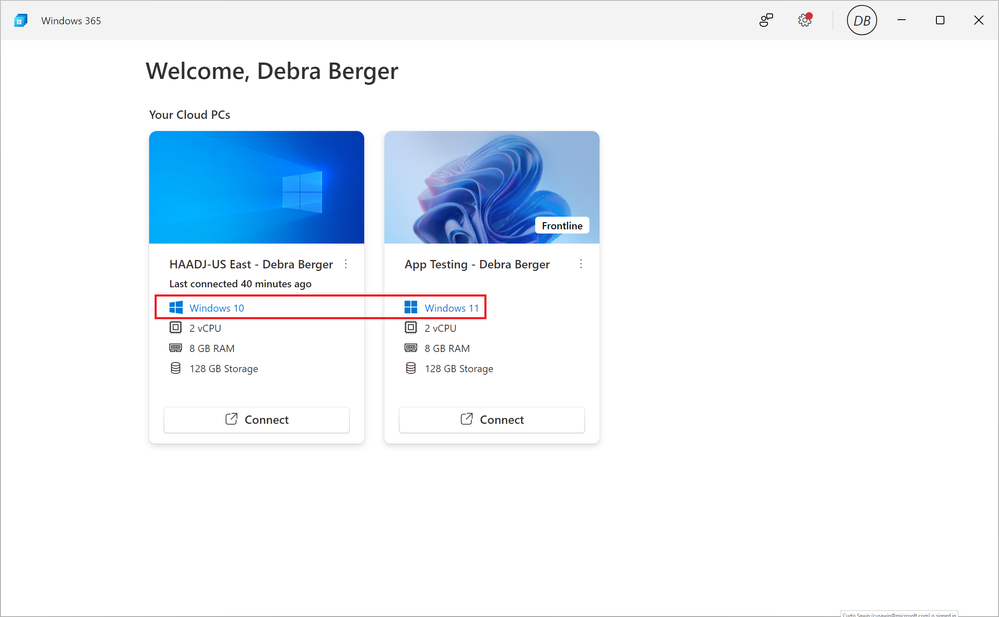
Curtis Sawin at Microsoft has written a great post showcasing other use for Windows 365 Frontline than just frontline workers.
“In some cases, organizations need workers to have more than one Cloud PC, but may need it to reside in a different Azure region or may need it to be Hybrid Microsoft Entra joined, rather than Microsoft Entra joined. This may be for testing or validation purposes, such as verifying performance of Cloud PCs in different regions, or perhaps for support purposes, such as verifying the experience on different join types. From a technical perspective, when using both Windows 365 Frontline and Windows 365 Business or Enterprise, different Azure Network Connections (ANCs) can be used to meet this need.”
Read the full post by Curtis here: Deploying Windows 365 Frontline beyond shift workers – Microsoft Community Hub
Windows 365 Switch Now in Public Preview | Cloud Computing at Your Fingertips
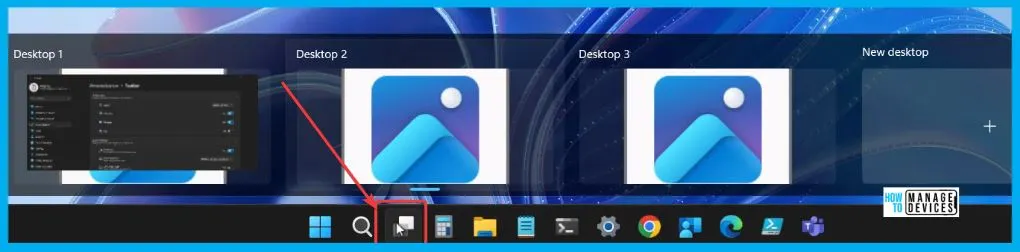
Vidya M A has written a really great post about how you get started with Windows 365 Switch.
“This innovative feature, integrated with the all-new Windows 11 operating system, brings a new level of flexibility and efficiency to computing. By allowing users to create and manage multiple desktops, Windows 365, Switch provides a dynamic computing experience where tasks can effortlessly flow between local environments and Cloud PCs.“
Read the full post by Vidya here: Windows 365 Switch Now In Public Preview | Cloud Computing At Your Fingertips HTMD Blog (anoopcnair.com)
How to Fix The WORST Decision You Made as a Windows 365 Admin
Dean Cefola has released yet another great video, this time showcasing how to move Cloud PCs between regions.
Check out Deans video in the embedded player above or on this link: How to Fix The WORST Decision You Made as a Windows 365 Admin – YouTube
Announcing the public preview of VMware Horizon with Microsoft Windows 365
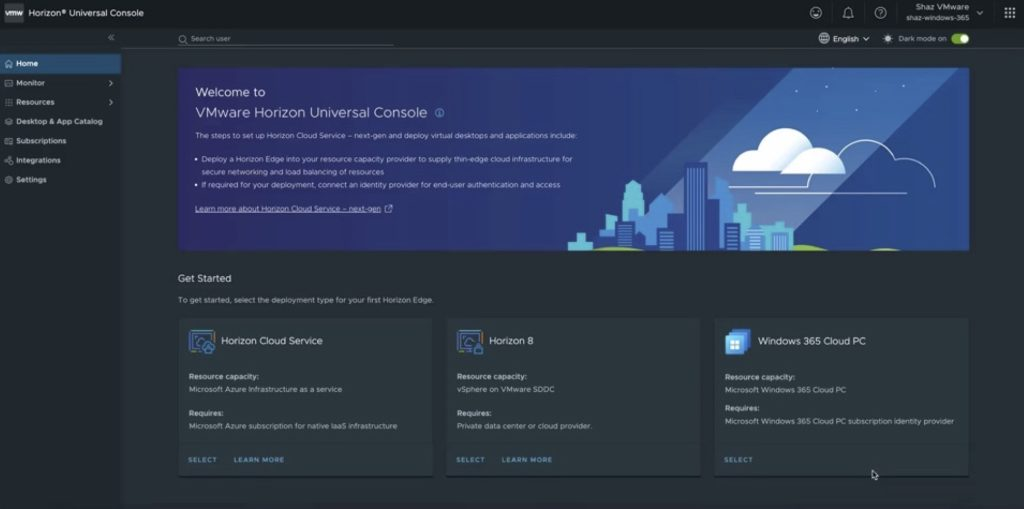
Microsoft and VMware has released a public preview of the VMware Horizon with Microsoft Windows 365.
“The integration of Horizon with Windows 365 enables organizations to deploy Windows 365 alongside Horizon 8 and Horizon Cloud Service. This ability gives organizations the flexibility to run their workloads where needed. The integration allows end users to access their Horizon virtual desktops and apps — and Windows 365 Cloud PCs — via the familiar Horizon client or through their Windows 365 user portal for seamless access to their productivity applications.“
Read the full post here about the new public preview: Announcing the public preview of VMware Horizon with Microsoft Windows 365 – VMware End-User Computing Blog
How to Use Multiple Monitors with Windows 365 Cloud PC
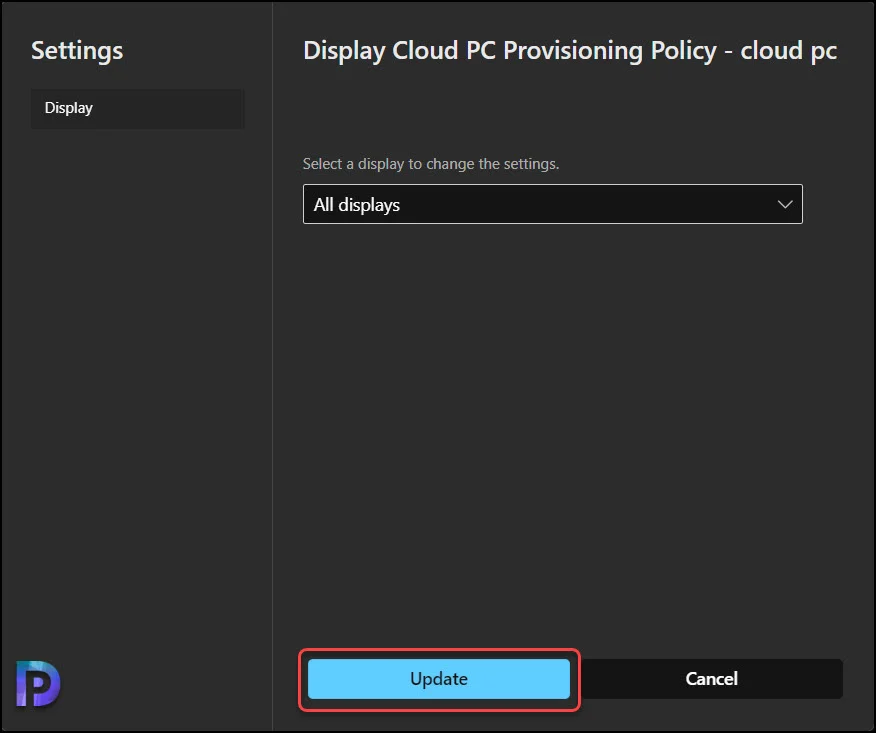
Prajwal Desai has written a great post about how you can use multiple monitors in Windows 365.
“A new feature added in Service version 2305 allows users to change multiple monitor settings for Cloud PCs in the Windows 365 app. The Windows 365 app settings include multiple monitor support for Cloud PC, and this is a useful feature when you have multiple displays and want the Cloud PC to utilize all the displays.“
Read the full post by Prajwal here: How to Use Multiple Monitors with Windows 365 Cloud PC (prajwaldesai.com)
Windows 365 VS Microsoft Dev Box [Windows 365 Masterclass Series]
Want to learn the difference between Windows 365 and DevBox? Check out this video by Susanth Sutheesh were he walks you through the differences and how to get started.
Watch the embedded video above or follow this link: EP 10: Windows 365 VS Microsoft Dev Box [Windows 365 Masterclass Series] – YouTube





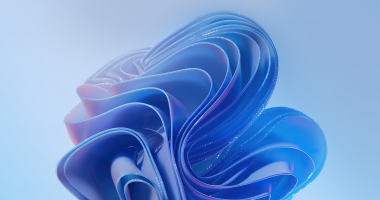


1 comment