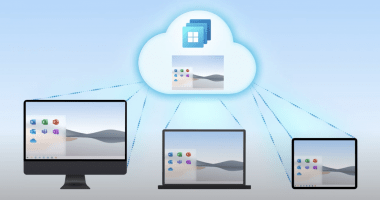Welcome to the one-hundred-eighty-third (183rd) edition of the Windows 365 Community newsletter! This week, we bring you the latest Windows 365 news, free events, and expert tips & tricks from the world of Cloud PC.
Registration for Microsoft Ignite 2025 is open!
Microsoft Ignite is an annual conference for IT professionals and developers to learn about the latest and greatest in technology and innovation. Microsoft Ignite will be hosted at the Moscone Center in San Francisco from 18th of November to 21st of November. Registration is now open!
Register here: Microsoft Ignite – Welcome!
Cloud & AI Endpoints – The future of Windows
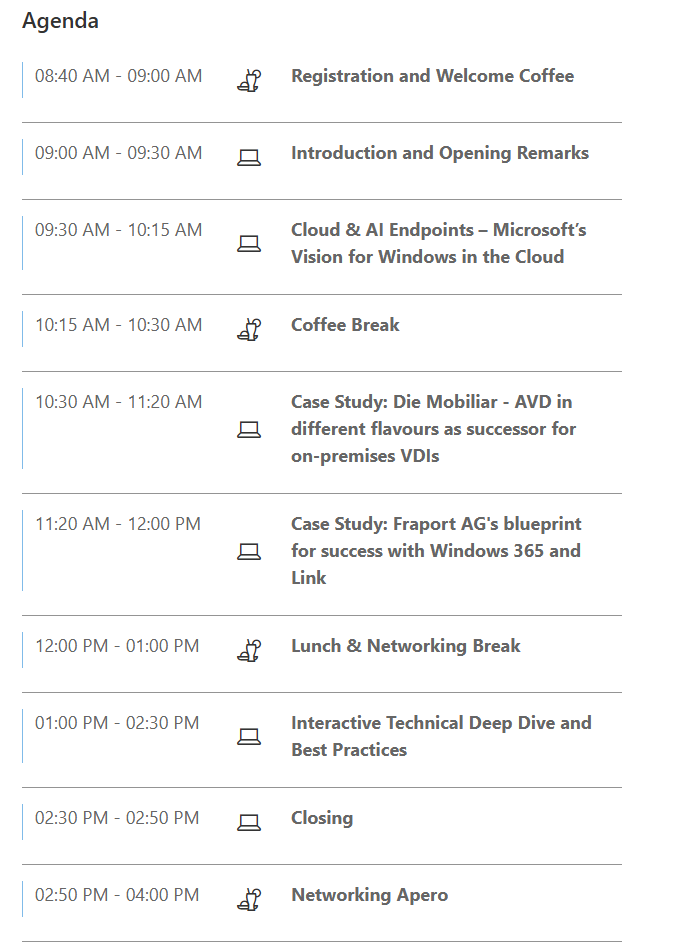
Are you based in Switserland and want to learn more about Cloud & AI endpoints? Then you might want to join Microsoft at Zurich-Airport on Wednesday 2nd of July where you can learn from various use cases, a technical deep-dive and best practices.
Register here: Cloud & AI Endpoints – The Future of Windows
Windows 365 Reserve Private Preview
Microsoft announced a new feature coming up for Windows 365, called Windows 365 Reserve. This feature aims to help companies to quickly recover from unexpected device disruptions by spinning up a temporary Cloud PC that has Microsoft 365 Apps installed, corporate policies and security configurations and is accessible via the Windows App or your favorite browser.
Read the full blog post here: Strengthen business resilience with Windows 365 and Azure Virtual Desktop
Sign up for the Windows 365 Reserve Private Preview here: Sign-up form
Windows 365 Cloud Apps Private Preview

A big advantage of using Azure Virtual Desktop is the ability to offer RemoteApps, a way of hosting an application in AVD and offer it to users with the Windows App without actually giving access to a corporate desktop. This functionality is currently not available for Windows 365. But there is some great news on this topic as Microsoft has just announced that a new feature is going into private preview: Windows 365 Cloud Apps.
Read the full blog post here: Windows 365 Cloud Apps: App streaming without the full desktop
Sign-up for the private preview here: Sign-up form
GPU Cloud PCs in Windows 365
Good news for GPU enabled Cloud PC users! Compatible GPU enabled Cloud PCs now use GPU-accelerated frame encoding, HEVC compression with up to 25% – 50% better compression which result in better visuals and lower bandwidth.
Read the full W365 blog post: GPU Cloud PCs in Windows 365
Windows 365 Link updates

Back in April 2025 Microsoft has introduced Windows 365 Link, a purpose built device that allows users to securely sign in to their Cloud PC. Since the Microsoft has been improving the Windows 365 Link experience and have already announced the following updates:
Connection Center
The Connection Center makes accessing multiple Cloud PCs from a Windows 365 Link simple and intuitive. For users with more than one Cloud PC and no default set, the Connection Center prompts them to choose the Cloud PC they want to use right at sign-in. This means less confusion and more control.
Enhanced monitor support
For users who rely on multiple monitors to stay productive, Windows 365 Link now offers expanded display settings — available in preview. Users can easily configure duplicate or extend monitors, giving them the flexibility to mirror their screen or expand their workspace across displays.
NFC reader support
Based on feedback, Microsoft introduced preview support for NFC readers for FIDO2 security keys with the launch of Windows 365 Link in April 2025. Today, we’re excited to announce that NFC reader support is now generally available. Users can simply tap their FIDO2 security key on a USB NFC reader and enter their PIN to sign in.
Secure by default: New security settings for Windows 365 Cloud PCs
Microsoft has updated security settings that will be applied to newly provisioned Cloud PCs as part of making products more secure by default as part of the Secure Future Initiative. The following settings are now included:
- Disabling select redirections, such as USB and clipboard, making it easier for organizations to protect their data
- Enabling additional security controls, including virtualization-based security, to better protect against credential theft and kernel-level exploits
Read the full blog post here: Secure by default: New security settings for Windows 365 Cloud PCs
Using Autopilot Device Preparation policies in Intune
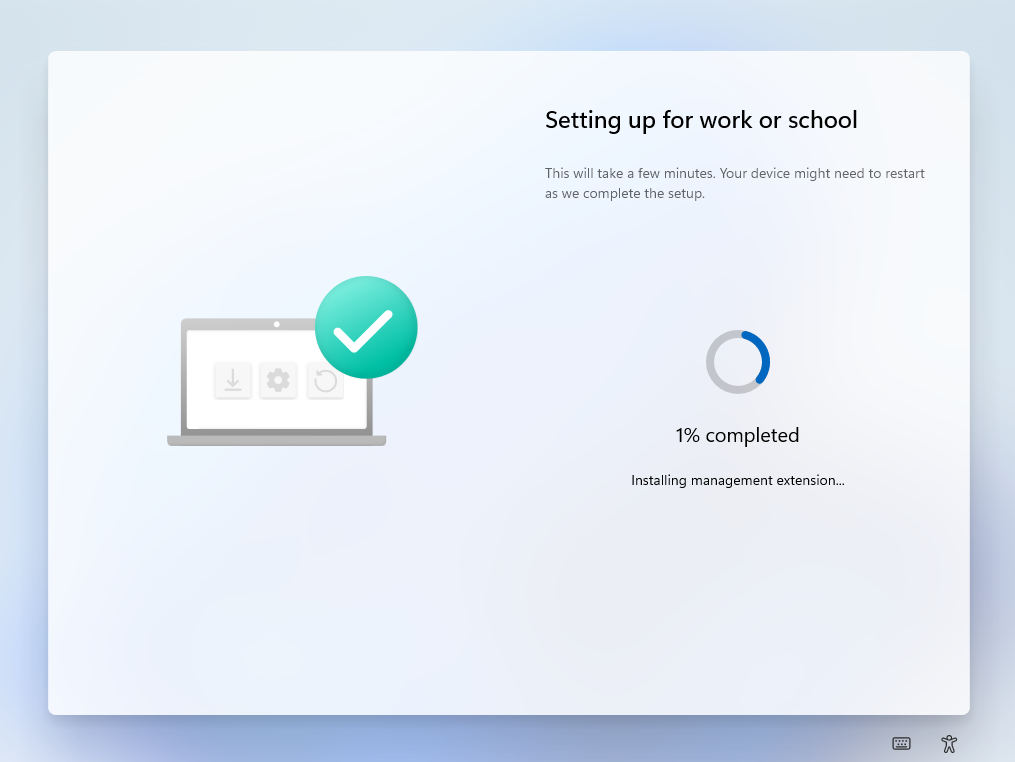
Windows Autopilot Device Preparation policies are now supported with Windows 365 Frontline Cloud PCs in shared mode. Windows 365 MVP Dominiek Verham has written a blog post where he compares the features of both Windows Autopilot and Windows Autopilot Device Preparation policies and how to use Autopilot Device Preparation policies with shared Frontline Cloud PCs.
Read the full blog post here: Using Autopilot Device Preparation policies in Intune