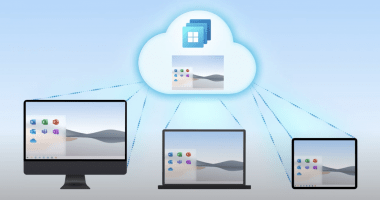Welcome to the Sixty-fourth (64th) Windows 365 Community newsletter! We highlight weekly Windows 365 news, free events, tips, and tricks from the world of the Cloud PC.
Let’s have a look at what’s new this week.
Windows 365 Cloud PC Performance Report from Intune
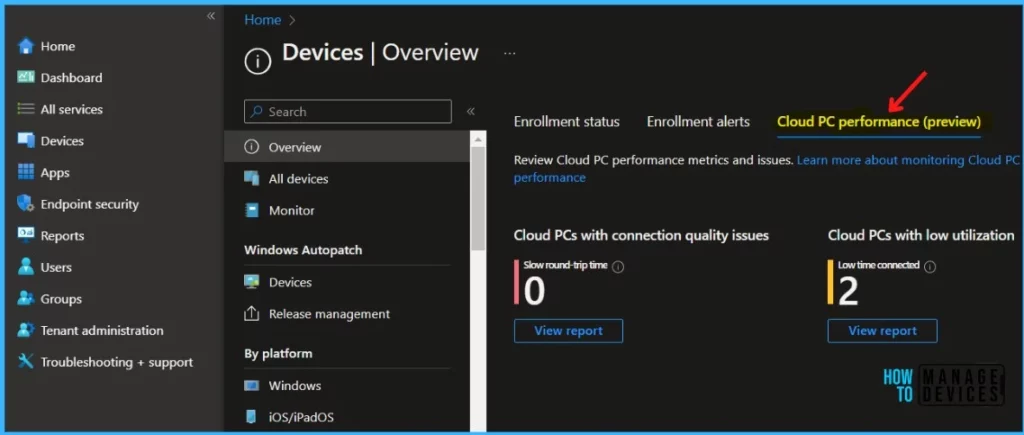
In this post, Windows 365 MVP Jitesh Kumar is looking into how the Cloud PC performance report can bring value to your organization.
“The Cloud PC connection quality report helps you evaluate Cloud PC users’ connection experiences. You can check reports for individual Cloud PCs and aggregated reports for all the Cloud PCs with connectivity details in one place.
Cloud PC utilization on the Cloud PC performance page is an optimization tool that enables admins to identify devices with low utilization and take actions to either deprovision, reallocate to new users, or downsize Cloud PCs.”
Read the full post: Windows 365 Cloud PC Performance Report From Intune HTMD Blog (anoopcnair.com)
Security Guidelines for Cloud PCs
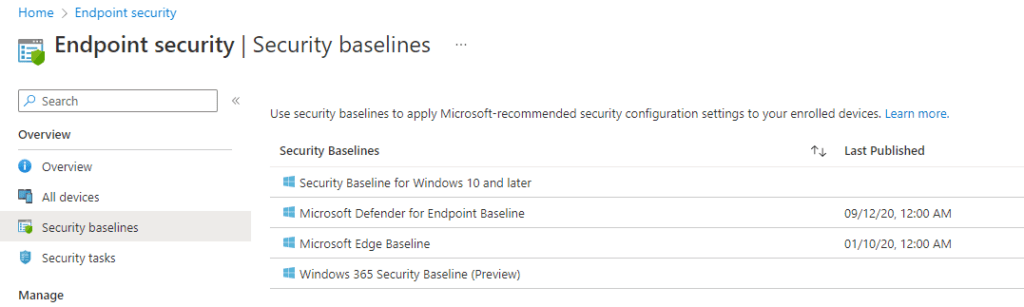
In this post, MVP Dominiek Verham is digging into how you can make your Cloud PCs even more secure.
“In this post we’ll take a look at security guidelines and a couple of recommendations that Microsoft has put together to increase the security for Windows 365 Cloud PCs. If you want to know what options you have to increase security and how to configure them, this post might be for you! Enjoy!”
Read the full post: Security Guidelines For Cloud PCs – techlab.blog
How can I resize a Windows 365 Cloud PC
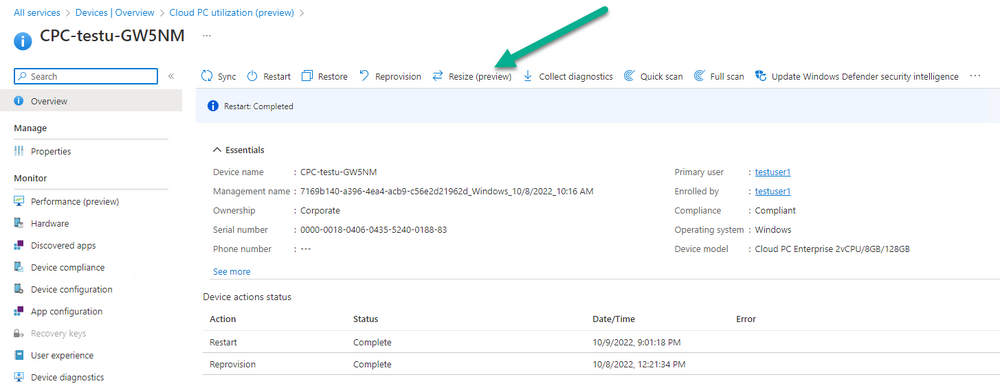
In this post, Enterprise Mobility MVP Naill Brady is looking into how resizing a Cloud PC actually works and what you can expect.
“Cloud PCs can come in certain preset configurations based on templates, or you can choose to customize your own. Sometimes you may find that a Cloud PC is not powerful enough for a user or is too powerful and not used to its full potential (low utilization). With the Windows 365 Cloud PC resize (preview) remote action you can resize low utilization (or high utilization) PCs on the fly to get the most out of your investment.”
Read the full post: How can I resize a Windows 365 Cloud PC – Windows 365 – www.windows-noob.com
Microsoft Intune – Enrollment Notifications and Alerts for environment!
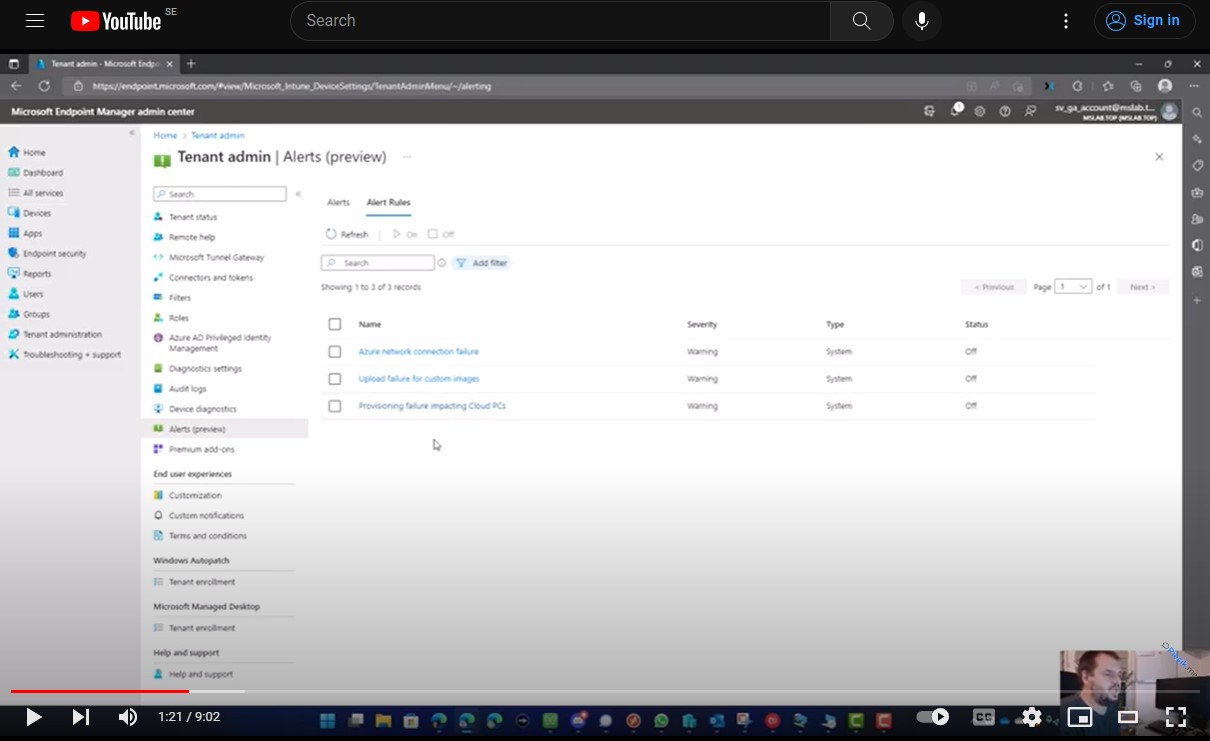
In this Youtube video, Jakub Piesik shows you Enrollment notifications and alerts in Microsoft Intune, especially for Windows 365.
Check out Jakubs video here: Microsoft Intune – Enrollment Notifications and Alerts for environment! – YouTube
Cleanup Cloud PC devices in Azure AD
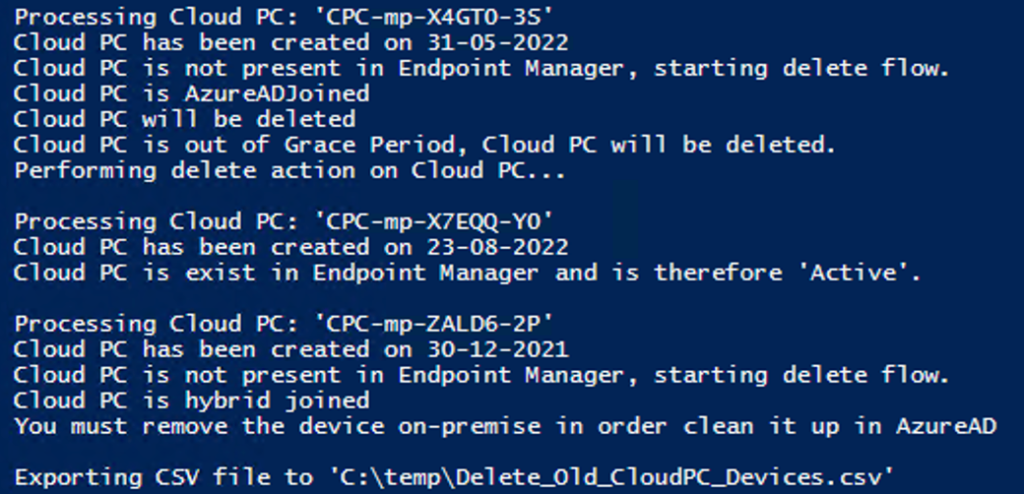
In this post, Windows 365 MVP Morten Pedholt shows you how you can clean up your Azure AD from orphaned Cloud PC objects.
“Each time a Cloud PC is created, a new device object will appear in Azure AD. This I no different from physical devices, but because we might recreate CloudPCs multiple times, the number of device objects in Azure AD can get out of control.”
Read the full post: Cleanup Cloud PC devices in Azure AD – Welcome to Pedholtlab
The Windows 365 app

In this post, Windows 365 MVP Ola Ström takes a look at the new Windows 365 app which was released during Ignite.
“If you have ever used Windows 365 through the browser, you know what I’m talking about. There is NO WAY to reboot, restore or troubleshoot a Cloud PC from within the Remote Desktop app, you can simply just connect to your session, and for anymore “advanced” user action you have had to rely on the browser.”
Read the full post: olastrom.com – The Windows 365 app
Trying out the Windows 365 Client
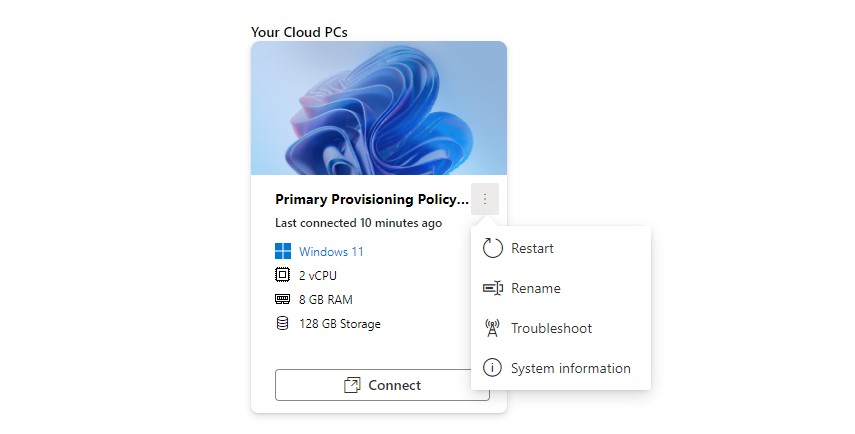
In this post, Windows 365 MVP Doug Petrole takes a look at the new Windows 365 app and gives his thought on the new application.
“My first thought was, what does this new client deliver that we don’t have today? It has to be a notable step forward, otherwise it wouldn’t be worth the time to build a new app – especially since it’d largely be a duplication of effort. Instead, what I found is that the new client delivers a lot of the improvements the Windows 365 web client does.”
Read the full post: Trying out the Windows 365 Client — Desktops for Everyone
Windows 365 at the Microsoft Technical Takeoff
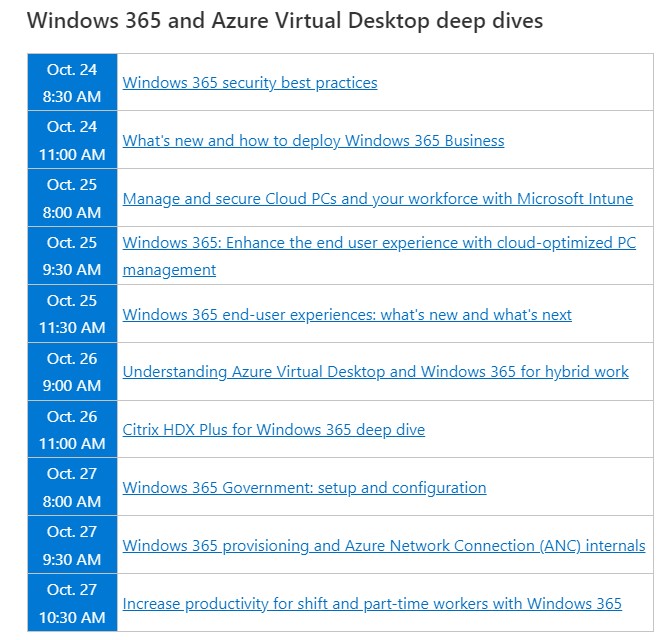
During the past week, Microsoft has hosted an online technical takeoff with focus on Windows and Intune. There were a bunch of Windows 365 related content in which you will learn more about the technical aspects of Windows 365 and also some road map information.
Follow this link to find all the Windows 365 related sessions: Windows 365 at the Microsoft Technical Takeoff – Microsoft Community Hub