Welcome to the hundred-and-thirteenth (113th) edition of the Windows 365 Community newsletter! We highlight weekly Windows 365 news, free events, tips, and tricks from the world of the Cloud PC.
WP Ninja Summit 2023 – Windows 365 and AVD with Scott Manchester and Christiaan Brinkhoff

During Workplace Ninja Summit 2023 in Baden, Switzerland, Christiaan Brinkhoff and Scott Manchester was intervjued in the official WP Ninja Summit podcast.
“In this episode, we talked about Windows 365 and Azure Virtual Desktop and especially the Windows 365 Boot and Windows 365 Switch and also about the Christiaan’s newest book.“
Read the post and watch the recording here: Summit 2023 – Windows 365 and AVD with Scott Manchester and Christiaan Brinkhoff – Workplace Ninja’s (wpninjas.eu)
Windows 365 and VMware App Volumes Delivers Instant Apps to Cloud PCs
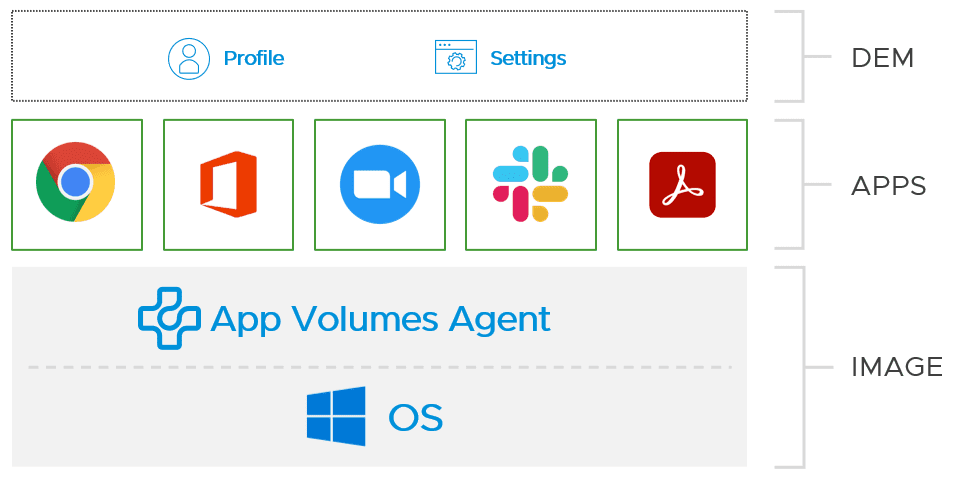
Windows 365 MVP Jon Towles has written a great blog post about how you can use Windows 365 together with VMware App Volumes.
“The one challenge with Windows 365 is we rely heavily on Intune replication and app deployment timing, which can sometimes take a few hours. That just doesn’t work in some enterprises where there are TONS of applications. Enter, VMware App Volumes!“
Read the full post by Jon here: Windows 365 & VMware App Volumes Brings Instant Apps to Cloud PCs (mobile-jon.com)
TAMPER PROTECTION; THE MICROSOFT INTUNE AND WINDOWS 365 EDITION
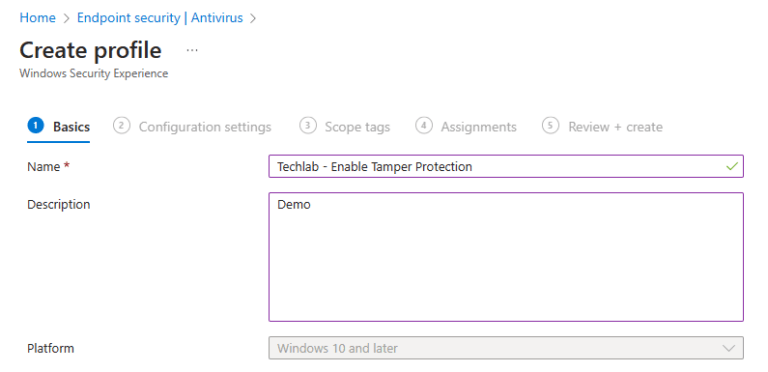
Dominiek Verham, Windows 365 MVP, has written an awesome blogpost about tampter protection in Windows 365.
“Tamper protection is part of Microsoft Defender for Endpoint so you can use it on different endpoints and manage it via different solutions. In this post I will demo tamper protection using Microsoft Intune and Windows 365 Cloud PCs. Therefore I welcome you to tamper protection; the Microsoft Intune and Windows 365 edition!“
Read the full post by Dominiek here: Tamper protection; the Microsoft Intune and Windows 365 edition – techlab.blog
EXPERIMENTING WITH AZURE VIRTUAL MACHINES PART 2 – WINDOWS 365
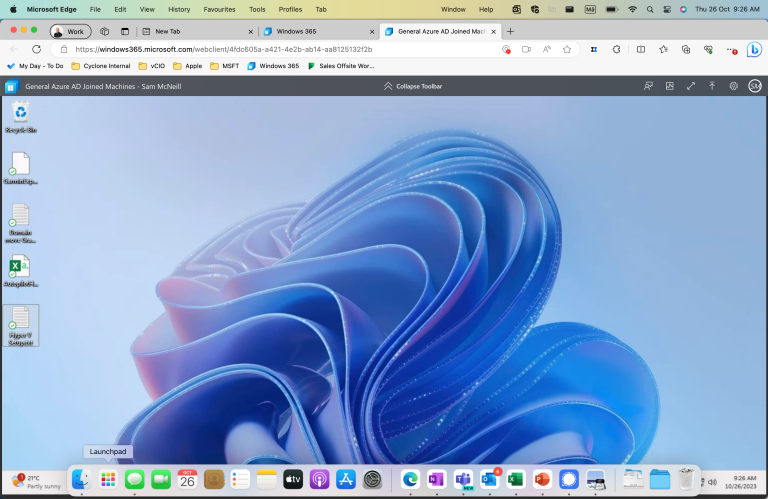
Sam McNeill has written a great post where is explores Windows 365.
“I’ve blogged previously about my Hyper-V set up, and it was easier for me to continue that on a Windows 11 device than replicating it locally on my MacBook. When working with customers more familiar with a Windows 11 environment, having immediate access to the same OS on my primary machine is incredibly helpful and also means I can run Windows only applications when required securely on my CloudPC.“
Read the full post by Sam here: Experimenting With Azure Virtual Machines Part 2 – Windows 365 – SamuelMcNeill.com
Automatic Patch Management for Windows 365 Cloud PC without any additional cost? Office Patching?
Join Microsoft MVP Anoop C. Nair as her explores automatic patch manegement for Windows 365 Cloud PC.
Watch the video above or follow this link: Automatic Patch Management for Windows 365 Cloud PC without any additional cost? Office Patching? – YouTube
Microsoft Ignite 2023: get all the new Windows in the Cloud announcements
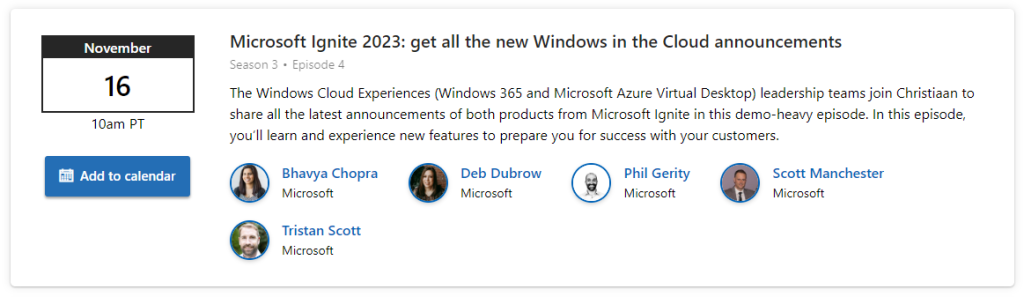
Make sure to add this event to your calendar as the Microsoft team talks about all the new exciting announcements from Microsoft Ignite!
The event will take place the 16th of November and you can find it here: Windows in the Cloud – Microsoft Adoption








1 comment