Welcome to the hundred-and-twenty-nine (129th) edition of the Windows 365 Community newsletter! We highlight weekly Windows 365 news, free events, tips, and tricks from the world of the Cloud PC.
Windows 365 Healthcare Virtual Webinar

Join for an enlightening series of virtual webinars focused on the transformative power of Microsoft Windows 365 Cloud PC, a leading Software as a Service (SaaS) product designed to redefine cloud virtualization desktop solutions in healthcare. This series is brought to you by our dedicated Healthcare and Life Sciences (HLS) team, experts in addressing the unique technological needs across a broad spectrum of healthcare sectors, including providers, payors, pharmaceuticals, and health sciences.
Read the full blog-post here by Juan Sifuentes – Windows 365 Healthcare Virtual Webinar
How to control Copilot in Windows using Intune
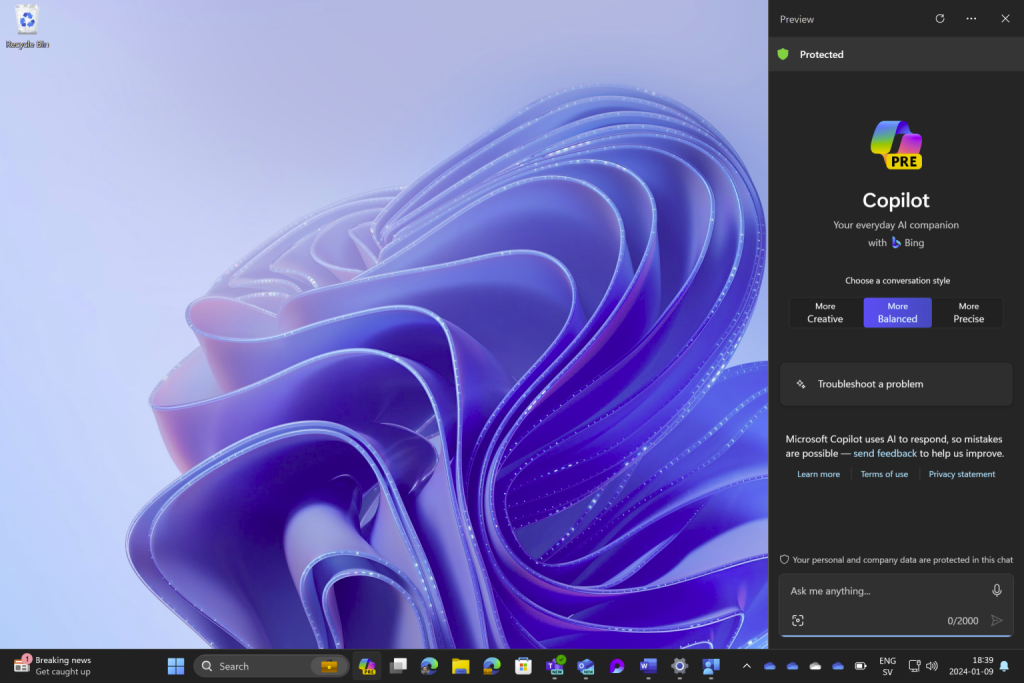
In this concise guide, the strategic deployment of Copilot on Windows for European organizations awaiting its launch is explored. Despite the excitement surrounding new technologies like Copilot, it’s crucial for companies to manage its introduction carefully due to legal, policy, and technical readiness considerations. By utilizing Microsoft Intune, a method to control Copilot’s rollout is detailed, starting with the disabling of it via a custom policy to ensure organizational readiness. This approach allows for a controlled, phased integration, prioritizing a smooth transition for users while adhering to compliance requirements. The aim is to empower organizations to embrace Copilot thoughtfully, ensuring it aligns with their operational frameworks and enhances the end-user experience once fully deployed.
Read the full blog-post here by Ola Ström – How to control Copilot in Windows using Intune
Modern Endpoint Management summit 2024, EMEA Edition

This year, the summit is twice as exciting with not just one, but two keynote presentations! On the second day, Christiaan Brinkhoff will grace the stage for another keynote session. We’re confident you can anticipate the subject Christiaan will illuminate.
Modern Endpoint Management & Modern Endpoint Management Summit 2024
Windows 365: tools, tips & tricks – 5th installment
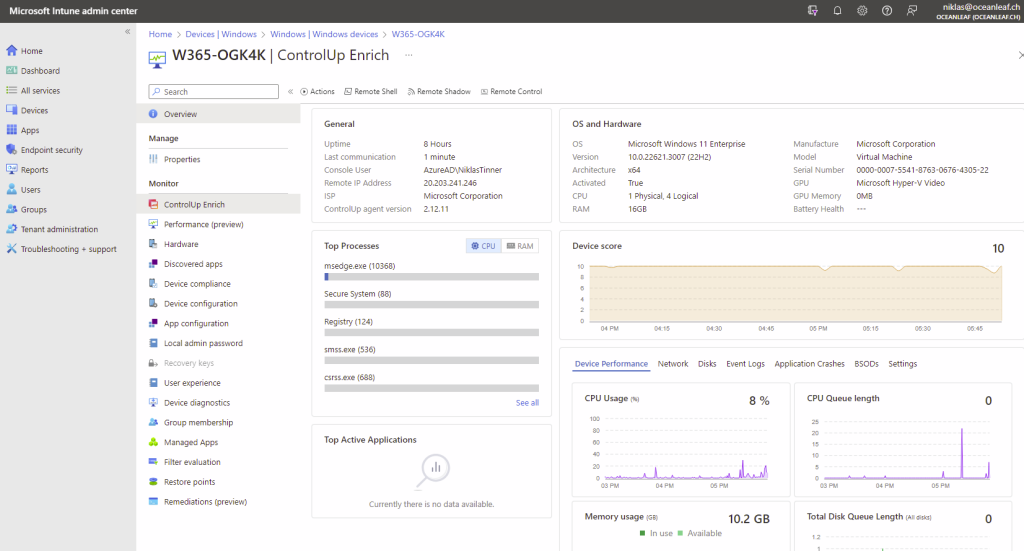
The latest installment in the Windows 365 series unveils the most effective tools and strategies for enhancing Cloud PC management. It highlights the integration of the Microsoft Intune Suite for unparalleled device management, introduces ControlUp for advanced endpoint monitoring, and features NinjaOne for comprehensive remote management. Additionally, it covers the setup of custom alerts to keep Windows 365 environments secure and running smoothly. This exploration of cutting-edge tools and tips is designed to take any Windows 365 experience to the next level. Readers are encouraged to delve into these insights on the blog to elevate their Cloud PC capabilities.
Read the full blog-post here by Niklas Tinner – Windows 365: tools, tips & tricks
Customizing Branding for Windows 365 Boot Sign-in Screen
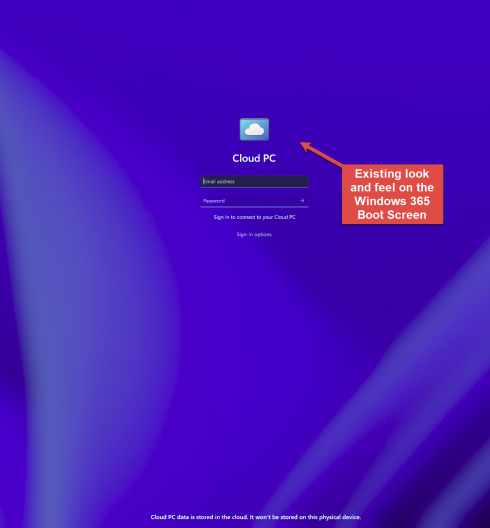
Discover how to customize your Windows 365 Boot sign-in screen with Aresh Sarkari‘s latest guide. Learn to integrate your company’s logo, name, and lock screen wallpaper seamlessly into the Windows 365 Boot environment, enhancing your organization’s branding at the user login interface. This straightforward tutorial covers everything from modifying existing configuration profiles to updating policy settings within the Microsoft Intune admin center. Elevate your company’s presence on every device with these simple steps.
Read the full blog-post by Aresh Sarkari – Customizing Branding for Windows 365 Boot Sign-in Screen
SIGN INTO A CLOUD PC USING A FIDO2 SECURITY KEY

This week’s highlight from Dominiek Verham is an exciting dive into the world of passwordless authentication with FIDO2 security keys, enabling secure and effortless sign-ins to Cloud PCs. The post provides a step-by-step guide on configuring your tenant to support FIDO2 keys, registering a key to a user, and signing into the Windows app webclient with it. Emphasizing enhanced security and user experience, this method stands out as a superior alternative to traditional password-based logins. For those interested in adopting a more secure, passwordless future
Read the full blog-post here by Dominiek Verham – SIGN INTO A CLOUD PC USING A FIDO2 SECURITY KEY
Windows 365: The future of the operating system
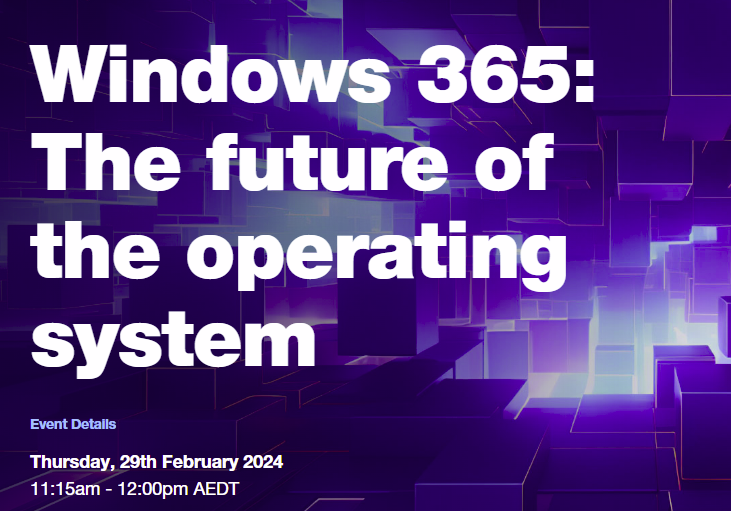
In today’s evolving workplace, ensuring productivity and security for remote or temporary users across various devices presents a significant challenge. Microsoft Windows 365 emerges as the ideal solution, offering a revolutionary way to experience Windows 11 from the cloud. This service enables users to access a personal cloud PC from anywhere, bringing their apps, settings, and content with them, all without compromising IT security. Discover how Windows 365 can transform your remote and hybrid workforce management by joining our webinar with Data#3’s Principal Solution Architect, Sam Allitt, and Microsoft W365 Global Black Belt, Andrew Lowson, as they unveil the capabilities of Windows 365.
Register for the Microsoft Teams Webinar here: Windows 365: The future of the operating system
A quick look at Windows 365 Boot shared mode
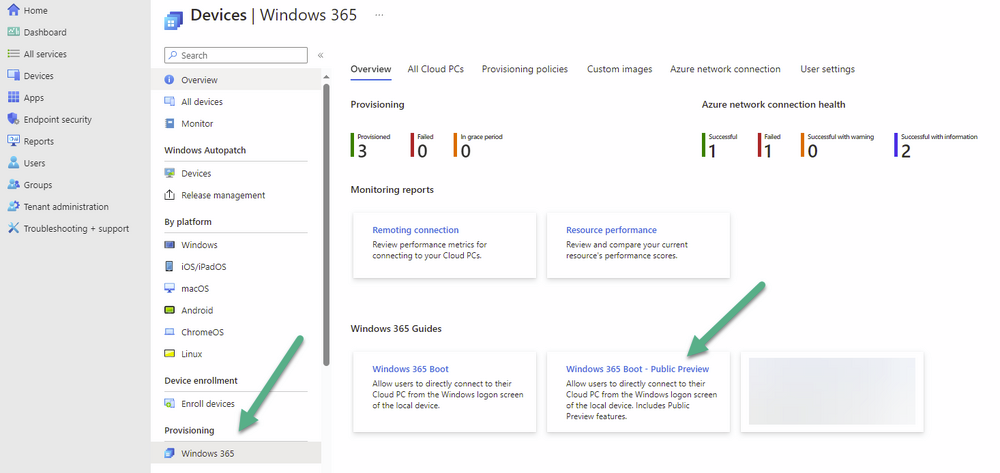
Microsoft’s Windows 365 Boot, launched in September 2023, now boasts new capabilities, notably Shared PC mode and Dedicated mode. In a detailed exploration, the focus is placed on the Shared PC mode, enabling multiple users to access individual Cloud PCs from a single physical device. This feature, along with the requirements and step-by-step configuration guide provided, represents a significant advancement in flexible and secure computing. Through the setup process involving policy configuration, device preparation, and user experience, the post demonstrates the streamlined integration and management of Windows 365 Boot in a shared environment. Essential insights are shared for IT administrators looking to implement this innovative feature, showcasing the ease and efficiency of Windows 365 Boot shared mode for supporting a dynamic workforce.
Read the full blog-post here by Niall Brady – A quick look at Windows 365 Boot shared mode
Windows 365 – New Boot features in preview

Dive into the latest developments in Windows 365 (Cloud PC) with our newest video, showcasing in-preview features like Boot Shared mode customizations and the Dedicated mode experience. Learn how to configure these innovations with Microsoft Intune and see firsthand how they enhance the end-user experience. Important: To participate in testing these features, ensure your Windows 11 devices are enrolled in the Windows Insider Dev channel
View the full video here by Andrew Jones – Windows 365 – New Boot features in preview
As we conclude this week’s journey through the latest developments and insights within the Windows 365 Community, we hope you found the curated content enriching and inspiring. From innovative boot features and healthcare webinars to the cutting edge of passwordless authentication, our 129th edition has aimed to equip you with the knowledge and tools to navigate the evolving landscape of Cloud PC.
We invite you to dive deeper into each topic by exploring the full blog posts and videos linked above. Your engagement and enthusiasm for Windows 365 drive us to continually uncover and share the most impactful stories and resources.
Until we meet again in our next newsletter, we encourage you to explore new features, embrace innovative solutions, and transform your digital workspace with Windows 365.
Until next time, happy computing!







