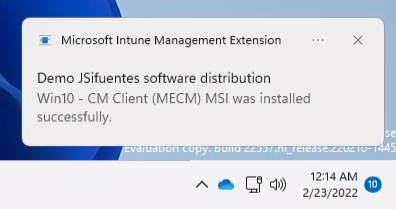Welcome to the eighty-second (82nd) Windows 365 Community newsletter!
We highlight weekly Windows 365 news, free events, tips, and tricks from the world of the Cloud PC.
Let’s have a look at what’s new this week.
Running Hyper-V on a Cloud PC

Ola Ström, Windows 365 MVP, wrote a blog post about how you enable Hyper-V on a Cloud PC.
“Since February you can run Hyper-V on one of the “lower” SKUs of Windows 365, the 4 vCPU version. This is a fantastic addition to the value Windows 365 brings, since you don’t have to get the fanciest version, you can stick to a more resonable machine.”
Check out the full post by Ola here: olastrom.com – Running Hyper-V on a Cloud PC
Deep Dive into Windows 365 APIs
Jon Towles wrote blog post about the Windows 365 APIs and how you can make use of this.
“Anytime you manage a platform, you should be thinking about how can I extend/push the limit of the platform. The answer to that almost every time will be the API. Today, we will take a look at the exposed Windows APIs and how we can use them to make Windows 365 even easier to manage and utilize. We will take a look at the framework of leveraging the API via PowerShell and then check out the various APIs that are available today.“
Check out the full post by Jon here: Deep Dive into Windows 365 APIs – Mobile Jon’s Blog (mobile-jon.com)
Windows 365 – Persona Consultant – Please give me a Cloud PC
Roy Apalnes wrote blog post about the life of being a consultant and using a Cloud PC.
“By leveraging Cloud PCs like Windows 365 or Azure Virtual Desktop, we can easily provide consultants with desktop protected by your very own compliance policy. The Cloud PC can be available from any device and any location, with little to no risk from the physical device they connect from.”
Check out the full post by Roy here: Windows 365 – Persona Consultant – Please give me a Cloud PC | LinkedIn
Deploy CM Client to Windows 365 Cloud PC Azure AD Joined (no CMG)
Juan Sifuentes has written a post about how you can deploy the CM client to Cloud PCs without using CMG.
“Many of our HLS customers leverage Microsoft Endpoint Configuration Manager as a PC management solution, with wider development on application delivery, device restrictions, PS scripts, reporting, etc… We often receive requests on ‘how can we manage Windows 365 Cloud PC Azure AD Joined with MECM servers, do we need a Cloud Management Gateway (CMG)?’.”
To read the full post by Juan, follow this link: Deploy CM Client to Windows 365 Cloud PC Azure AD Joined (no CMG) (microsoft.com)
Disable Search Highlights on Windows 365 Cloud PC and Azure Virtual Desktop using Microsoft Intune

Aresh Sarkari, Microsoft MVP, has written a blog post about how you can disable the Serach Highlight feature in Windows 365 and AVD.
“Search Highlight is a feature in Windows 11 (Enterprise\Multi-session) that highlights search results in the Start menu and taskbar search box. While this feature can be helpful for some users, others may find it distracting or unnecessary.”
To read the full post by Aresh, follow this link: Disable Search Highlights on Windows 365 Cloud PC and Azure Virtual Desktop using Microsoft Intune | AskAresh
Windows 365 eBook: The Only Constant is Change

Microsoft has released an eBook about Windows 365 and the ever changing world.
“Hybrid work has fundamentally changed the way we work – creating new opportunities and challenges alike. This experience has given many IT departments an acute case of whiplash. Fortunately, great challenges often inspire even greater innovations.”
To download the book, follow this link: Download the Windows 365 eBook: The Only Constant is Change (microsoft.com)
Windows in the Cloud – Tips and tricks from Windows 365 MVPs: Volume 2

On the 15th of March, Windows 365 MVP Trond E Haavarstein will join Christiaan Brinkhoff in the Windows in the Cloud webcast to share his experience working with Windows 365.
“Learn from esteemed Windows 365 MVPs as they share their Windows 365 experiences to date. Discover best practices, get deployment tips and tricks, and hear the latest feedback on the Windows 365 service!”
Find the episode here: Windows in the Cloud – Microsoft Adoption