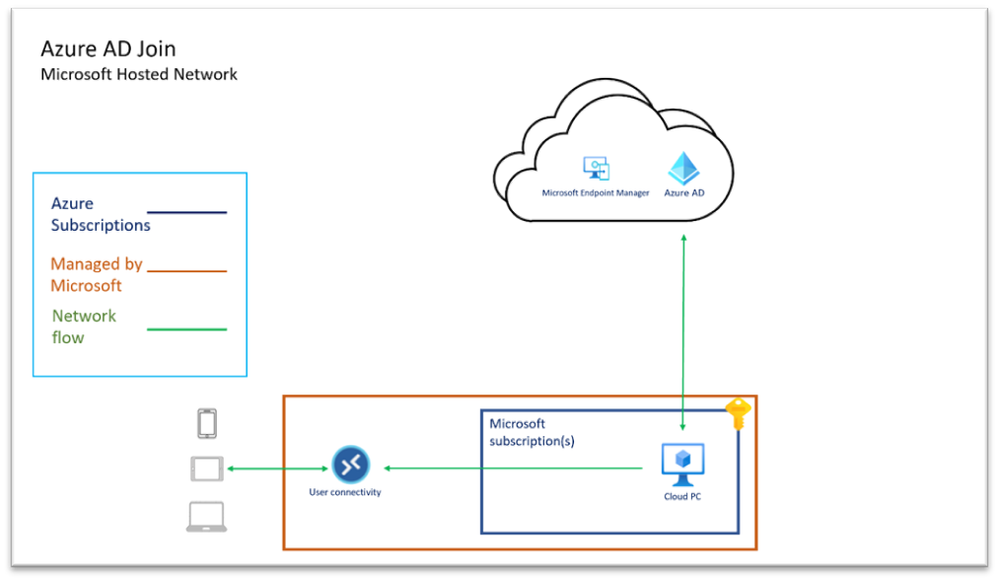Welcome to the Sixty-eight (68th) Windows 365 Community newsletter!
We highlight weekly Windows 365 news, free events, tips, and tricks from the world of the Cloud PC.
Let’s have a look at what’s new this week.
How to get started with Windows 365?

Shehan Perera has written a blog post about How to get started with Windows 365
a blog about Windows 365 and its capabilities for a while now mainly because the reason it being how closely connected Microsoft Intune and Azure AD. This is for anyone who is starting out with the product and or needs to try it out the product.
Read the post by Shehan here: How to Get Started with Windows 365?
Showcase: Windows 365 app + screen capture protection for Cloud PCs
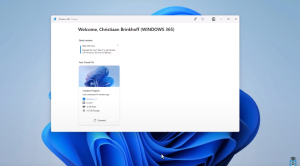
Christiaan Brinkhoff has created a nice video to showcase the Windows 365 App + Screen capture protection.
The screen capture protection feature prevents sensitive information from being captured on the client endpoints. When you enable this feature, remote content will be automatically blocked or hidden in screenshots and screen shares. Also, the Windows 365 app will hide content from malicious software that may be capturing the screen.
View the full video here: Showcase: Windows 365 app + screen capture protection for Cloud PCs
Moving a Windows 365 Cloud PC form one DC Region to Another – MS Hosted Network
Antil Gurcan has published a post focusing on the case you utilize MS Hosted network connectivity for your Cloud PCs.
Read the post here: Moving a Windows 365 Cloud PC from One DC Region to Another – MS Hosted Network