Welcome to the Thirty-eight (38th) Windows 365 Community newsletter! We highlight weekly Windows 365 news, free events, tips, and tricks from the world of the Cloud PC.
Let’s have a look at what’s new this week.
Restore a Cloud PC
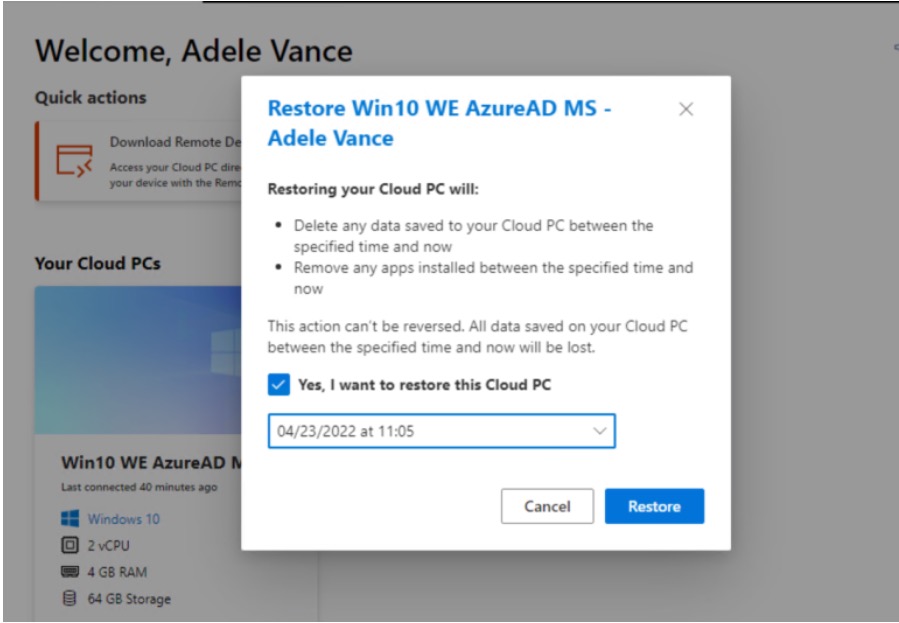
Ola Ström has created a blog post about how to restore Cloud PCs. He explains and shows how easy it is to get started.
The restore point option is now also available for Windows 365 and your Cloud PC. Meaning that if you mess something up or manage to delete something really important you had stored locally, you can roll your device back to a previous state. Please be aware that this is still a preview feature, so the final feature might not be the exact same things as shown in this post.
Read the post by Ola Ström here: Restore a Cloud PC
Everything you want to know: The Anatomy of Windows 365

Microsoft MVP Thomas Marcussen has created a blog post where he goes through many aspects of Windows 365, reading the blog post you will find information about authentication, size, security, and more.
By using services like Windows 365, these individuals can easily communicate and collaborate with team members from across the globe. Given how much there is to gain from Windows 365, I will today be going through everything you may need to know about this platform.
Read the post by Thomas Marcussen here: Everything you want to know: The Anatomy of Windows 365
Recorded: AMA Windows 365 – Windows in the Cloud
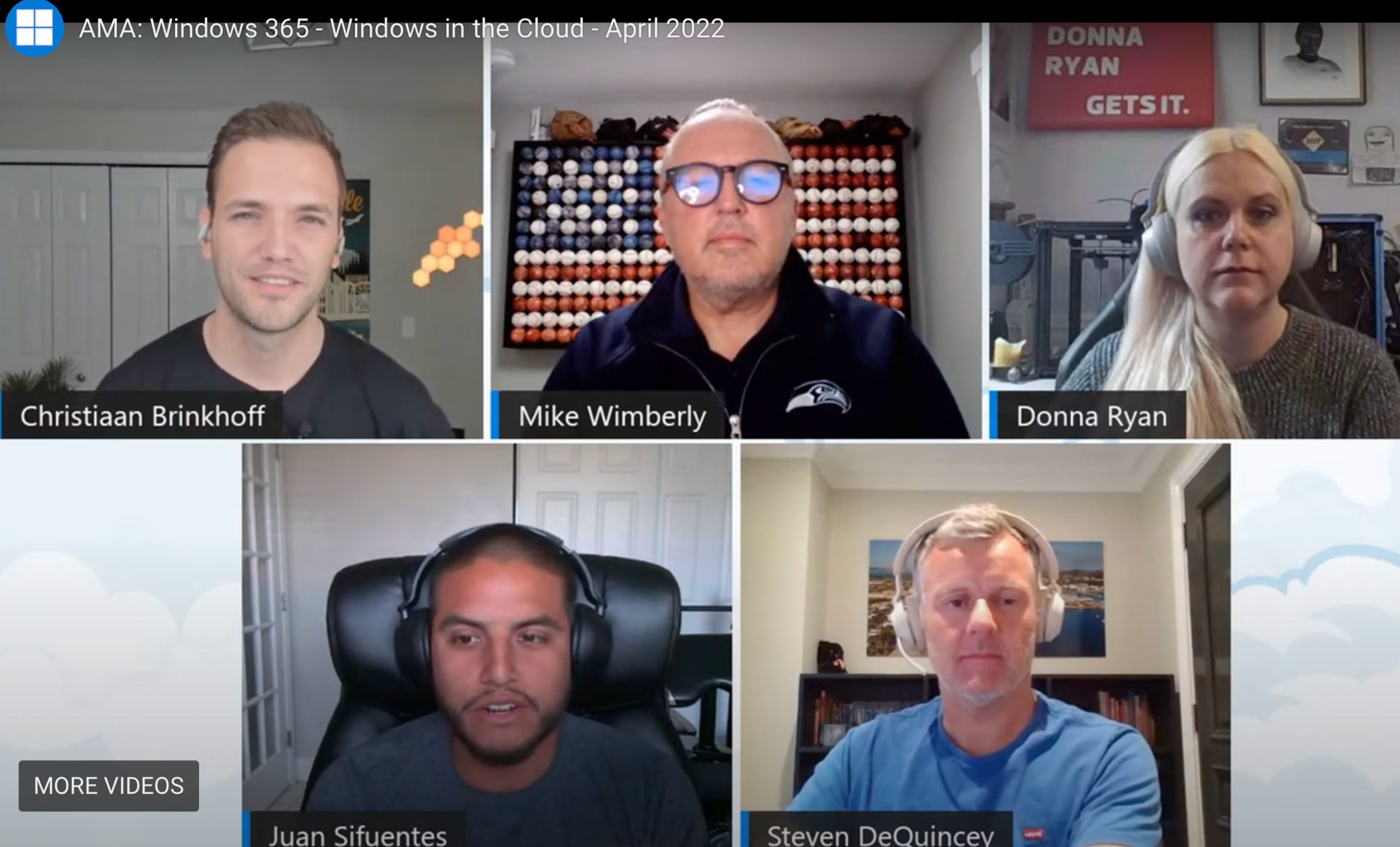
If you didn’t make it to the live event don’t worry, the AMA: Windows 365 – Windows in the Cloud episode in April is available to watch on-demand. Join in and hear the people behind Windows 365 answering questions.
Watch the recorded event here: Recorded: AMA Windows 365 – Windows in the Cloud







