Welcome to the one-hundred-sixty-first (161st) edition of the Windows 365 Community newsletter! We highlight weekly Windows 365 news, free events, tips, and tricks from the world of the Cloud PC.
BOOK ANNOUNCEMENT!
Mastering Windows 365 – 2nd Edition
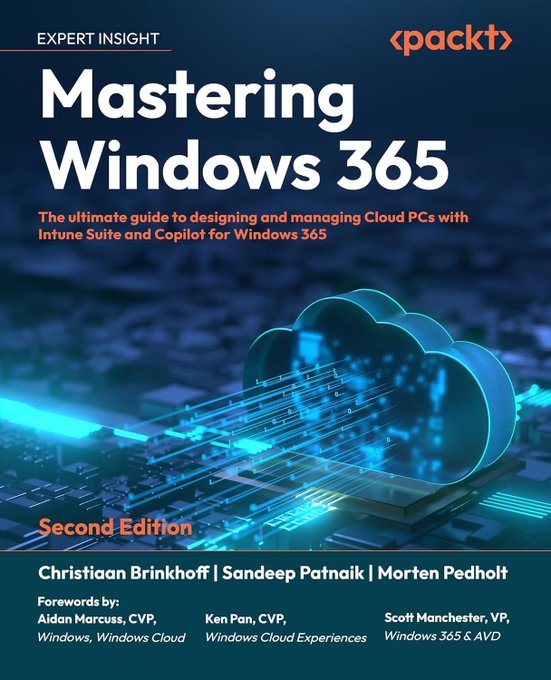
We are excited to share that after our 1st bestseller, we’re proud to announce Mastering Windows 365 – 2nd edition. Go from zero to hero by unlocking new advanced IT Pro skills about Windows 365, Intune & Intune Suite, Copilot, Windows App, Migration, GPU-based Cloud PCs, and prepare for the MD-102 exam and much more exclusive new features that come soon available!
The book includes forewords by Aidan Marcuss (CVP, Windows Cloud), Kenneth Pan (CVP, Windows Cloud Experiences), and Scott Manchester (VP, Windows 365 and AVD).
Great work Christiaan Brinkhoff, Sandeep Patnaik, and Morten Pedholt 👏
Pre-ordered on Amazon: Mastering Windows 365 – 2nd Edition
Windows 365 Boot: Why User-Driven Mode?
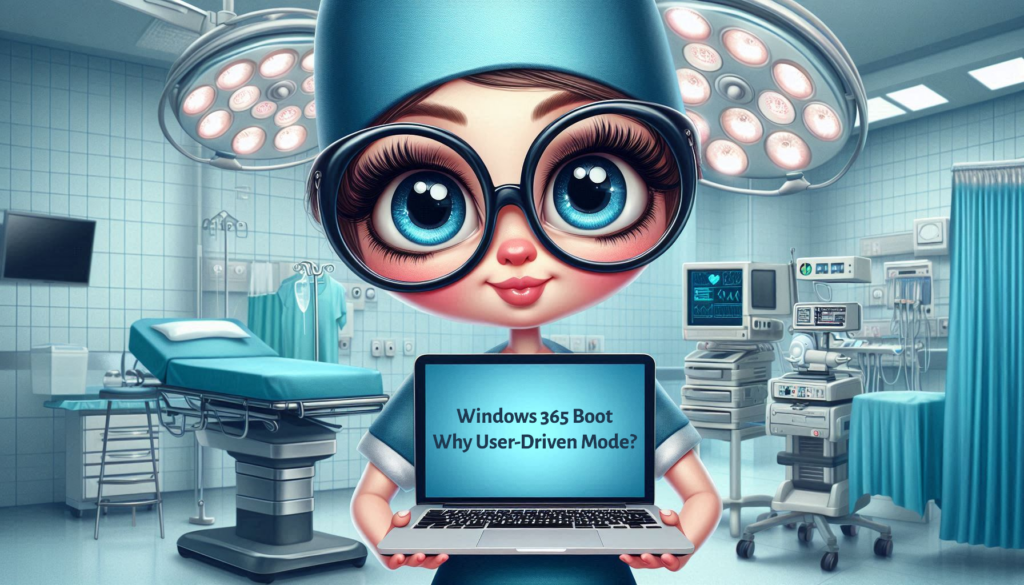
Sune Thomsen is a Windows and Devices MVP. He wrote a great post questioning why Microsoft chose User-Driven mode for Windows 365 Boot Shared PC mode.
“Ever since writing about The Concept of Windows 365 Boot, I’ve been puzzled by Microsoft’s choice to use User-Driven mode in the Windows Autopilot deployment profile when configuring Shared PC mode through the Windows 365 Boot guided scenario. To me, it seems illogical to use User-Driven mode in a Shared PC scenario, which is basically a kiosk mode. So, if we assume that the Shared PC Scenario is the most common use case for Windows 365 Boot, their configuration choice simply doesn’t make sense”
Read the post by Sune here: Windows 365 Boot: Why User-Driven Mode?
Updating Windows 365 Cloud PCs to Windows 11 24H2
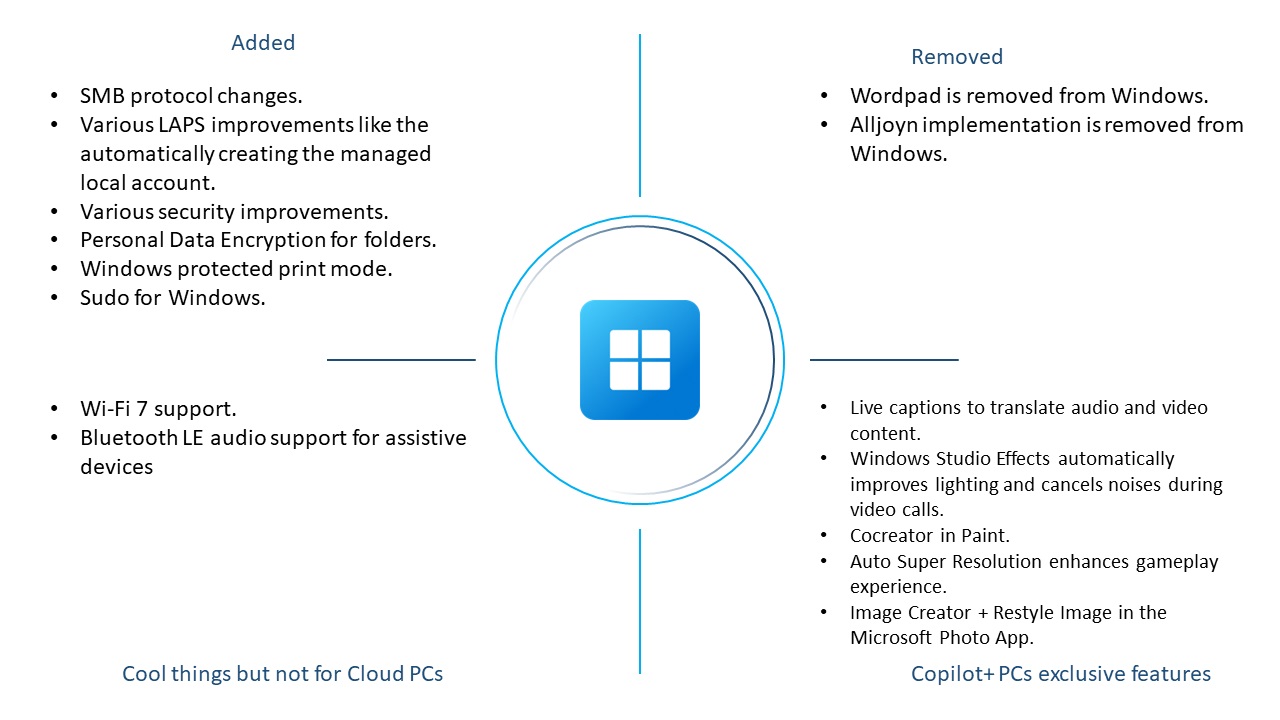
Dominiek Verham is a Windows and Devices MVP. He wrote an excellent post on upgrading Windows 365 Cloud PCs to Windows 11 24H2.
“Microsoft recently released version 24H2 of Windows 11. This release has gotten some good and negative remarks from the community, like 8.63 of data in the Windows Update folder that cannot be removed or even blue screens. The 24H2 update is now also available for Cloud PCs. Let’s find out how to update to the latest version and if these issues also apply to Cloud PCs.”
Read the post by Dominiek here: Updating Windows 365 Cloud PCs to Windows 11 24H2
The Future of EUC: Unfiltered

The last two years has seen some turmoil in the End User Computing industry. We’ve been disrupted by Broadcom, AI, Windows 365 and so much more. Jon Towles is going to talk about the present landscape in EUC in a never before seen unfiltered conversation where we discuss the new normal with Omnissa, the future of VDI, demystify the magic quadrant, what the future holds, and what it all means for our careers.
Register here: The Future of EUC: Unfiltered
Announcing the General Availability of HP Anyware for Windows 365
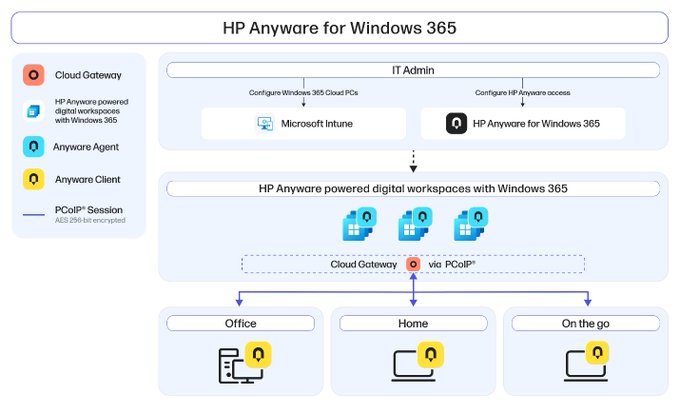
We are pleased to announce the general availability of HP Anyware for Windows 365 integration in select regions. Small-to-Medium Businesses and Enterprise users currently using HP Anyware and new users who are interested in the HP Anyware integration with Windows 365 can connect to their Windows 365 Cloud PCs from the familiar Anyware Manager Enterprise and gateways.
Read more here: Announcing the General Availability of HP Anyware for Windows 365
MMR Call Redirection for Azure Virtual Desktop, Windows 365 now available

What is MMR Call Redirection? Call Redirection redirects WebRTC calls from Azure Virtual Desktop session hosts and Windows 365 Cloud PCs to local client devices to reduce latency and improve call quality. Prior to this release, customers may have experienced interruptions to their calls that impaired productivity. With the release of Call Redirection, customers can have like-local audio calls while using WebRTC-based calling apps on Azure Virtual Desktop and Windows 365.
Read more here: MMR Call Redirection for Azure Virtual Desktop, Windows 365 now available







