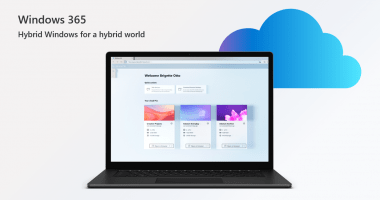Welcome to the one-hundred-sixty-second (162nd) edition of the Windows 365 Community newsletter! We highlight weekly Windows 365 news, free events, tips, and tricks from the world of the Cloud PC.
Windows 365 and AVD Support MMR Multimedia Redirection for Call Center VOIP Apps

Microsoft has released MMR support for call center VOIP applications and Annop C Nair has written a great blog post about what it is and how it works!
“Windows 365 and AVD Support MMR Multimedia Redirection for Call Center VOIP Apps. Modern Cloud virtual solutions such as Windows 365 and Azure Virtual Desktop (AVD) are now ready to support Multi-Media Redirection (MMR) for VOIP applications.“
Check out the full post here: Windows 365 And AVD Support MMR Multimedia Redirection For Call Center VOIP Apps HTMD Blog
Connect to Cloud PCs from Windows 10 kiosks using Windows App
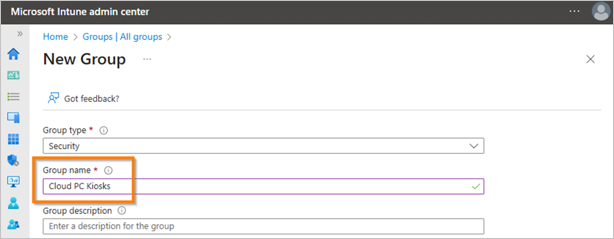
Are you looking to build a Windows 10 kiosk to access your Cloud PCs? Check this comprehensive guide written by Shannon Fritz at Microsoft on how to set it up using Microsoft Intune.
“This guide shows you how to configure a Windows 10 PC as a kiosk for running Windows App, which is now generally available on Windows, macOS, iOS, iPadOS, web, and in public preview for Android. This will give users an experience similar to Windows 365 Boot, where the sole purpose is to connect users to their primary device: a Cloud PC.“
Check out the full post here: Connect to Cloud PCs from Windows 10 kiosks using Windows App – Windows IT Pro Blog
Connect to Cloud PCs from Windows 10 kiosks using Windows App

Check out the latest Windows in the Cloud episode with Christiaan Brinkhoff where Senior Director of Windows Marketing, Melissa Grant joins him to talk about whats next for Windows in the cloud and what to expect from Microsoft Ignite 2024.
Leadership Spotlight: Melissa Grant, Windows Marketing – Windows in the Cloud