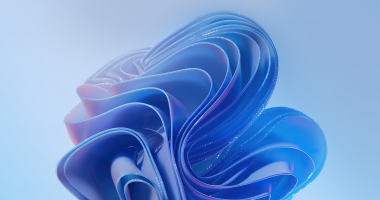Welcome to the Twenty-sixth (28th) Windows 365 Community newsletter! We highlight weekly Windows 365 news, free events, tips, and tricks from the world of the Cloud PC.
Let’s have a look at what’s new this week.
Jumpstart your Windows 365 Cloud PC implementation in 2022

With the increased demand and interest in Windows 365 Cloud PC, this might be a good moment to summarize all the resources available online that can help ramp you up on the technical and business aspects to get started.
Read the post by Christiaan Brinkhoff here: Jumpstart your Windows 365 Cloud PC implementation in 2022
Enable the future of hybrid work for your customers with Windows 365

Microsoft has published a Windows 365 Partner Playbook. This enables Microsoft partners to move forward with Windows 365 to their customers.
The Windows 365 Partner Playbook provides practical guidance for partners about how to monetize the Windows 365 opportunity through their current customer base and to attract new customers. The playbook includes:
- Sales enablement and tools to help you market your solution
- Technical enablement and checklists from Microsoft
- Three key revenue levers and real-world examples
Read the article here: Enable the future of hybrid work for your customers with Windows 365
AMA: Windows 365 – Windows in the Cloud

A new series called ASK MICROSOFT ANYTHING: Windows in the Cloud Windows 365 launches on February 23 at 08 AM (PST). Christiaan Brinkhoff will be ready to answer your questions live!
Join us every month with your questions about Windows 365 features, deployment, customization, and best practices. During these one-hour Ask Microsoft Anything (AMA) events, we’ll have members of the Microsoft engineering and product teams ready to help and provide answers.
Make sure to add it to your calendar: AMA: Windows 365 – Windows in the Cloud
Windows 365 Cloud PC Azure AD Joined Provisioning Process

Jitesh Kumar has written a blog post about Azure AD Join provisioning process deployment. He has described the whole process from start to end to deploy a Cloud PC that is Azure AD Joined successfully.
In addition to the Azure AD Join feature, it also introduced the Hosted Networks feature. This will allow you to create Cloud PCs in just a couple of minutes without a vNet. Azure AD joined Cloud PCs provide the following key benefits –
- Create Azure AD joined Cloud PCs without bringing any Azure infrastructure.
- Create Azure AD joined Cloud PCs on your network—just like today—by using an on-premises network connection.
- Provide Cloud PCs for cloud-only users in your organization.
- Gain more flexibility to sign in to your Cloud PC using Windows Hello for Business.
Read the blog post by Jitesh Kumar here: Windows 365 Cloud PC Azure AD Joined Provisioning Process.
Nordic Virtual Summit – Windows 365 Speakers

Nordic Virtual Summit is just around the corner. Recently Principal Program manager Christiaan Brinkhoff and Senior Program Manager Donna Ryan from the Windows 365 team have been announced as featured speakers. They will be holding a session about The future of end-user-computing (EUC) with Windows 365 Cloud PC and Microsoft Graph and Powershell with Windows 365.
Nordic Virtual Summit starts Marts 16 at 9:00 AM (CET). Go and register here: Nordic Virtual Summit – Windows 365 Speakers.