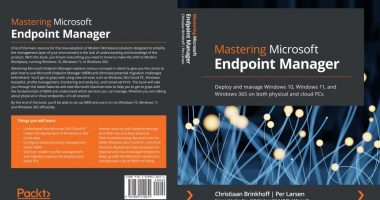Welcome to the one-hundred-sixty-third (163rd) edition of the Windows 365 Community newsletter! We highlight weekly Windows 365 news, free events, tips, and tricks from the world of the Cloud PC.
📢 We deeply regret missing the deadline for last week’s newsletter! – But don’t you worry. We have combined news from the past two weeks in this week’s newsletter. Let’s kick it off with an incredible community contribution by Florian Salzmann 🥳
Why I Absolutely Love Windows 365!

Florian Salzmann is a Security MVP. He wrote an excellent post on how Windows 365 has completely changed how he approaches cloud computing.
“Windows 365 has completely changed how I approach cloud computing. With its seamless setup and flexibility, it allows users to dive into cloud PCs without any complex setup. There’s no need for an on-premises infrastructure or intricate Azure configurations to get started. And best of all, Windows 365 integrates directly with existing tools like Intune, making it a smooth addition to an organization’s device management workflow.”
Read the post by Florian here: Why I Absolutely Love Windows 365!
Nerdio: Enhancing the Windows 365 Experience

Thomas Marcussen is a Windows and Devices MVP. He wrote a great post about how Nerdio enhances the Windows 365 experience.
“For years now, many organizations have been looking at remote work situations to assess just how feasible this can be for their operations. Undoubtedly, businesses would want to know the cost implications of establishing such a setup. They’d also want to know the difficulties involved and how security issues are addressed, among other things.
This is why Windows 365 has garnered plenty of interest in recent years. With the Windows 365 Cloud PC, businesses can expect to get powerful virtual PCs that are easy to set up, cost-efficient to run, and highly secure. And when you bring a service such as Nerdio into the mix, you can offer clients an even better experience.”
Read the post by Thomas here: Nerdio: Enhancing the Windows 365 Experience
Teams on a Diet: SlimCore Optimizes Microsoft Teams on VDI
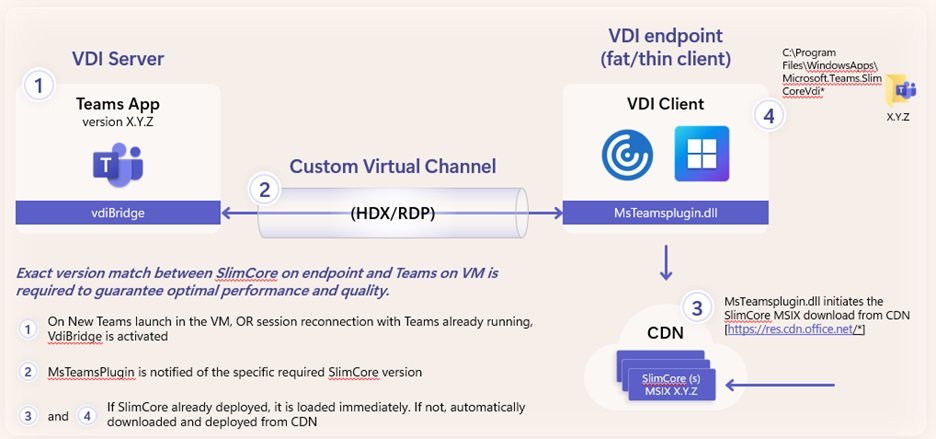
Jon Towles is a Windows and Devices MVP. He wrote a great post about the new Microsoft Teams Architecture for VDI.
“I am no stranger to working with Microsoft Teams. About a year ago, I wrote about the new Microsoft Teams here. I even wrote about how to build proper password rotation into the Microsoft Team Rooms (MTRs). Today, we’re here to discuss VDI. Recently, Microsoft released a new media engine to work alongside the new Teams architecture called SlimCore.”
Read the post by Jon here: Teams on a Diet: SlimCore Optimizes Microsoft Teams on VDI
Windows 365 could be your saviour in the move from Windows 10 to Windows 11
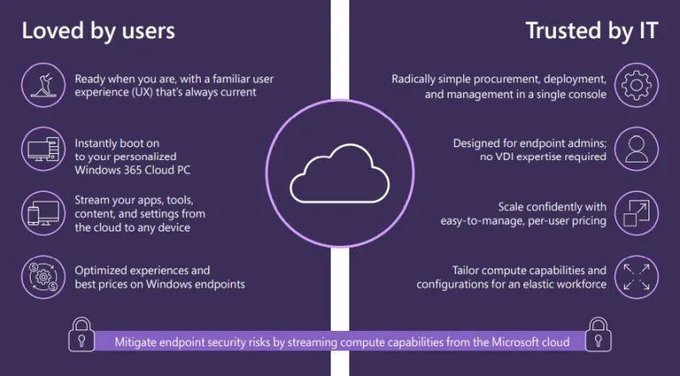
Rob Quickenden is a Windows and Devices MVP. He wrote a great post on how Windows 365 can help ensure a smooth transition from Windows 10 to Windows 11.
“Using Cloud PCs, like Windows 365, could be a strategic move as you plan and migrate from Windows 10 to Windows 11 (which you need to do by October 14th, 2025, if you want to avoid paying for Extended Support Updates (ESU).
Here, I discuss the use of Windows 365 as a way to delay the migration to Windows 11, while also enhancing the migration readiness, testing, and user experience in the shift to Windows 11, as well as, of course, the other benefits that Cloud technology can bring to businesses of all sizes, geographies and sectors.”
Read the post by Rob here: Windows 365 could be your saviour in the move from Windows 10 to Windows 11
Regeneron elevates global user experience of lab employees, lowers patch management costs with Windows 365

Biotechnology firm Regeneron uses the power of science to bring new medicines to patients in need. It faced the industry-wide challenge of securely managing increasing volumes of scientific data while keeping compliant with FDA data handling and storage requirements. The company needed to meet this challenge while maintaining good data governance practices, improving the user experience of lab technicians—and elevating the overall usability of the company systems they use every day. Regeneron moved to Windows 365, running Cloud PCs to provide an enhanced Windows 11 desktop experience on laptops in kiosk mode. Laboratory employees enjoy improved usability, while the company benefits from simplified IT administration, security, and increased data compliance with Windows 365.
Read the full customer story here: Regeneron elevates global user experience of lab employees, lowers patch management costs with Windows 365
Exciting New Features Coming To Windows 365 and Microsoft Intune

Thomas Marcussen is a Windows and Devices MVP. He wrote an excellent post about features in development for Windows 365 and Microsoft Intune.
“When it comes to which tech products and services to use, businesses certainly have plenty of choices. There are so many players in the tech landscape that winning over new clients is often a huge challenge. With this in mind, tech companies need to go above and beyond to retain the customers they already have. For Microsoft, this means ensuring its Windows 365 and Intune offerings continuously update and offer new features.”
Read the post by Thomas here: Exciting New Features Coming To Windows 365 and Microsoft Intune