Welcome to the Sixty-seventh (67th) Windows 365 Community newsletter! We highlight weekly Windows 365 news, free events, tips, and tricks from the world of the Cloud PC.
Let’s have a look at what’s new this week.
Mobile Jon Presents Windows 365 Capabilities
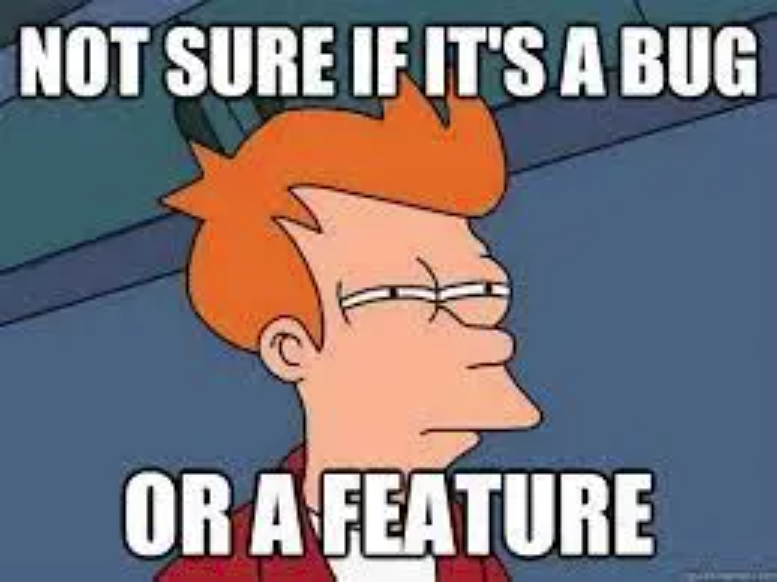
Jon Towles has written a blog post about Windows 365 capabilities.
Many people have posited that Windows 365 is a VDI replacement, VDI is dead, blah blah. I would suggest that Windows 365 is actually a great hybrid solution delivering some of the great things about VDI and some of the great things about PC-as-a-Service (PCaaS) in one nice package.
Read the post by Jon here: Mobile Jon Presents Windows 365 Capabilities
AMA: Windows 365 – Windows in the Cloud (Event ended)

Join us every month with your questions about Windows 365 features, deployment, customization, and best practices. During these one-hour Ask Microsoft Anything (AMA) events, we’ll have members of the Microsoft engineering and product teams ready to help and provide answers.
Read more here: AMA: Windows 365 – Windows in the Cloud
Unable to upload files to the Cloud PC using the web client
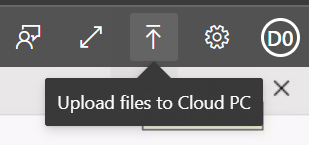
MVP Dominiek Verham has written a blog post about how to fix the upload issue that might occur when using the web client.
Today I ran into a problem where I couldn’t upload a file from my computer to my Cloud PC when using the web client. If you experience the same issue, this might help you.
Read the post by Dominiek here: Unable to upload files to the Cloud PC using the web client







