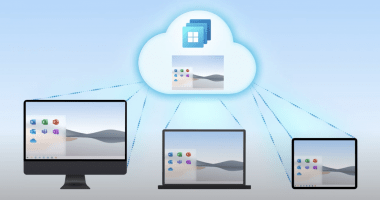Welcome to the hundred-and-sixth (106th) edition of the Windows 365 Community newsletter! We highlight weekly Windows 365 news, free events, tips, and tricks from the world of the Cloud PC.
Introducing and configuring Microsoft Dev Box
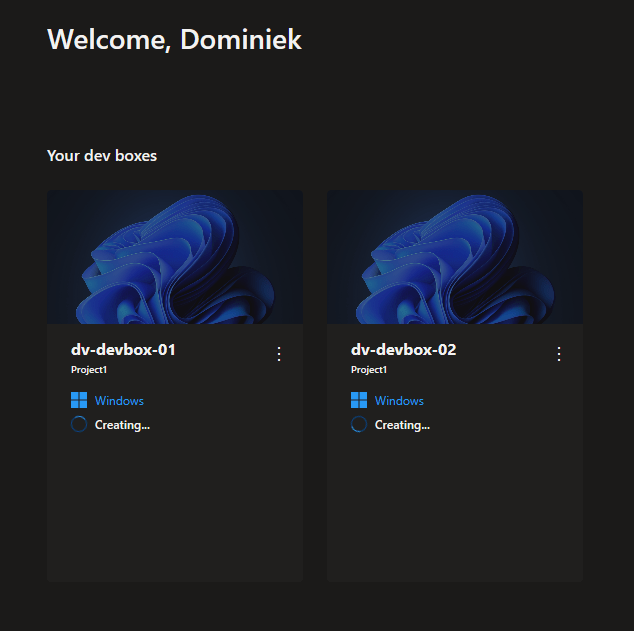
Dominiek Verham has written a great post about Microsoft Dev Box which recently moved in to General Availability.
“The main difference between Windows 365 Enterprise and Dev Box is that Dev Box is geared towards developers and their specific needs. You can use the Microsoft Intune admin center to setup and configure Windows 365 Enterprise but you have to use the Azure portal to setup and configure Microsoft Dev Box.“
Read the full post by Dominiek here: Introducing and Configuring Microsoft Dev Box – techlab.blog
Network Smarter, Not Harder: Tips for Windows 365 Cloud PC
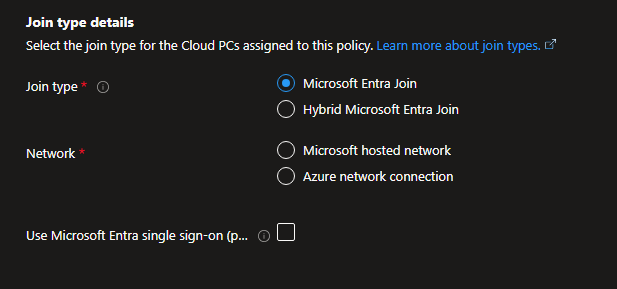
Ola Ström has written an awesome post about the different network choices in Windows 365.
“When I talk about the difference between these two, I usually compare it as Microsoft hosted network is like putting your device straight on the internet or using it from home. You will need a VPN client or similar solution to gain access internal resources and applications. Azure Network Connection could be compared to your corporate network where you put your device behind the firewall and on a subnet you decide.“
Read the full post by Ola here: Network Smarter, Not Harder: Tips for Windows 365 Cloud PC Join us! – Learn, Share and Grow (cloudexperts.community)
Windows 365 – Report – Connected Frontline Cloud PCs
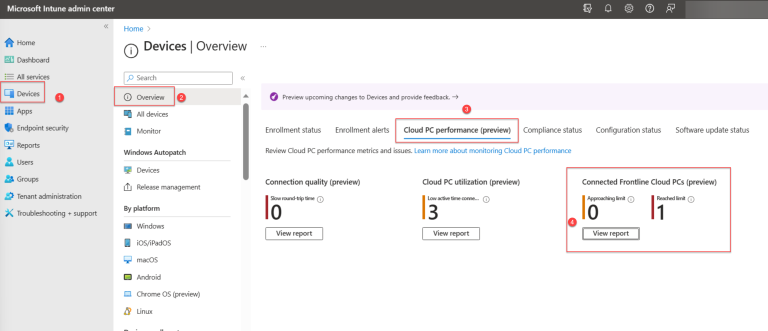
Aresh Sarkari has written an awesome post about the new reporting for Windows 365 Frontline.
“The primary aim of the Connected Frontline Cloud PCs report is to provide clarity on concurrent connections based on each frontline Cloud PC. This is crucial for businesses and IT Admins to understand their usage patterns and ensure they have the correct number of licenses. By analyzing the maximum concurrent connections, we can determine if there’s a need to acquire more licenses. This ensures that end users have uninterrupted access to their Frontline Cloud PCs.“
Read the full post by Aresh here: Windows 365 – Report – Connected Frontline Cloud PCs – AskAresh
Allow Windows 365 users to reset their Cloud PC
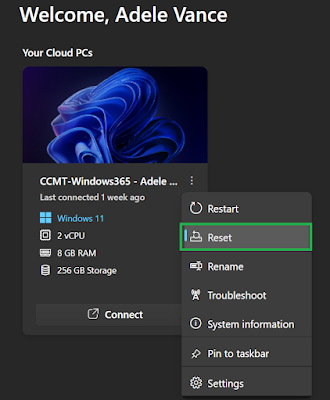
Christopher Mogis har written a great guide on how to allowi users to reset their Cloud PC.
“A new option for Windows 365 PC cloud users has just appeared. It allows you to delegate a right allowing the user to reset his cloud PC.”
Read the full post by Christopher here: Allow Windows 365 users to reset their Cloud PC (ccmtune.fr)
EP 12: Secure your Windows 365 Cloud PC with MFA
Susanth Sutheesh has made a great video about how to secure your Windows 365 Cloud PC with MFA.
Check out the video above or follow this link: EP 12: Secure your Windows 365 Cloud PC with MFA [Windows 365 Masterclass Series] – YouTube
IGEL releases IGEL Windows 365 App – Connect to your Windows 365 Cloud PC and learn about IGEL Boot to Cloud!
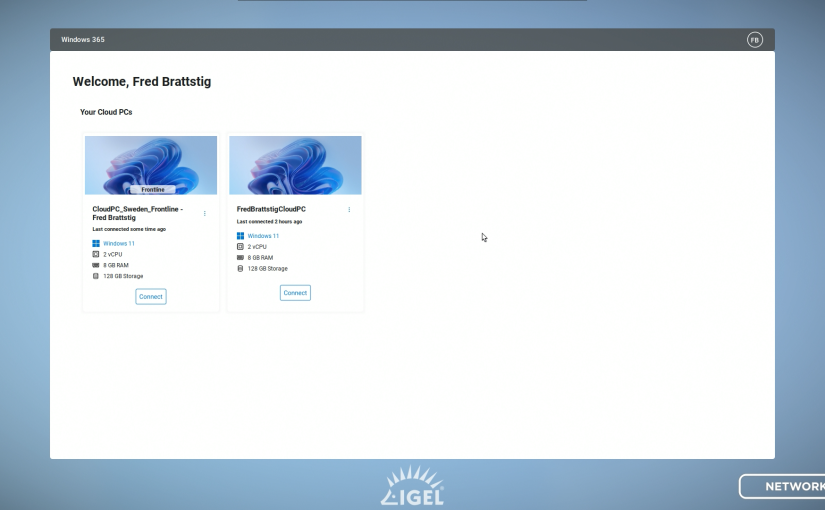
Fredrik Brattstig has written a great post about the IGEL Windows 365 app and IGEL Windows 365 Boot.
“The IGEL Windows 365 App is purpose-built to support the new technologies that Microsoft brings to the market with the Windows 365 genre. IGEL and Microsoft have jointly worked on the IGEL Windows 365 App design concepts to make the App familiar cross-platform, providing users a familiar experience regardless of the endpoint technology used.“
Read the full post by Fredrik here: IGEL releases IGEL Windows 365 App – Connect to your Windows 365 Cloud PC and learn about IGEL Boot to Cloud! – VirtualBrat