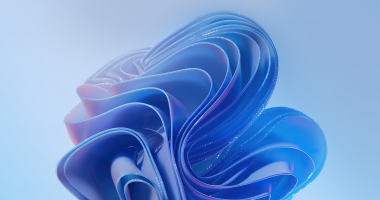Welcome to the hundred-and-eight (108th) edition of the Windows 365 Community newsletter! We highlight weekly Windows 365 news, free events, tips, and tricks from the world of the Cloud PC.
Windows in the Cloud: New Windows 11 integrations, Frontline, and other exciting news

Learn about the latest Windows 11 and Windows 365 integrations. Discover updates to Windows 365 Boot, Switch, and Frontline; and hear more exciting news. Leaders from the Windows and Windows Cloud Experiences teams join Christiaan to reveal and discuss new features and give you a behind-the-scenes look at what you can expect from Microsoft in the future.
Join us via this link: New Windows 11 integrations, Frontline, and other exciting news
AMA: Windows in the Cloud – Windows 365

Join us every month with your questions about Windows 365 features, deployment, customization, and best practices. During these one-hour Ask Microsoft Anything (AMA) events, we’ll have members of the Microsoft engineering and product teams ready to help and provide answers.
Watch the latest episode here: AMA: Windows in the Cloud – Windows 365
Copilot in Windows and new Cloud PC experiences coming to Windows 11

Copilot in Windows with Bing Chat Enterprise: Availability and control
Windows adds AI to your Windows 11 experience to help you find answers, complete tasks, and be more productive. With Copilot, people can quickly make sense of long articles on the web, craft, and polish content, or create stunning images. All directly within the Windows 11 experience.
On September 26th, Copilot in Windows will start to roll out in September 2023 optional non-security update for Windows 11, version 22H2. It will later be included in Windows 11, version 23H2, the annual feature update for Windows 11.
More innovation is coming on September 26th: Windows 365 Boot and Switch.
To help organizations get the most out of their Windows 11 Cloud PCs, we are excited to announce that Windows 365 Boot and Windows 365 Switch will be generally available on September 26th as part of the latest update for Windows 11, version 22H2. Windows 365 is an industry-leading solution that brings the power of the cloud and the familiarity of the PC together to deliver a full, personalized, and secure Windows experience to any device, anywhere via a Cloud PC.
Get more details here: Copilot in Windows and new Cloud PC experiences coming to Windows 11
Simplify Your Virtual Desktop Infrastructure with Windows 365

Thomas Marcussen is a Windows and Devices for IT MVP. He’s written an excellent post about simplifying your virtual desktop infrastructure with Windows 365.
“Solutions like Windows 365 enable businesses to provide employees with secure and reliable access to virtual desktops anytime and from anywhere. Although cloud computing has been available for a while, Microsoft is offering clients something that is meant to take the cloud computing experience to new heights.”
Read the post by Thomas here: Simplify Your Virtual Desktop Infrastructure with Windows 365
Configure Windows 365 Cloud PC Alerts in Intune

Prajwal Desai is an Enterprise Mobility MVP. And he has written a great blog post about Windows 365 Cloud PC alerts.
“Microsoft announced Windows 365 system-based alerts in Microsoft Intune for Windows 365 Enterprise customers in October 2022. Microsoft has received many positive customer reviews during the feature’s public preview phase. The Cloud PC Alerts in Windows 365 are now available for everyone.“
Read the post by Prajwal here: Configure Windows 365 Cloud PC Alerts in Intune
Microsoft AVD Windows 365 Tops the Gartner Magic Quadrant Report

The HTMD Community has written a great blog post about Windows 365 tops the Gartner Magic Quadrant report.
“Microsoft AVD Windows 365 Tops the Gartner Magic Quadrant Report. Microsoft has achieved the respected position of Leader in the Magic Quadrant for Desktop as a Service (DaaS). This recognition highlights Microsoft’s outstanding expertise in delivering virtual desktop solutions, including Windows 365 and Azure Virtual Desktop.”
Read more here: Microsoft AVD Windows 365 Tops the Gartner Magic Quadrant Report
Windows 365 Features Deep-Dive Reloaded

Sune Thomsen is a Windows and Devices for IT MVP. Join Sune on the 29th of September for an engaging session, where he will explore some of the latest features of Windows 365 (Frontline, Boot & Switch), the concept of moving Cloud PCs to another region, and share some Tips & Tricks from the field.
What will the attendees learn from this session?
1. Windows 365 Frontline, Boot & Switch: Attendees should understand the concept of Windows 365 Frontline, Boot & Switch, its benefits, and have a basic understanding of how to set up a Windows 365 Frontline provisioning policy, perform a boot to cloud and switch between the local desktop and their Cloud PC.
2. Move Cloud PCs to another region: Attendees should understand the concept of moving Cloud PCs to another region and how to change the region in an existing provisioning policy and perform the actual move afterward.
Join Sune via this link: Windows 365 Features Deep-Dive Reloaded