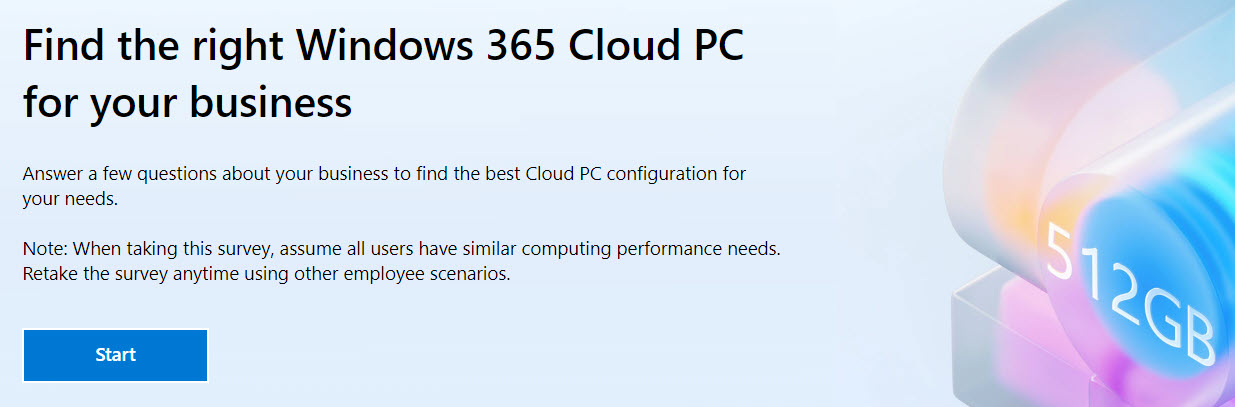Welcome to the Twenty-fifth (25th) Windows 365 Community newsletter! We highlight weekly Windows 365 news, free events, tips, and tricks from the world of the Cloud PC.
Let’s have a look at what’s new this week.
Move Windows to the Cloud with Windows 365
Panos Panay, Chief Product Officer, Windows + Devices, has published a blog post that explains Microsoft’s Windows + Devices strategy including a new era of the PC including Windows 365 Cloud PC.
A new era of the PC – A new era of the PC | Windows Experience Blog

Optimize Cisco Webex on a Windows 365 Cloud PC
Microsoft announced the Cisco Webex application that provides online meeting services including support for virtualized environments such as Windows 365 Cloud PCs. This will help to optimize traffic for Cisco Webex meetings when using the Microsoft Remote Desktop client on a Windows PC to access a Cloud PC.
Read More Details – Optimize Cisco Webex on a Windows 365 Cloud PC | Microsoft Docs
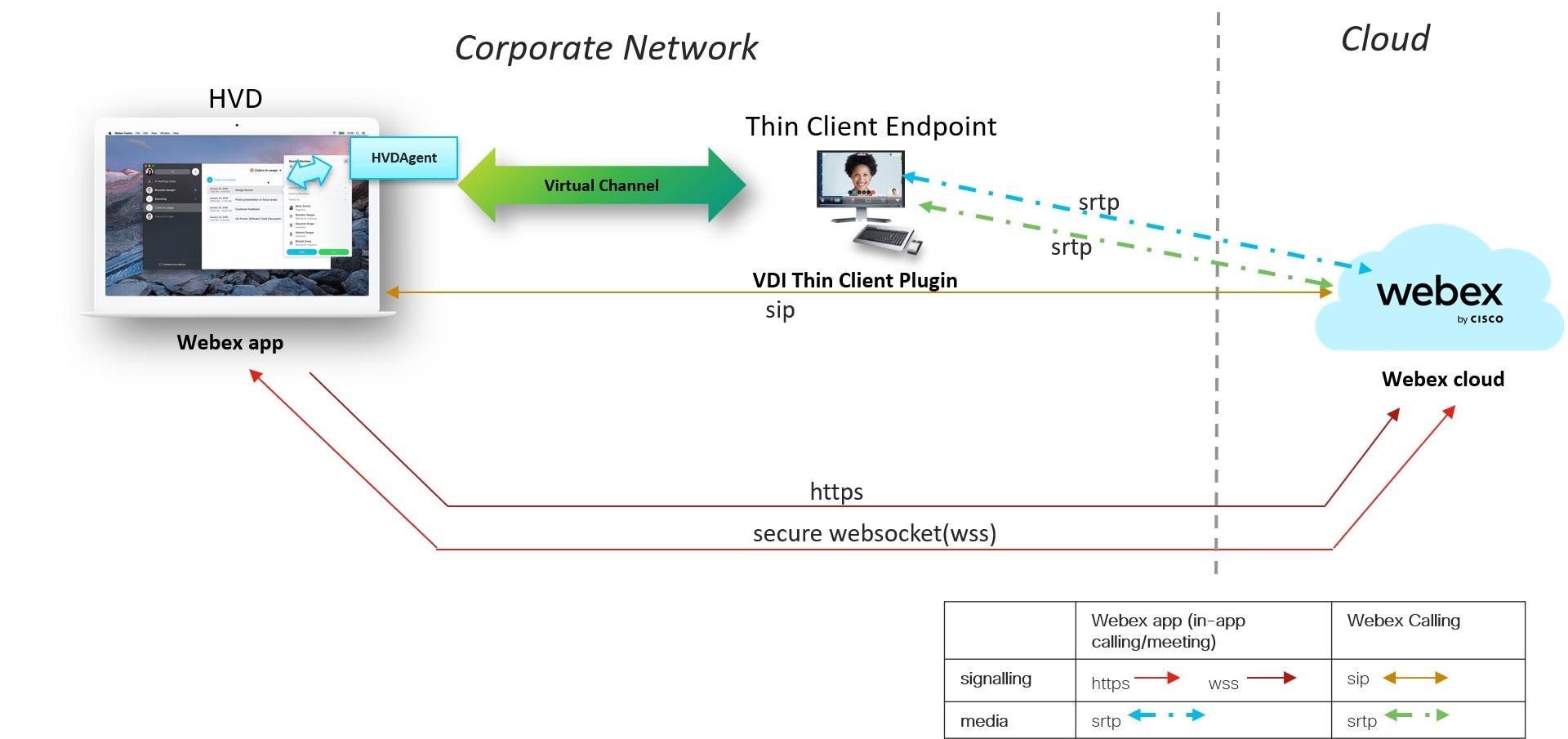
The Step-by-Step Process for Cloud PC Provisioning and Deployment
Thomas Marcussen has published a post that explains the end-to-end Windows 365 Cloud PC provisioning and deployment process.
He shared the words of Windows 365 General Manager Wangui McKelvey in the post, “Windows 365 takes the operating system to the Microsoft Cloud, securely streaming the full Windows experience — including all your apps, data, and settings — to your personal or corporate devices. This approach creates a fully new personal computing category, specifically for the hybrid world: the Cloud PC.”
Read Full Post – The Step-by-Step Process for Cloud PC Provisioning and Deployment – Thomas MarcussenThomas Marcussen

New Password Reset Option for Windows 365 Cloud PC Users
Jitesh Kumar has published a post that explains the options to reset the password for Windows 365 Cloud PC users from the new Windows 365 web client portal. He also explains how to change Windows 365 Cloud PC WebClient end-user experience.
Read Full Post – How To Change Windows 365 Cloud PC End User Experience | Password Reset Options HTMD Blog
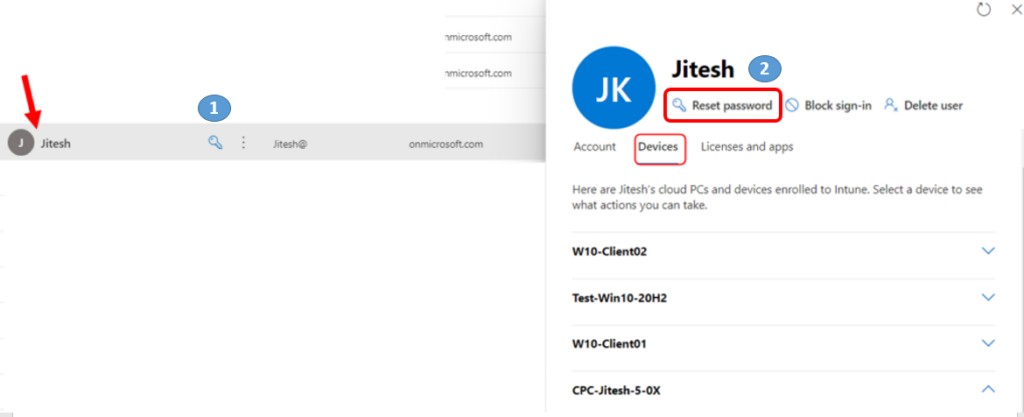
Windows 365 Vs. AVD
MR T-Bone has published a blog post to compare the two Virtualization solutions from Microsoft AVD (Azure Virtual Desktop) and Windows 365. He covers both the technical and commercial sides of both the products.
Read Full Post – Should I use Azure Virtual Desktop or Windows 365? – Mr T-Bone´s Blog (tbone.se)

Windows 365 – Automated Win32App Factory using Private Repo
Trond E Haavarstein has published a post in which he explais how can we add licensed software or a repackaged MSI to the Win32App Factory Framework. He has shared a PowerShell script to achieve this in the following blog post.
Read Full Post – Windows 365 – Automated Win32App Factory using Private Repo – xenappblog

Find the right Windows 365 Cloud PC for your business
Microsoft released an easy method to analyze the Windows 365 Cloud PC requirements for your business. Answer a few questions about your business to find the best Cloud PC configuration for your business needs.
Read Full Post – Find the Right Windows 365 Cloud PC | Microsoft