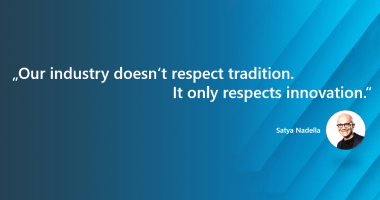Welcome to the seventy-sixth (76) Windows 365 Community newsletter!
We highlight weekly Windows 365 news, free events, tips, and tricks from the world of the Cloud PC.
Let’s have a look at what’s new this week.
EMEA Windows 365 User Group – January Event 2023

The first Windows 365 Cloud PC User Group for the year 2023 is announced. Join our second EMEA (Europe, Middle-East and Africa) Windows 365 User Group on January 27th, 2023, 10 AM CET. We got an exciting agenda for you:
Agenda
Introduction
**Nick Hall (Microsoft) -**Lates Windows 365 News (15 Min)
Ola Ström (Microsoft MVP) – Create a secure workplace for the hybrid world with Cloud PC (45 Min)
Morten Pedholt (Microsoft MVP) – Understand and troubleshoot Cloud PC Issues (45 Min)
Register here for the upcoming event, EMEA Windows 365 User Group – January event 2023
Consolidated Scripts – All configurational task via PowerShell for Windows 365 Cloud PC under Microsoft Intune Portal (MEM)

There are a lot of scripts out there around Windows 365, and Microsoft MVP Aresh Sarkari has created a lot which he has gathered in one blog post.
“Based on public demand, I want to create a consolidated post for all the scripts and configuration items that can get you started with Windows 365 Cloud PC using PowerShell: (Of course all the below features can also be configured using the UI, however below is the guidance strictly using PowerShell)”
Read more on Areshs blog: Consolidated Scripts – All configurational task via PowerShell for Windows 365 Cloud PC under Microsoft Intune Portal (MEM) | AskAresh
Getting started with Windows 365 – Part 5. Managing your Cloud PC
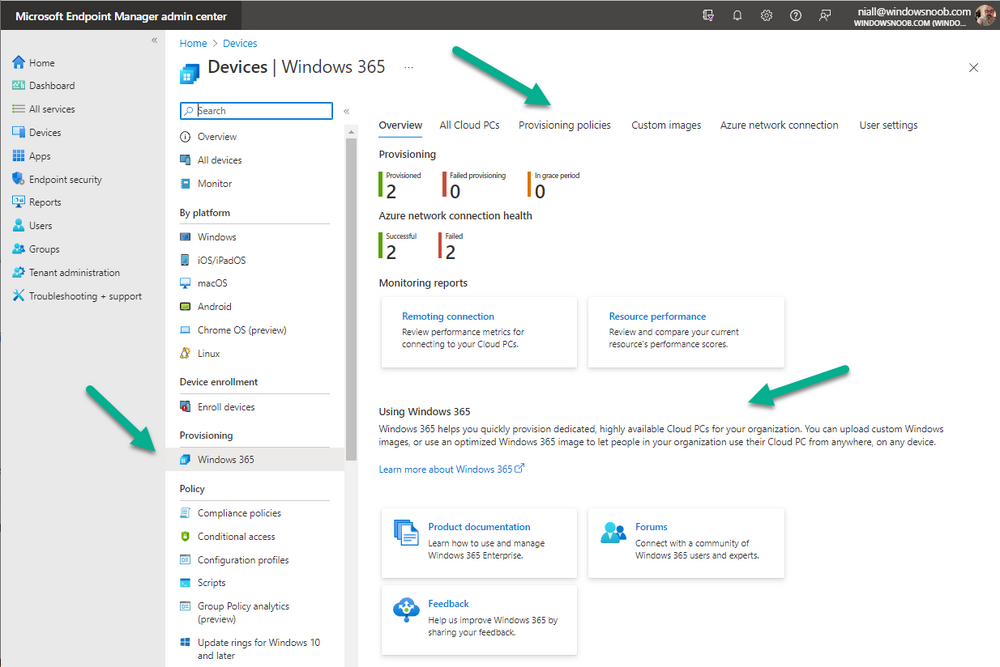
Microsoft MVPs Niall Brady and Paul Winstanley have released the 5th part in their getting started with Windows 365 series.
“The management capabilities of your Cloud PCs are dependent on which edition of Windows 365 you purchase. If you want rich device management, go with Windows 365 Enterprise. If your business is small (less than 300 employees) use the Windows 365 Business option and it’s associated (limited) management. Cloud PC’s from Microsoft have come about from traditional Desktop as a Service (DaaS) offerings (providing a Windows experience for end users with little or no overhead for IT admins) and an evolution from PaaS offerings (such as Azure Virtual Desktop).”
Read more on the Windows-noob blog: Getting started with Windows 365 – Part 5. Managing your Cloud PC – Windows 365 – www.windows-noob.com
Releasing the #DAASLIKEAPRO state of EUC 2022 – 2023 Report
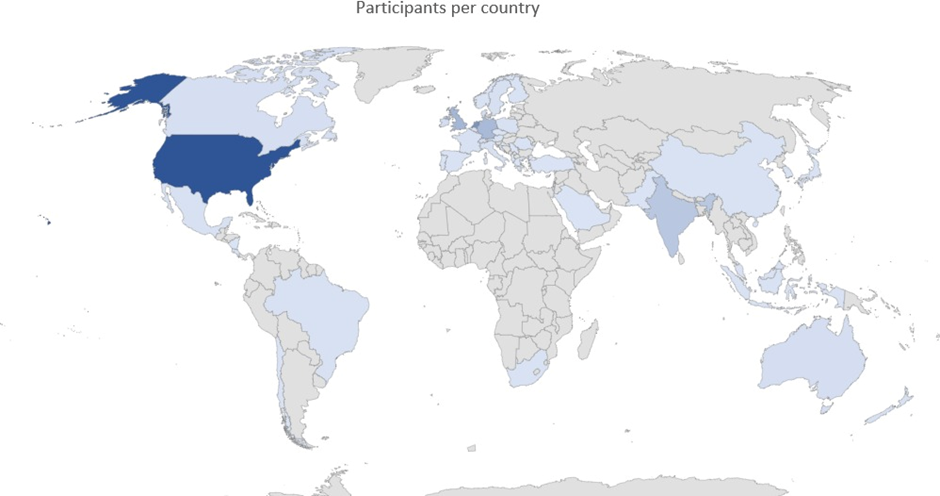
‘DaaS Like a Pro’ is focused on executing tests, finding insights, deep technical best practices and performance analysis in the Desktop-as-a-Service (DaaS), VDI and Cloud PC industry. The results are reported in multiple whitepapers that (after registration) were made free to download for everyone.
“Our 8th annual survey explicitly focused on End User Computing (DaaS, VDI, and Cloud PC) has been conducted, and the responses were overwhelming. Every year, these responses will be shared with all participants (those who opted to leave their email) and captured in a report that is available for free.”
Read more on the DaaSLikeAPro website: Releasing the #DAASLIKEAPRO state of EUC 2022 – 2023 Report – #DAASLIKEAPRO
Modern enterprise print management: Universal Print and Windows 365 Event ended
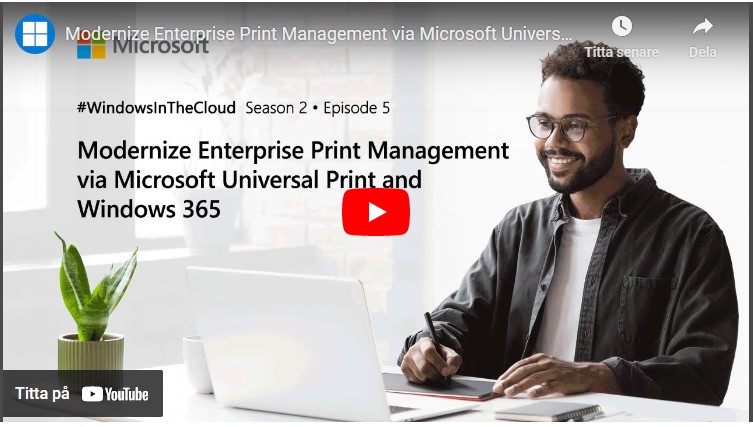
Did you miss the Windows in the Cloud webcast this month? Check out the recording!
“Learn how Universal Print – a Microsoft 365 cloud service – eliminates the need for on-premises infrastructure and enables you and your IT team to manage printers directly through a centralized portal. Move to a print setup that’s scalable and easy to use as part of your Windows 11 Cloud PC infrastructure!”
Watch the episode on the Windows in the Cloud website: Enterprise print management: Universal Print and Windows 365 | Windows in the Cloud (microsoft.com)