Welcome to the Eighty-Eight (88th) Windows 365 Community newsletter!
We highlight weekly Windows 365 news, free events, tips, and tricks from the world of the Cloud PC.
Let’s have a look at what’s new this week.
Windows 365 Frontline: Closing the Gap between Cloud PCs and Traditional VDI
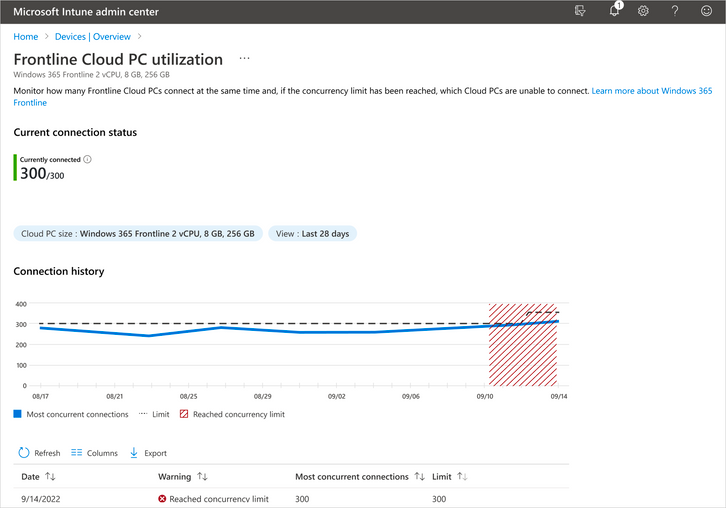
Jon Towels has written a great post explaining the mechanics of the new Windows 365 Frontline.
“Windows 365 Frontline focuses on the frontline user use case, similar to the F-licenses in Office 365. The major difference between Windows 365 Frontline and the traditional cloud PCs is the licensing model.”
Check out Jons full post here: Windows 365 Frontline: Closing the Gap between Cloud PCs and Traditional VDI – Mobile Jon’s Blog (mobile-jon.com)
Ask Microsoft Anything – Windows 365 Frontline
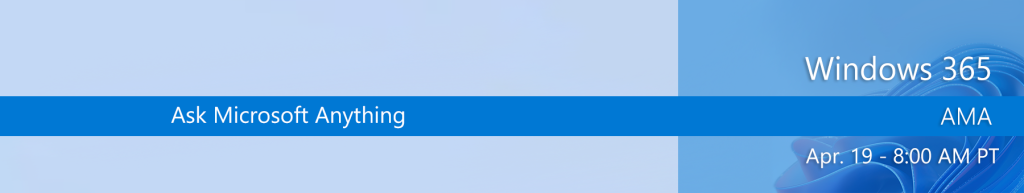
On the 19th of April, Microsoft will host an Ask Microsoft Anything (AMA) session around Windows 365 Frontline.
“Have questions about Windows 365 features, deployment, customization, and best practices? Join this one-hour Ask Microsoft Anything (AMA)! Host Christian Montoya will be joined by members of the Microsoft engineering and product teams ready to help and provide answers on Windows 365 Frontline, resize options, and more!“
Check out the event here and add it to your calendars! Ask Microsoft Anything: Windows 365 – April 2023
Secure Windows Sign-in beyond password! It’s time we do it!

Roy Apalnes has written an extensive post explaining how we can sign into Windows in other ways than using passwords.
“In this article I will look at securing Windows Sign-In on Windows, Windows 365, Azure Virtual Desktop and even Azure Virtual Machine. I will explore the world of FIDO Security keys available and supported today, to discuss which persona they are suited for and how it will work in real life. They are not all equal, but each have their strength, be it security or user friendly depending on your persona.“
Check out Roy’s full post here: Secure Windows Sign-in beyond password! It’s time we do it! – Roy Apalnes – MSFT Security and Endpoint Management (itiscloudy.com)
The challenge of Cloud PC performance testing
Ron Martinsen has written an interesting piece about Cloud PC performance and the difference between different SKUs.
“One of the benefits of Windows 365 is that it allows users to access their Cloud PCs from any supported device type and location. However, this also means that the underlying hardware of Cloud PCs may vary over time as Microsoft updates and upgrades its infrastructure. Therefore, it is not possible to provide exact performance metrics for each Cloud PC configuration as they may differ slightly depending on hardware configuration. Instead, Microsoft’s goal is to ensure that all Cloud PCs meet expected service level agreements and provide a consistent user experience across different configurations.”
Check out Ron’s full post here: The challenge of Cloud PC performance testing – Microsoft Community Hub
Windows 365 Cloud PC Frontline Provisioning Policy Creation Process | 3 Cloud PC with One License
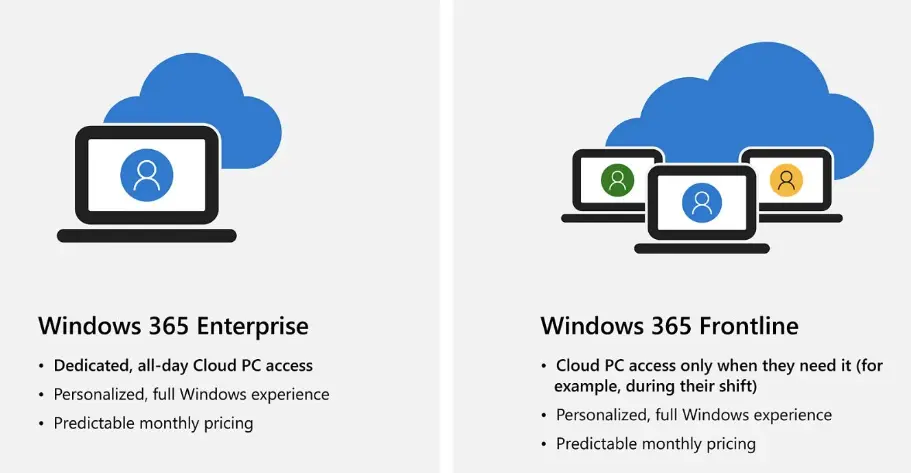
Vidya M A has written a great article about Windows 365 Frontline.
“Windows 365 Frontline is a version of Windows 365 that helps organizations save costs by providing a single license to provision three Cloud PC virtual machines. Frontline Cloud PCs can be helpful for users on a rotation schedule, Working across time zones and regions, Part-time workers, and Contingent staff.”
Read the full post by Vidya here: Windows 365 Cloud PC Frontline Provisioning Policy Creation Process | 3 Cloud PC With One License HTMD Blog (anoopcnair.com)
New ways of hybrid work

Fujitsu will host a webinar on the 19th of April discussing “A new era of Hybrid Work”.
“Today, organizations are looking for hybrid working models, which will enable their employees to work flexibly and securely from anywhere. Even if “hybrid” is on top of the agenda, how do decision makers and IT departments take the first step and how do you decide which option will be right for your organization.“
Read more and register on this link: Fujitsu
That wraps up this week’s newsletter! We hope you found the content informative and engaging. If you’d like to have your blog post featured in an upcoming edition, don’t hesitate to reach out to us. We’re always looking for valuable insights and perspectives to share with our readers. Until next week, stay tuned for more exciting updates, and happy reading!







