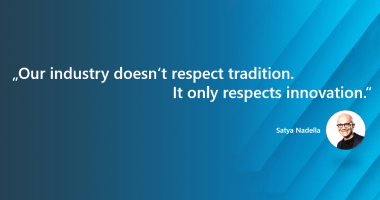Welcome to the one-hundred-seventy-second (172nd) edition of the Windows 365 Community newsletter! We highlight weekly Windows 365 news, free events, tips, and tricks from the world of the Cloud PC.
Join the Windows and Devices MVP community
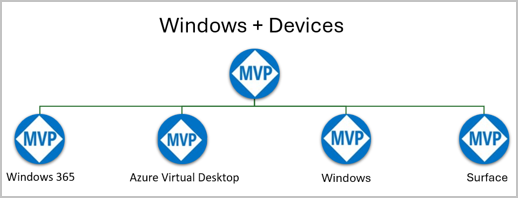
The Microsoft Most Valuable Professional (MVP) Program recognizes exceptional IT professionals working with Microsoft products who demonstrate technical expertise, leadership, and a commitment to improvement. To become an MVP, you must be nominated by a current MVP or a Microsoft employee (more on that below). First, let’s go over the benefits of the MVP Program, the requirements for becoming an MVP, and the steps you can take to join this elite group of IT professionals.
Read more here: Join the Windows and Devices MVP community
Windows 365 resources for IT pros

Whether at events, in online forums, through the Microsoft Management Customer Connection Program (Microsoft Management CCP), or in Microsoft Teams chats, IT pros are always clamoring to stay as informed and up to date as possible. However, this can be a labor of love given the vast array of resources and support systems Microsoft offers. To make things easier, the Windows Cloud Experiences team compiled a list of recommended resources for IT pros who are managing Windows 365 and looking to get the most out of it for their organizations.
Read more here: Windows 365 resources for IT pros
Windows 365 Link Device Onboarding – All You Need to Know
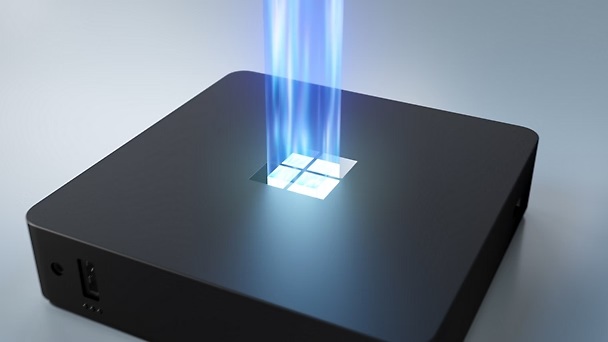
Thomas Marcussen is a Windows and Devices MVP. He wrote a great post about onboarding the Windows 365 Link to your organization.
“Having gone over the process for setting up Windows 365 Link in a previous post, today we’ll be looking at how you can onboard Windows 365 Link devices to your organization’s environment. As you get started with this process, it’s important to remember that Windows 365 Link devices have been designed to be shared.
After unboxing and turning on your Link device, the first time it boots, it will load the Out of Box Experience to guide you through a straightforward process. This process joins the device to Entra ID and enrolls into Intune management. With this complete, the device will display a sign-in screen from where any user can authenticate and connect to their own Cloud PC.”
Read the post by Thomas here: Windows 365 Link Device Onboarding – All You Need to Know
How to Hybrid-Join a Windows 365 Cloud PC

Join Steve Weiner in holding the weather people accountable. Speaking of which, did you know a Windows 365 Cloud PC can be hybrid-joined? It’s true, and it may be an excellent solution for you if you’re moving to a cloud-native PC fleet, but you still have some stragglers that need to be on the domain.
Watch the episode here: How to Hybrid-Join a Windows 365 Cloud PC
Windows 365 Cloud PC Deployment Expands to Japan West
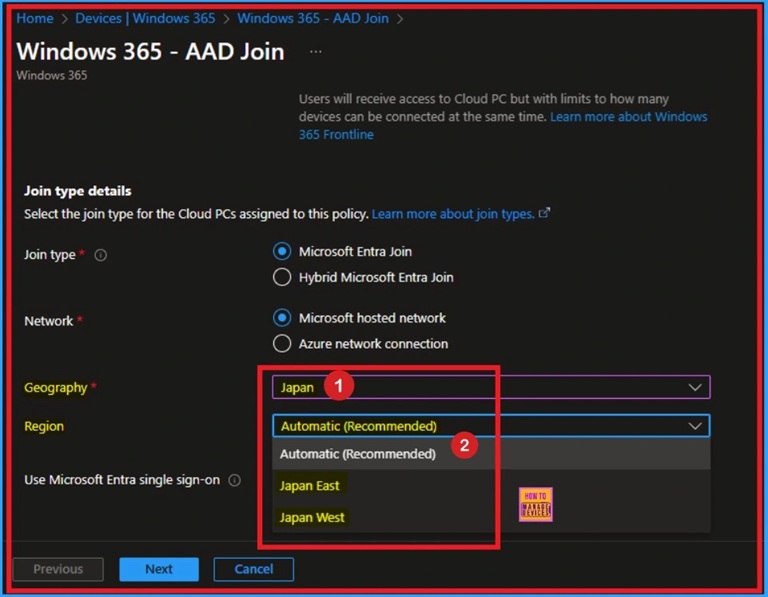
The HTMD Community has written a great blog post about Windows 365 now being supported in Japan West.
“In this blog post, I will share more information about the Availability of Windows 365 Cloud PCs in the Second Region of Japan and the advantages of the Availability of Windows 365 Cloud in the West region of Japan.”
Read more here: Windows 365 Cloud PC Deployment Expands to Japan West
AMA: Windows cloud security

Join the next Windows in the Cloud AMA to learn about all the security investments in our Windows Cloud offerings. – Wednesday, February 26th, 8:00 – 9:00 AM Pacific Time.
RSVP to the event here: AMA: Windows cloud security