Welcome to the hundred-and-second (102nd) edition of the Windows 365 Community newsletter! We highlight weekly Windows 365 news, free events, tips, and tricks from the world of the Cloud PC.
Windows 365 Switch now available in public preview

Microsoft has released Windows 365 Switch in public preview! You will also find a lot of community post this week on this topic.
“Windows 365 Switch provides the ability to easily move between a Windows 365 Cloud PC and the local desktop using the same familiar keyboard commands, as well as a mouse-click or a swipe gesture. Windows 365 Switch enables a seamless experience from within Windows 11 via the Task view feature.“
Check out the official release post by Microsoft here: Windows 365 Switch now available in public preview – Microsoft Community Hub
Windows 365 at VMware Explore
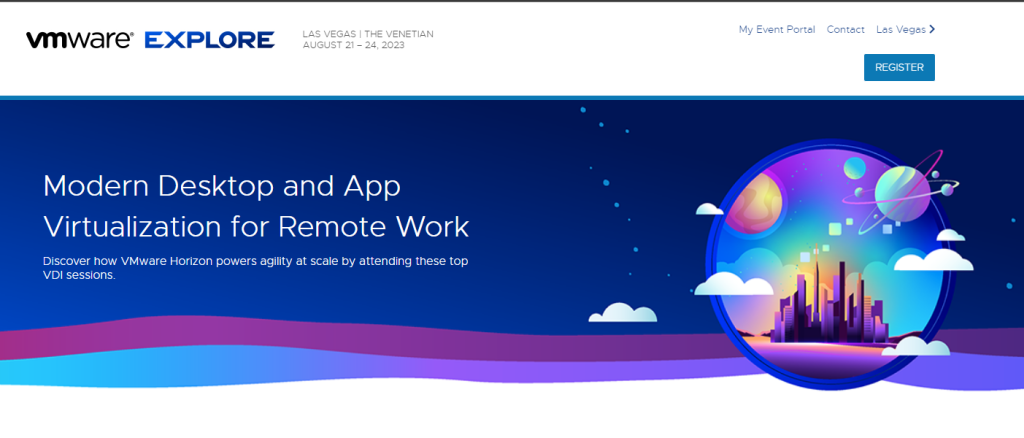
Are you attending the VMware Explore conference in Las Vegas in August? Don’t miss out on the Windows 365 session!
Find the full session schedule here: VMware Explore session schedule
Getting started with Windows 365 – Part 9. Windows 365 switch
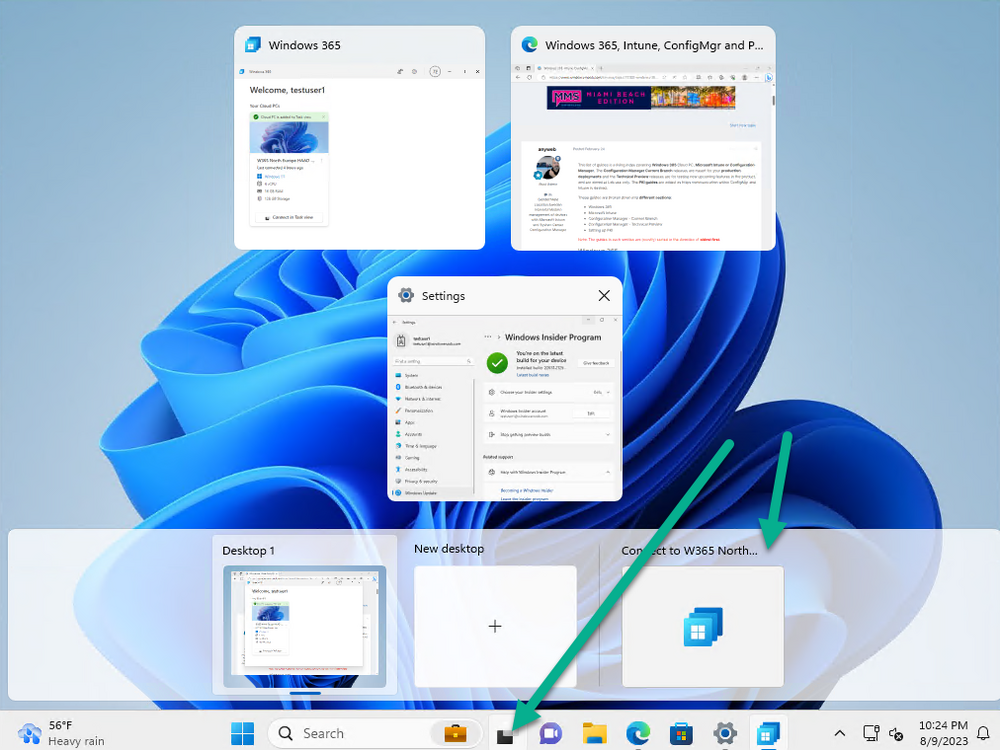
Enterprise Mobility MVPs Niall Brady and Paul Winstanley continues their awesome Windows 365 blog series to explore Windows 365 Switch!
“Windows 365 switch was released to public preview August 8th, 2023. Windows 365 switch provides a new way of quickly flipping between a Local PC and your Cloud PC by simply clicking on the task view icon without the need to use https://windows365.microsoft.com or the Windows 365 app, this is great for bring-your-own device (BYOD) scenarios when you connect from your own Windows device to a secure company owned Cloud PC“
Read their full post here: Getting started with Windows 365 – Part 9. Windows 365 switch – Windows 365 – www.windows-noob.com
Introducing Windows 365 Switch
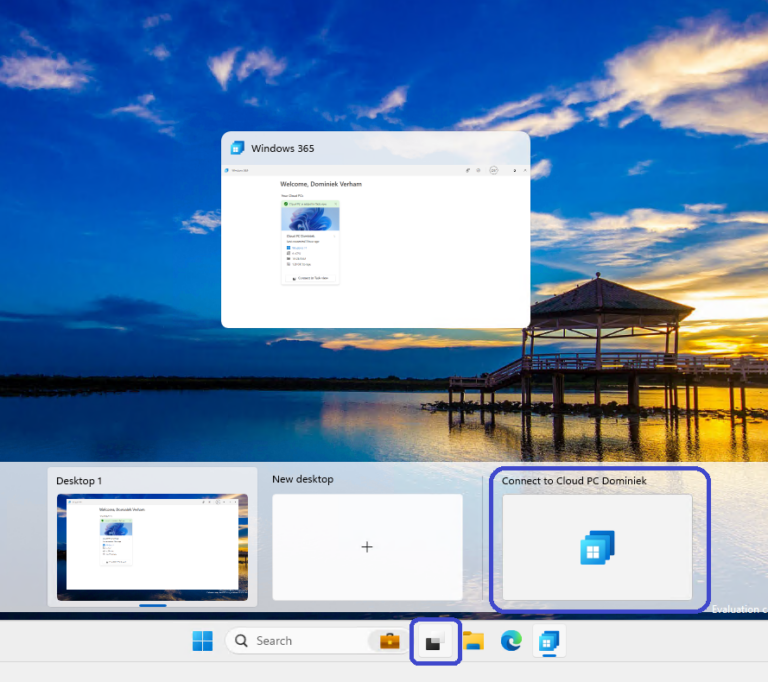
Windows 365 MVP Dominiek Verham has written a great post about Windows 365 Switch!
“I’ve been looking forward to this one! Did you know that Microsoft released yet another awesome feature for Windows 365 only into public preview? Of course I am talking about the Windows 365 Switch feature! Once configured it’s an awesome way to connect to your personal Cloud PC and switch back and forth without any delays.”
Read Dominiek’s full post here: Introducing Windows 365 Switch – techlab.blog
Windows 365 Switch: Time to Switch Things Up!
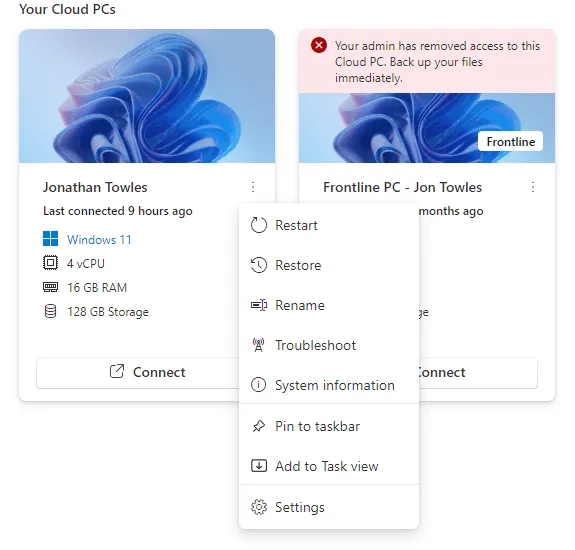
Windows 365 MVP Jon Towles has written an awesome post about Windows 365.
“Yesterday, Windows 365 Switch hit the public preview stage via the Beta and Dev Channels. The 2nd of the “Big 3” for Windows 365 in Windows 365 Boot, Windows 365 Switch, and Windows 365 Beachmode (Offline Mode). Another great advancement on the Cloud PC platform, which we will discuss today. I will show you how to get started and a short demo on the user experience.“
Read Jon’s full post here: Windows 365 Switch helps people switch things up in Windows 11 (mobile-jon.com)
Learn everything about Windows 365 Switch | Windows in the Cloud
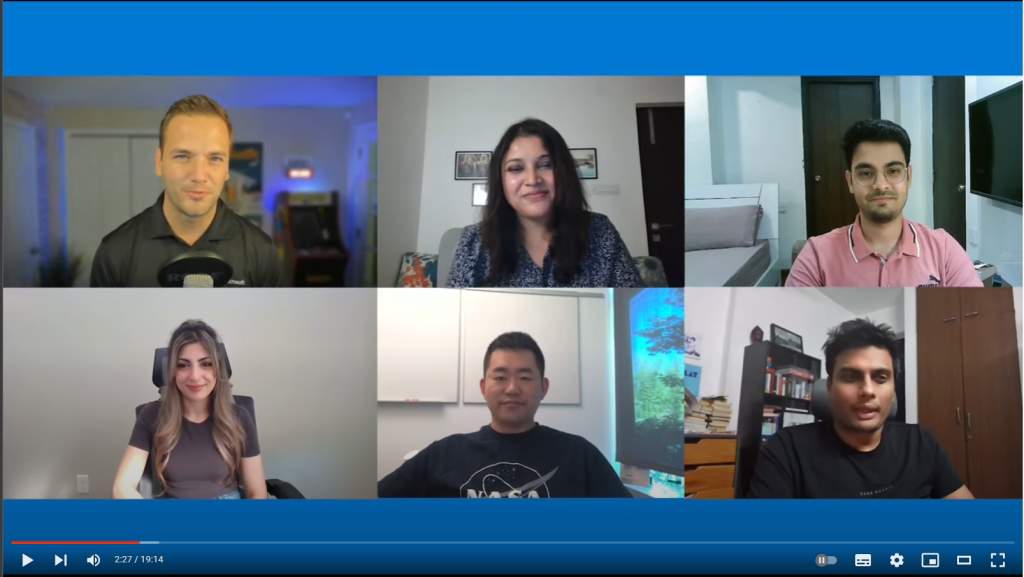
The Microsoft team behind Windows 365 Switch has released a video on the Windows IT Pro Youtube channel talking about Windows 365 Switch.
Check out the video here: (577) Learn everything about Windows 365 Switch | Windows in the Cloud – YouTube
Use Windows 365 and Teams Walkie Talkie on ThinkPhone

Microsoft and Lenovo has continued their collaboration around Windows 365 and the Lenovo ThinkPhone.
“Microsoft and Lenovo have partnered to enhance ThinkPhone’s Think 2 Think feature and bring the full experience of Windows 365 on the ThinkPhone. This will make it easier to sync to workflows, review documents and more while out and about on this smartphone designed for businesses.“
Read the full post here: Use Windows 365 and Teams Walkie Talkie on ThinkPhone | Windows Experience Blog
Harvest Windows 365 Cloud PC’s based on days not used
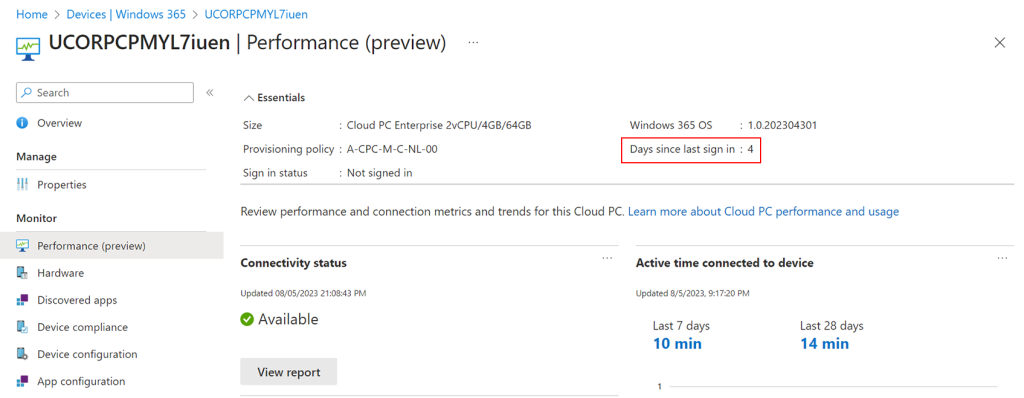
Ivo Uenk has written a great post about finding unused Cloud PCs to be able to optimize your licenses.
“People are requesting Windows 365 Cloud PC’s for all kinds of reasons. In some cases it’s only used for a period of time, but the licenses are still allocated to users. Before you know all Windows 365 Cloud PC licenses within your organization are in use and you have a hard time to figure out if licenses can be freed.“
Read the full post by Ivo here: Harvest Windows 365 Cloud PC’s based on days not used – Modern Workplace, Consultancy and Education | Udirection
Windows 365 – Boot directly to your CloudPC
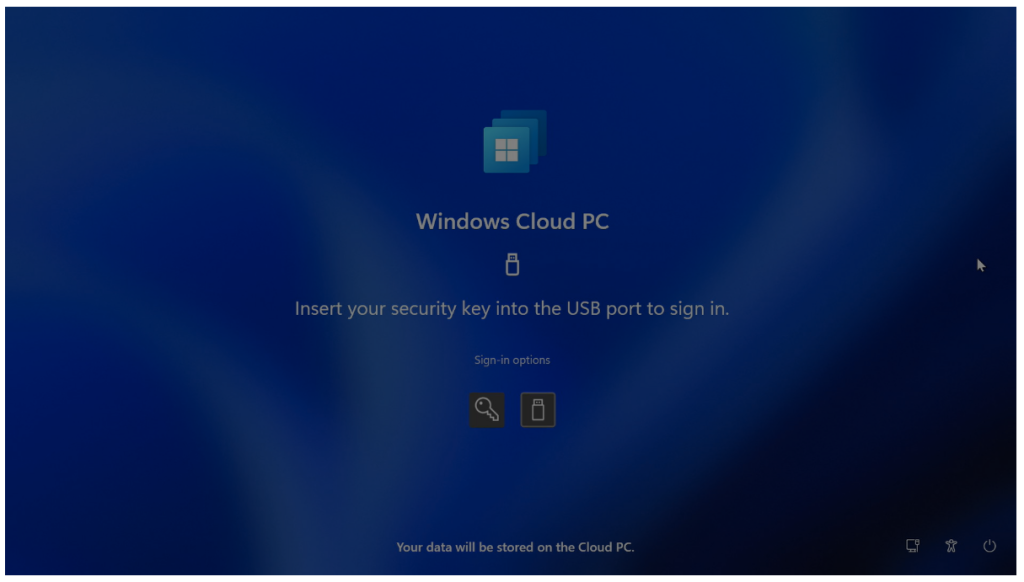
Michael Meier has written a great post about Windows 365 Boot.
“Today I want to talk about a cool new feature that Microsoft recently released as public preview, Windows 365 Boot. With Windows 365 Boot, you can convert every Windows 11 Client into a Thin Client like experience, that let you access your Windows 365 CloudPC super easy.“
Read the full post by Michael here: Windows 365 – Boot directly to your CloudPC – Mike’s MDM Blog (mikemdm.de)
Windows 365 Analytics Powering Decision-Making for Cloud PCs

MVP Jon Towles also wrote this great post about Windows 365 monitoring before the summer.
“With the excitement around Windows 365, I wanted to take a look at something that I believe is underrated. Windows 365 Analytics provides some really strong monitoring/data on the user experience and performance.“
Read the full post by Jon here: Windows 365 Analytics Powering Decision-Making for Cloud PCs (mobile-jon.com)







