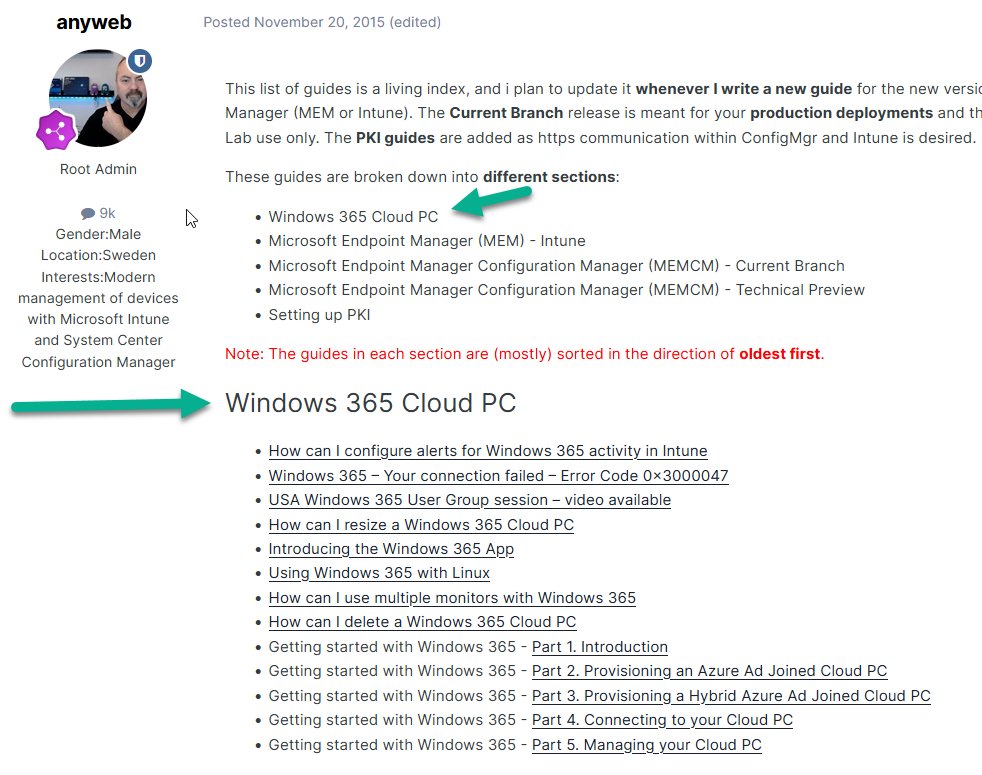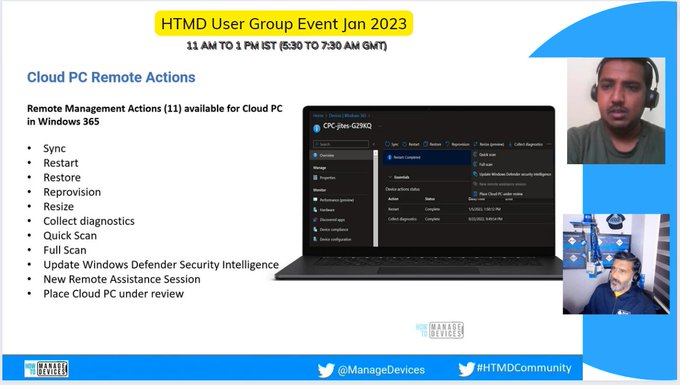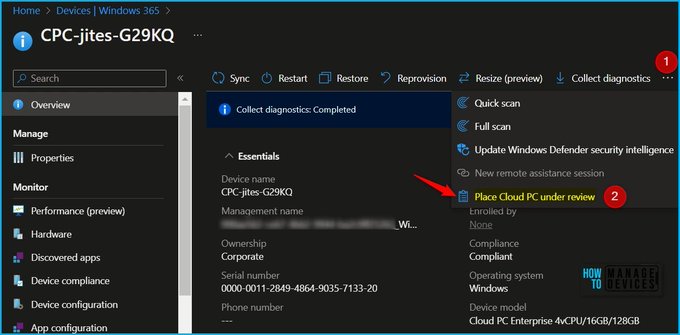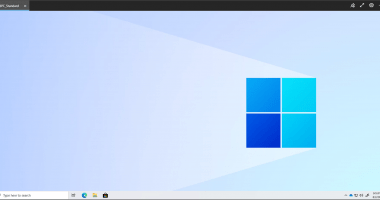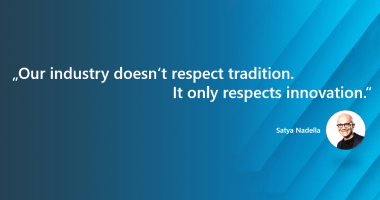Welcome to the seventy-seventh (77) Windows 365 Community newsletter!
We highlight weekly Windows 365 news, free events, tips, and tricks from the world of the Cloud PC.
Let’s have a look at what’s new this week.
The Windows-Noob index has been updated with Windows 365 Cloud PC
Windows-Noob.com has a lot of nice guides, and the Windows 365 section is taking good form.
Read more: Windows 365, Intune, ConfigMgr and PKI step by step guides
Windows 365 Cloud PC Remote Actions
Check out the remote actions for Cloud PC management Windows 365 Cloud PC device actions Using Intune, aka Endpoint Manager. You can restart Windows 365 Cloud PC, resize, reprovision, and more by using remote actions from the Intune portal. Intune gives Cloud PC admins the ability to run device actions remotely. You can remotely manage Windows 365 Cloud PC device actions in Intune like any other managed devics.
View the full video by Anoop and Jitesh – Windows 365 Cloud PC Remote Actions
How to place Windows 365 Cloud PC under Review
Placing a Windows 365 Cloud PC under review is an important step in ensuring that the data on the PC is secure and can be easily accessed for digital forensics investigations.
Read the blogpost by Anoop – How to Place Windows 365 Cloud PC Under Review
AMA: Windows 365 – January 2023

Join every month with your questions about Windows 365 features, deployment, customization, and best practices. During these one-hour Ask Microsoft Anything (AMA) events, we’ll have members of the Microsoft engineering and product teams ready to help and provide answers. Not sure where to start? Watch our Windows in the Cloud web series to catch up on the latest.
View the full video here: AMA: Windows 365 – January 2023