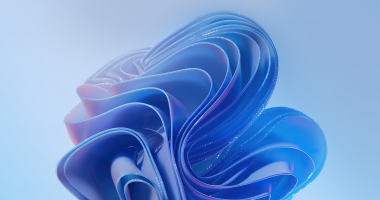Welcome to the one-hundred-fifty-sixth (156th) edition of the Windows 365 Community newsletter! We highlight weekly Windows 365 news, free events, tips, and tricks from the world of the Cloud PC.
Failover and Failback a Windows 365 Cloud PC

Windows 365 now supports Cross Region Disaster Recovery, allowing seamless failover and failback of Cloud PCs to different regions, enhancing your Business Continuity strategy. A dedicated blogpost is available, detailing how to activate this feature, perform a failover, and manage the process, with key insights on potential latency and temporary Cloud PC usage during DR.
Read the full blogpost by Dieter Kempeneers – Failover and Failback a Windows 365 Cloud PC
Microsoft Intune: Key to Future-Proofing Endpoint Management

As businesses seek to enhance IT operations, Microsoft Intune emerges as a powerful cloud-based endpoint management solution, offering enhanced security, seamless integration, and cost-effectiveness. Intune supports flexible management of both personal and corporate-owned devices, ensuring compliance and boosting productivity. Additionally, it integrates seamlessly with Windows 365, allowing organizations to leverage Cloud PCs for secure and scalable remote work. This combination enables businesses to transition smoothly to a cloud-native approach, future-proofing their IT infrastructure and taking full advantage of Microsoft’s ecosystem for evolving tech need
Read the full blogpost by Thomas Marcussen – Microsoft Intune: The Key to Enhancing Endpoint Management
Windows 365 Enterprise Updates (Week of August 26, 2024)
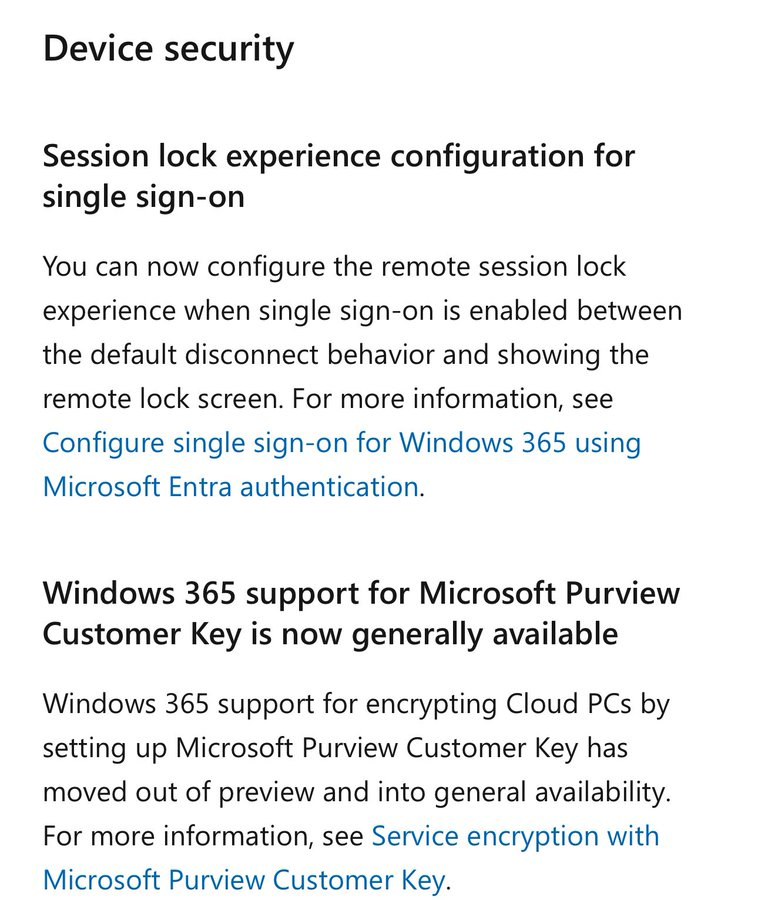
Azure Monitor Support: The Azure Monitor Agent can now be installed on Windows 365 Enterprise and Government Cloud PCs, enhancing monitoring capabilities.Session Lock Configuration: You can now customize the remote session lock experience for single sign-on between default disconnect behavior and remote lock screen display.Microsoft Purview Customer Key: The support for encrypting Cloud PCs with Microsoft Purview Customer Key has transitioned to general availability.
Read the full relaese notes: Week of August 26, 2024 (Service release 2408)
That’s all for this week’s edition of the Windows 365 Community newsletter! We hope you found the latest updates and insights valuable as you continue to explore and leverage the full potential of Windows 365. Stay tuned for more tips, best practices, and community stories in our next issue. As always, we encourage you to share your feedback and success stories with us—your experiences help shape our future content. Until next time, keep innovating and making the most of your Cloud PC experience.