Welcome to the Fiftieth (50th) Windows 365 Community newsletter! We highlight weekly Windows 365 news, free events, tips, and tricks from the world of the Cloud PC.
Let’s have a look at what’s new this week.

Just one year ago, Microsoft announced Windows 365 to the world and introduced the Cloud PC, a whole new category of cloud computing.
Scott Manchester Director of Program Management, Windows 365, Microsoft sharing updates on the upcoming Citrix HDX Plus for Windows 365 add-on, the new Windows 365 offering for government organizations in the United States, and new enhancements based on your feedback.
Read the full article here: A year of Windows 365 product innovation
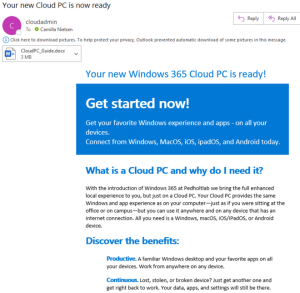
Windows 365 MVP Morten Pedholt will walk you through the process of sending the user an email with guidelines on connecting before their Cloud PC is ready could lead the user to try to connect before the Cloud PC is ready.
Wouldn’t it be cool if a user only gets an email when their Cloud PC is provisioned and ready to use?
Read the post by Morten Pedholt here: Email users after Cloud PC have been provisioned
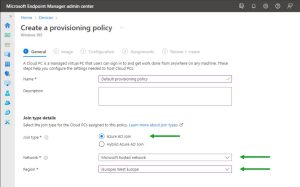
Peter van der Woude Microsoft MVP has written a post on Windows 365 Cloud PC Enterprise provisioning process using Microsoft Hosted Network.
Looking at the simplest form of providing a Cloud PC to a user, If you plan on provisioning Azure AD joined Cloud PCs on a Microsoft hosted network, You can do without an Azure or on-premises infrastructure.
Read the full blog post here: Getting started with Windows 365 Enterprise using a Microsoft Hosted Network
Automate Windows 365 Enterprise patch management with Windows Autopatch – Windows in the Cloud

In this episode of Windows in the Cloud, Lior Bela and Adam Nichols join Christiaan Brinkhoff Principal PM, Community Lead, Windows 365 to discuss the “what” and “why” behind this new Microsoft service. Find out you can spend less time managing updates for your organization and more time driving value.
Don’t miss this chance to learn about Windows Autopatch directly from the people who built it! Check out the YouTube video here: Automate Windows 365 Enterprise patch management with Windows Autopatch
Windows 365 Cloud PC Architecture Design Provisioning Options
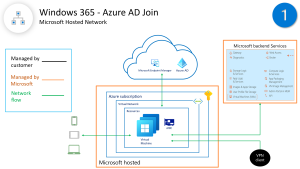
Juan Sifuentes Senior Cloud Endpoint Technical Specialist at Microsoft, diving into architecture design options to provision Cloud PCs in your Windows 365 ecosystem.
Consider reviewing these architecture design options when building your Window 365 foundation before identifying a road blocker.
- Windows 365 Azure AD Joined + hosted in Microsoft Network
- Windows 365 Azure AD Joined + hosted in Customer Network
- Windows 365 Hybrid Azure AD Joined + hosted in Customer Network
Check out the details here: Windows 365 Cloud PC Architecture Design Options
Windows 365 Cloud PC Healthcare Series
At another excellent Windows 365 Cloud PC Healthcare Series of post from Juan Sifuentes.
You will dive deep into advanced complex and strategic healthcare scenarios. The goal is to make this content available internally to Microsoft peers, as well as to customers and partners externally.
Read the full article here: Windows 365 Cloud PC Healthcare Series

Citrix HDX Plus for Windows 365 brings the comprehensive security and user experience capabilities you’ve come to expect from Citrix to the Microsoft cloud solution.
Check out the details here: Citrix HDX Plus for Windows 365

At Inspire, Citrix HDX Plus for Windows365, Government Cloud support, and Microsoft Endpoint Manager (MEM) enrollment for Windows 365 Business.
Learn how Microsoft 365, Teams, and Dynamics 365 integrate data, insights, and automated processes to enable better collaboration in the flow of work for every function and line of business; including opportunities within sales and service.
Check what’s new, Read the full post here: From enabling hybrid work to creating collaborative experiences







