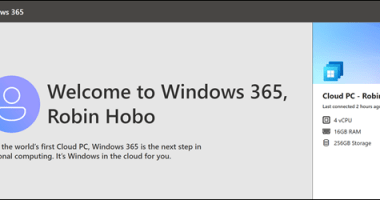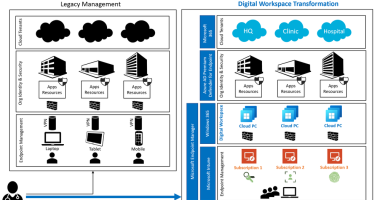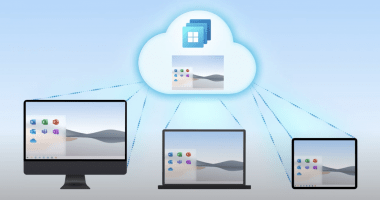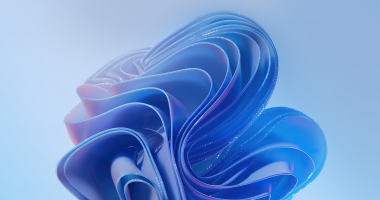Welcome to the one-hundred-sixty-eighth (168th) edition of the Windows 365 Community newsletter! We highlight weekly Windows 365 news, free events, tips, and tricks from the world of the Cloud PC.
Automated Provisioning of Windows 365 Cloud PCs: Advanced Scripts
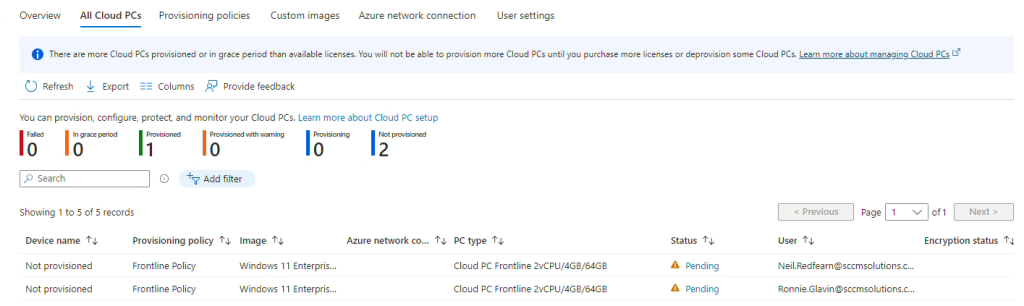
Niall Brady and a Paul Winstanley have been exploring how Microsoft Graph can simplify managing Windows 365 Cloud PCs. Their latest blog post, part of an ongoing series, focuses on provisioning Cloud PCs with PowerShell scripts.
The post covers automating tasks like license assignments, user group creation, and provisioning policies, with options for Microsoft-hosted or Azure networks. The scripts are designed for both beginners and advanced users, featuring error handling and customization for images, regions, languages, and more.
Admins can also learn to configure optional features like Azure Network Connections and Windows Autopatch. Future updates will expand support to the new Frontline Shared Cloud PCs.
Read the full blog-post here: Automated Provisioning of Windows 365 Cloud PCs: Advanced Scripts
Interactive Demo – Windows 365

Explore the Windows 365 Interactive Demo
Discover how Windows 365 brings the full Windows experience to any device by securely streaming desktops, apps, and content from the Microsoft cloud. Designed for businesses of all sizes, Windows 365 simplifies purchasing, managing, and scaling Cloud PCs with options tailored to different needs:
- Windows 365 Business: Ideal for businesses with fewer than 300 Cloud PCs and no technical prerequisites, managed easily via windows365.microsoft.com.
- Windows 365 Enterprise: Fully integrated with Microsoft Intune, Entra, and Azure, providing advanced provisioning and management using familiar tools.
The interactive demo guides you through the Windows 365 Business experience, showcasing how to purchase licenses, assign them to users, and deploy Cloud PCs. Try it now to explore this intuitive solution firsthand!
Try the interactive demo here: Interactive Demo – Windows 365
We Want Your Feedback!
Your input matters! Help shape the future of #AI-enhancements in #Windows365 end-user client experiences. Share your thoughts on what features or improvements you’d like to see as we continue to innovate.
Let us know how we can make Windows 365 even better for you! Please respond here: FEEDBACK FORM
Exploring the User Experience Monitor Section for Windows 365 Cloud PC in Intune
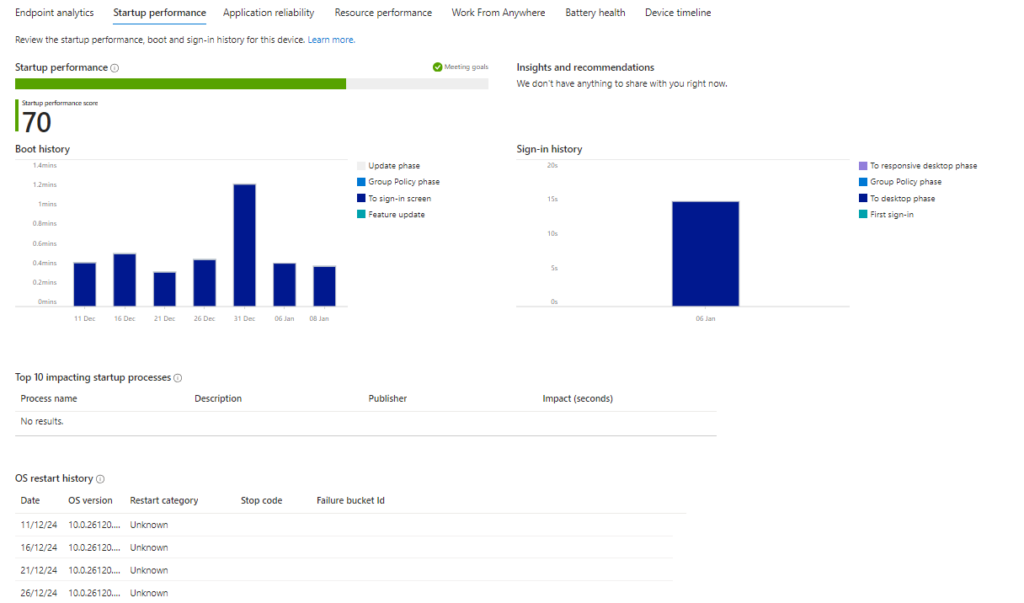
Microsoft Intune’s User Experience section provides IT admins with essential tools to monitor and optimize Windows 365 Cloud PCs. With insights into performance, startup processes, app reliability, resource usage, and remote work readiness, admins can proactively address issues and enhance user satisfaction. Features like Endpoint Analytics, Battery Health insights, and the Device Timeline make it easy to troubleshoot and ensure seamless Cloud PC performance.
Read the full blog-post: Exploring the User Experience Monitor Section for Windows 365 Cloud PC in Intune by Vigneshwaran
Enable RemoteFX USB Redirection for AVD or Windows 365 using Intune
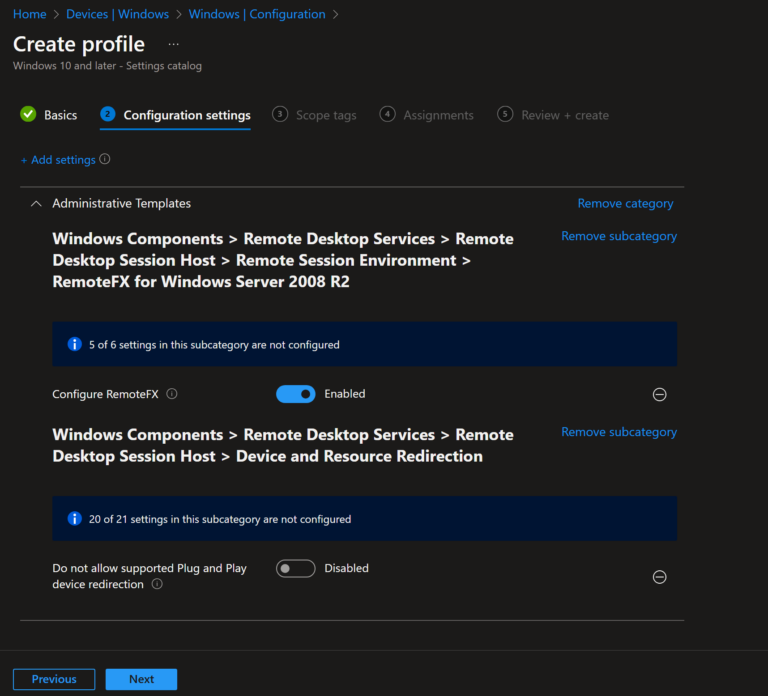
Redirecting USB devices like 3D mice or specialized hardware to Azure Virtual Desktop (AVD) or Windows 365 machines requires enabling RemoteFX USB Redirection. While server-side configuration in Intune is straightforward, enabling it on the client-side poses challenges.
Read the full blog-post: Enable RemoteFX USB Redirection for AVD or Windows 365 using Intune by Michael Meier for step-by-step instructions and resources to implement USB redirection. After setup, enjoy seamless USB device functionality in your AVD or Windows 365 environments.
Enhancing Secure Remote Work with Windows 365 and Microsoft Entra Suite

Secure Remote Work with Windows 365 and Microsoft Entra Suite
Windows 365 and Microsoft Entra Suite provide secure, scalable, and seamless solutions for hybrid work environments.
- Windows 365 Cloud PC ensures centralized management, data protection, and flexibility, with features like Conditional Access and integration with Microsoft Defender.
- Microsoft Entra Suite enhances security with Zero Trust access, identity governance, and tools like Verified ID and Private Access for secure app connections.
Real-World Impact: Organizations across industries have used these solutions to replace legacy systems, ensure compliance, and improve productivity while safeguarding sensitive data.
Read the full blog-post: Enhancing Secure Remote Work with Windows 365 and Microsoft Entra Suite to learn how these tools can transform remote work by JJGuirola
A quick look at using Windows 365 Cloud PC’s via Motorola Thinkphone
The Motorola ThinkPhone offers seamless integration with Windows 365 Cloud PC, enabling users to access their Cloud PCs from virtually anywhere. With an external monitor, a wireless keyboard, and a mouse, the ThinkPhone can become a powerful workstation for remote productivity.
Read the full blog-post to explore this innovative setup in detail by Niall Brady
Introducing hotpatch updates for Windows 11 Enterprise
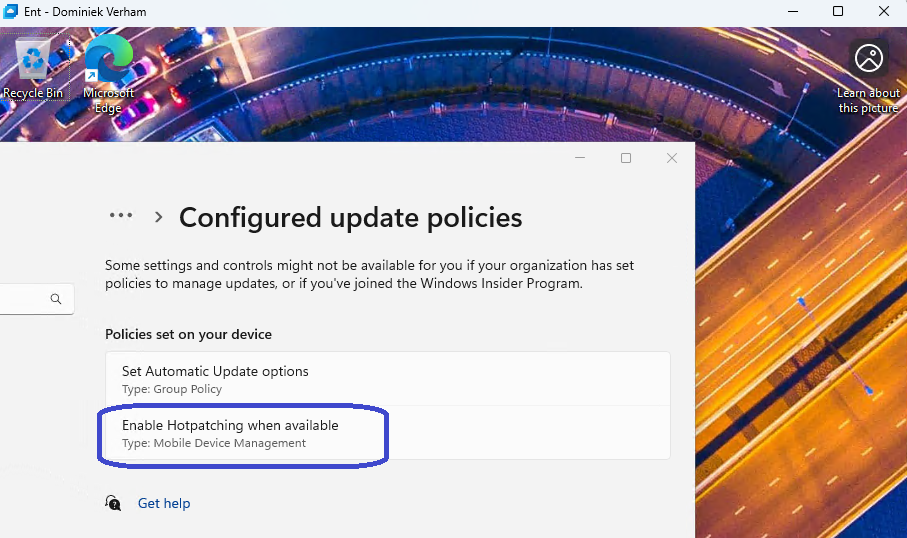
Start 2025 with an exciting update: Hotpatch is now available in public preview for Windows 11 Enterprise (build 24H2), bringing faster, reboot-free updates to your devices. about configuring and leveraging Hotpatch to optimize updates for your enterprise.
Read the full blog-post here: Introducing hotpatch updates for Windows 11 Enterprise by Dominiek Verham
Unlocking the Power of Windows 365 in 2025: Your Ultimate Learning Guide
As we embrace 2025, Windows 365 continues to lead the way in digital workspaces, offering seamless and flexible cloud computing solutions. Recognized as a Leader in the 2024 Gartner® Magic Quadrant™ for Desktop as a Service, it’s the perfect time to deepen your knowledge and skills.
Get Started: Explore official documentation, tutorials, and Microsoft Learn for tailored Windows 365 learning paths.
Upcoming Events:
- Microsoft Technical Takeoff (Free virtual deep dives)
- Workplace Ninja Summits (Global editions)
- MMS Minnesota and more!
Hands-On Practice: Set up your own Windows 365 environment or try the interactive demo.
Join the Community: Engage with peers via the Windows 365 Community, Discord, or LinkedIn for tips and insights.
Mark Your Calendar: Don’t miss AMAs on the latest Windows 365 capabilities, starting January 29, 2025.
Read the full guide here: Unlocking the Power of Windows 365 in 2025: Your Ultimate Learning Guide and stay ahead in mastering Windows 365 this year!
Thank you for joining us in this edition of the Windows 365 Community newsletter! Whether you’re exploring new features, gaining insights from case studies, or discovering tips to optimize your Cloud PC experience, we hope you’ve found valuable takeaways to enhance your remote and hybrid work environments.
Stay connected with us:
- Follow the Windows 365 Community for the latest updates and expert advice.
- Join the conversation on LinkedIn, Discord, or your favorite tech forums.
We’re excited to continue empowering your journey with Windows 365 in 2025. See you in the next edition—and until then, happy learning and innovating!