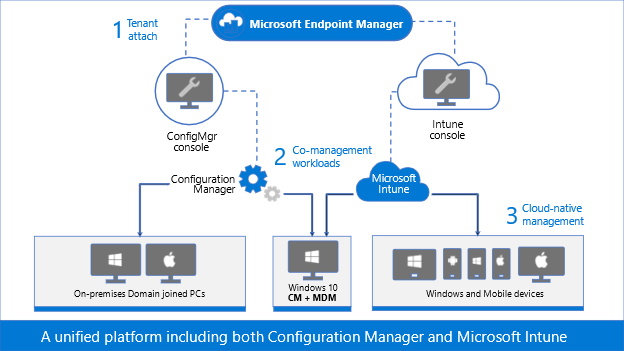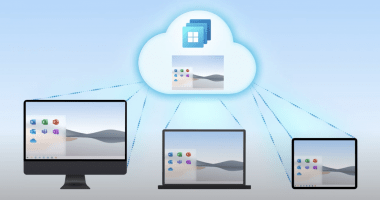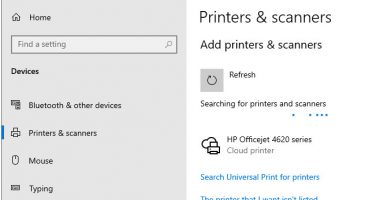Posted on Microsoft Tech Community: As we talk with our customers that are using Microsoft Endpoint Manager to deploy, manage, and secure their client devices, we often get questions regarding co-managing devices and hybrid Azure Active Directory (AD) joined devices. Many customers confuse these two topics – the first is a management option, while the second is an identity option. In this blog, I hope to clear up any confusion and give guidance and scenarios on how to use both to manage and protect your devices.
You May Also Like
Weekly Newsletter – 3rd of January to 9th of January 2026
Welcome to the two-hundred-second (202nd) edition of the Windows 365 Community newsletter!…
- Dominiek Verham
- January 9, 2026
Weekly Newsletter – 14th of December to 20th of December 2024
Welcome to the one-hundred-sixty-seventh (167th) edition of the Windows 365 Community newsletter!…
- Thomas Marcussen
- December 23, 2024
Weekly Newsletter – 9th of August to 14th of August 2025
Welcome to the one-hundred-eighty-seventh (187th) edition of the Windows 365 Community newsletter!…
- Dominiek Verham
- August 15, 2025
Weekly Newsletter – 3rd to 7th January 2022
Happy New Year and welcome to the Twenty-second (22nd) Windows 365 Community…
- Donna Ryan
- January 7, 2022
Weekly Newsletter – 24th of February to 1st of March 2024
Welcome to the one-hundred-and-thirtieth (130th) edition of the Windows 365 Community newsletter! We highlight…
- Ola Strom
- March 1, 2024
Learn how to configure and publish Microsoft Universal Print for Windows 365 cloud PCs to simplify the way you manage your printers today
While working more and more remotely, you could ask; do I still…
- Christiaan Brinkhoff
- July 1, 2021