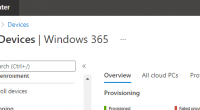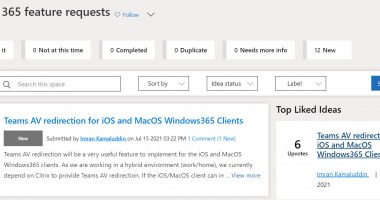Get your Cloud PCs up and running with Windows 365. Explore the prerequisites, what the imaging and provisioning process looks like, as well as ongoing management. Christiaan Brinkhoff, Principal Program Manager for Windows 365, joins Jeremy Chapman to walk you through the administrator setup in Azure and Microsoft Endpoint Manager, as well as the user experience in the browser and the additional functionality you get when you access your Cloud PC with Remote Desktop apps.
If you’re new to Windows 365, it’s a Cloud PC that lets you securely stream your Windows experience, including your desktop, apps, settings, and content to any device. Everything is kept simple and familiar from a deployment configuration perspective. If you’re a device admin, it will be easy to get everything started and running with Windows 365.