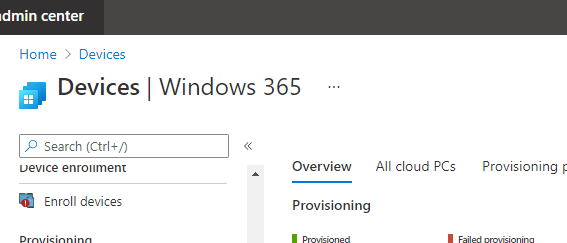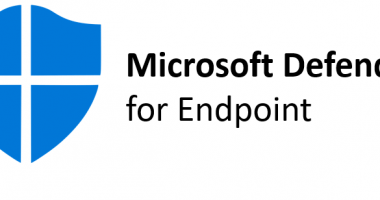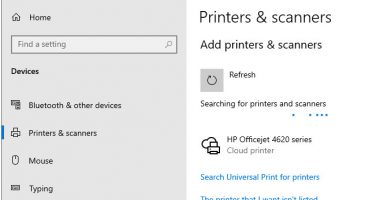Windows 365 is a new service from Microsoft that greatly simplifies deploying Windows 10 (and soon Windows 11) desktops to end users. While Microsoft’s Azure Virtual Desktop solution can accomplish the same tasks, Windows 365 makes the process far easier, with a predictable cost. This post will walk through the topics one needs to know to get started with this technology.
You May Also Like
Learn how to configure Microsoft Defender for Endpoint for your Windows 365 cloud PCs and physical endpoints via Microsoft Endpoint Manager
Security is one of the most important elements of choosing a virtual…
- Christiaan Brinkhoff
- April 22, 2021
Learn how to configure and publish Microsoft Universal Print for Windows 365 cloud PCs to simplify the way you manage your printers today
While working more and more remotely, you could ask; do I still…
- Christiaan Brinkhoff
- July 1, 2021
Step by Step Guide to Provision and Deploy Windows 365 Cloud PC
This post explains Windows 365 Cloud PC deployment provisioning process. Let’s learn how to…
- Anoop Nair
- August 3, 2021
Microsoft Mechanics – Windows 365 admin setup and management tutorial for Cloud PCs
Get your Cloud PCs up and running with Windows 365. Explore the…
- Christiaan Brinkhoff
- August 2, 2021
How to Elevate Admin Access to Cloud PC using User Settings Policy
There is an easy option to help assigned users elevate Admin Access…
- Anoop Nair
- August 6, 2021
Video – Windows 365 Vs. AVD Web Client Portals
Let’s have a quick look at Video – differences between Windows 365…
- Anoop Nair
- August 3, 2021