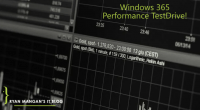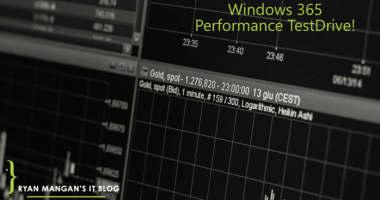Hello and welcome to my full guide on Windows 365 which goes live on 02.08.2021!
With the announcement of Windows 365, Cloud PC, is the new Desktop as a Service offering by Microsoft and therefor I wanted to provide you with an end-to-end article, describing everything you need to know about the service and even more.