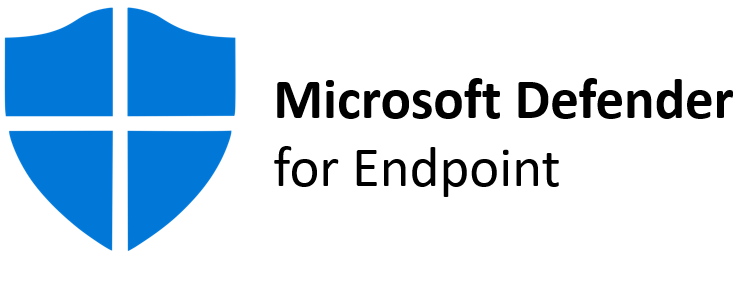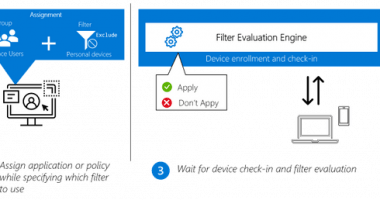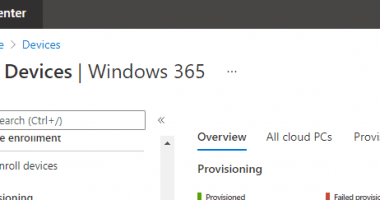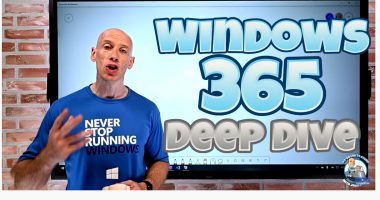Security is one of the most important elements of choosing a virtual desktop solution for most businesses. Moving your VDI solution to a DaaS solution in the Cloud brings mostly the same value from a remoting – data consolidation perspective.
“True security is preparing for what’s next!”
However, what’s happens inside your Cloud desktops is even more important to keep viruses and other badness—in a proactive manner—out of the door. This is where Microsoft Defender for Endpoint can fulfill that extra level of security for your Cloud Desktops.
Microsoft Defender for Endpoint is Microsoft’s enterprise endpoint security platform which is created to help businesses to prevent, investigate, detect, and respond to threats. This serves to increases the level of security of your whole endpoint configuration. This applies to both virtual desktops running on the Cloud as part of Windows Virtual Desktop or on your physical Windows 10 Endpoints.
Learn in this article how you can configure Microsoft Defender for Endpoints via Microsoft Endpoint Manager for your Windows virtual (Cloud) and physical endpoints.