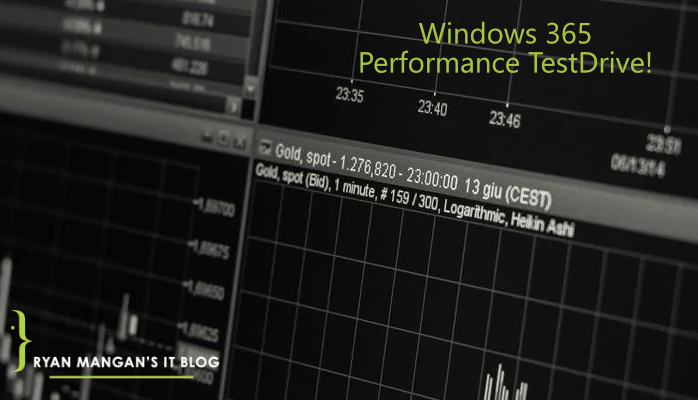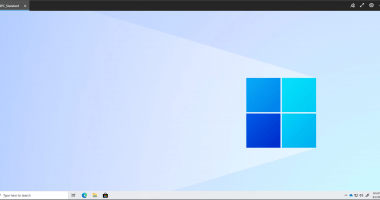Published by Ryan Magan: This article looks at the performance metrics of Windows 365, aka the cloud PC. The desired outcome of these tests was to understand the overall performance metrics, including limitations for a Cloud PC user.
Benchmark testing can provide an insight into how applications would behave and perform in a production environment. For example, the overall impact to compute resources, including the Virtual Central Processing unit (vCPU), Random Access Memory (RAM), and Disk bandwidth.