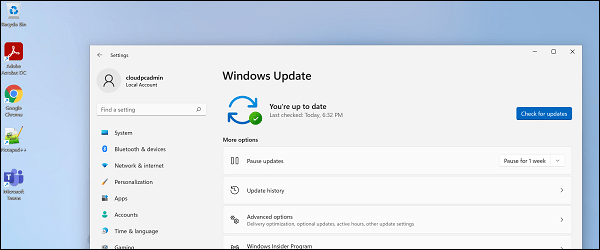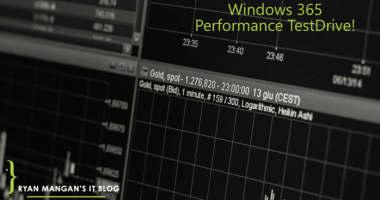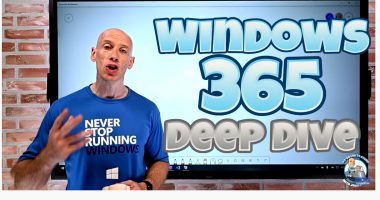Less then a month ago I wrote a blog about How to create and deploy Windows 365 Enterprise Cloud PC Custom Images. What could be the case with cloud services such as Windows 365 is that developments can go fast. So, what have changed in the last 4 weeks after wring my previous blog? In this case a lot! First of all, Microsoft released Windows 11 (Oct, 5) and made it directly available for Windows 365 deployments. Secondly, Windows 365 now supports Gen2 images. It’s not possible to create new Gen1 images for Windows 365 anymore, but you can still use your existing Gen1 images.
Gen2 VMs are supporting OS disks that are bigger than 2 TB and are more secure then Gen1 VMs by supporting trusted launch, secure boot and vTPM. For more information about Gen2 VMs/images click here and here.