Welcome to the one-hundred-sixty-seventh (167th) edition of the Windows 365 Community newsletter! We highlight weekly Windows 365 news, free events, tips, and tricks from the world of the Cloud PC.
Windows In The Cloud – Leadership spotlight: Marcus Ash on the future of Windows and AI design

Catch up on demand and dive into Windows 365 capabilities with insights and demos from the Microsoft engineers bringing you Windows in the cloud! Learn how to easily deploy and manage Cloud PCs—and create a protected and productive experience for your end users! Join host Christiaan Brinkhoff as he also brings in members of the Windows 365 community to share best practices and adoption tips.
A New Take on Desktop Computing

Microsoft has unveiled the Windows 365 Link, a compact, fanless device designed to bridge the gap between traditional desktop computing and cloud-based virtual environments. Announced at Microsoft Ignite 2024, this $349 device serves as a gateway to Windows 365, delivering fast boot times and instant wake-from-sleep functionality.
Despite its small size, the Windows 365 Link supports dual 4K monitors, offers modern connectivity options like Wi-Fi 6E and Bluetooth 5.3, and includes recycled materials in its design to prioritize sustainability. However, it’s not a full-fledged PC – the device focuses exclusively on cloud connectivity, with locked-down security features and no local storage.
Tailored for businesses, the device offers remote management, automatic updates, and a secure, streamlined experience for IT administrators. Global preview access is now available, with the official launch set for April 2025.
Read the full article to explore how the Windows 365 Link can modernize IT infrastructure while reducing environmental impact by.
Managing Seasonal Workforce with Windows 365 Frontline
Santa’s elves are busier than ever, and to meet the seasonal surge, Santa has turned to Windows 365 Frontline, Microsoft’s cloud-based PC service tailored for part-time and seasonal workers. This innovative solution ensures seamless, secure, and cost-effective operations for dynamic workforces like Santa’s.
With rapid deployment, Santa can quickly provision virtual PCs for new elves, while scalability allows him to easily adjust capacity as the holiday season intensifies. The shared license model keeps costs low, enabling up to three part-time workers per license, while robust security features like multi-factor authentication ensure sensitive data, such as the Naughty and Nice List, remains protected.
Frontline’s integration with familiar Microsoft tools and flexible access makes it easy for elves to stay productive from any device. By streamlining IT processes, Santa’s workshop is now more efficient than ever, proving Windows 365 Frontline is the ultimate gift for managing fluctuating staffing needs.
Read the full article to learn how Santa’s team implemented this solution and how it can work for your organization by Florian Salzmann
Moving Cloud PCs Across Regions Granular Move Enhanced Tracking and Reporting Windows 365 Frontline Support
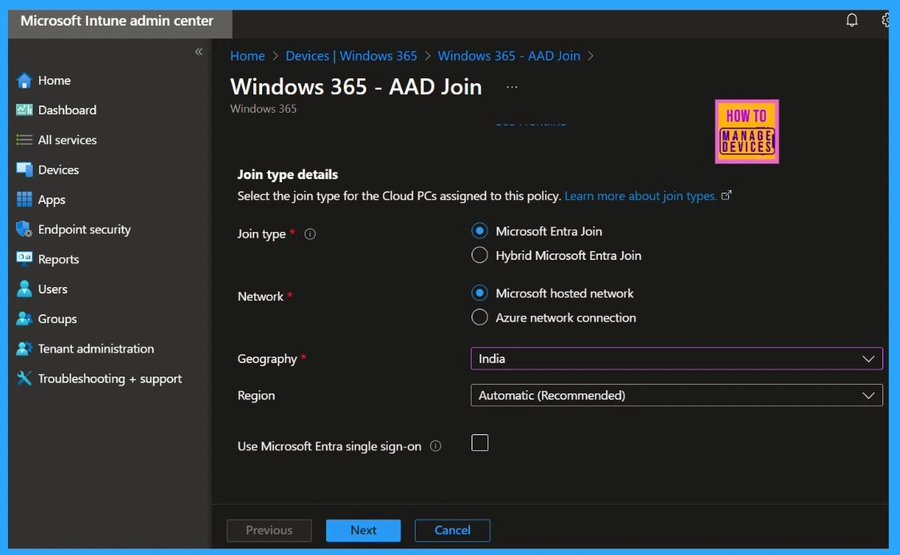
Microsoft has introduced three new features to simplify moving Windows 365 Cloud PCs across regions: Granular Move, Enhanced Tracking and Reporting, and Windows 365 Frontline Support. These updates allow admins to move Cloud PCs without losing apps or data, improving flexibility and efficiency.
The Granular Move feature enables moving smaller batches of up to 100 devices, minimizing disruption while allowing for more targeted migration. Enhanced Tracking and Reporting provides detailed insights into the status of each move, ensuring administrators can monitor progress and address issues efficiently. Additionally, Windows 365 Frontline Cloud PCs can now be moved alongside Enterprise PCs, making this process more versatile.
To reduce downtime, moves should ideally occur on weekends, with users informed in advance. The rollout of these features will be complete by January 2025.
Read the full article for a step-by-step guide and best practices for moving Cloud PCs seamlessly across regions by Anoop C. Nair
A quick look at using Windows 365 Cloud PC’s via Motorola Thinkphone
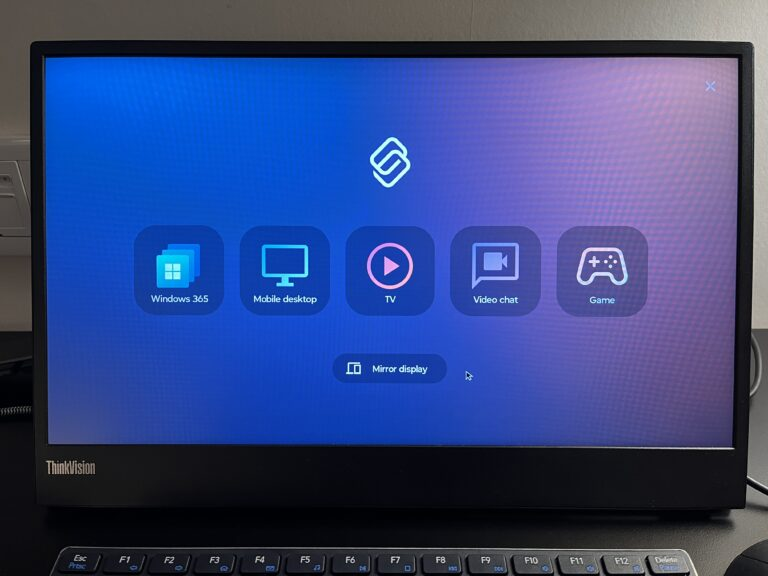
Windows 365 Cloud PCs have made it possible to work from virtually any device, and the Motorola ThinkPhone adds an exciting layer of flexibility. With built-in Windows 365 integration, this Android-based device allows users to access their Cloud PCs seamlessly, especially when paired with an external monitor, keyboard, and mouse.
The ThinkPhone provides a rich experience for general office tasks, making it an excellent option for working remotely. However, the current solution has some limitations, including a lack of multi-monitor support, issues with screen locking, and audio lag during video playback. Additionally, Frontline licensing is not yet supported, limiting its utility for shared user environments.
Despite these challenges, the combination of ThinkPhone and Windows 365 Cloud PC shows great promise, enabling professionals to work efficiently while on the go.
Read the full article for detailed insights and suggestions for improving this powerful pairing by Niall C. Brady
MVP Highlights

As the year comes to a close and the holiday season approaches, Lior has curated a fantastic collection of MVP highlights to showcase the Intune community’s invaluable contributions. This collection is packed with practical tips and insights to keep you inspired and productive into the new year.
In addition to Intune content, you’ll also find Windows 365 articles that provide helpful guidance and updates for managing Cloud PCs.
Take some time to unwind, enjoy the holiday spirit, and explore these highlights. Discover the collection here
As we wrap up another incredible year in the world of Cloud PCs, the Windows 365 Community would like to extend our heartfelt gratitude for your support, engagement, and enthusiasm throughout 2024.
This season, may your days be filled with joy, your gatherings warm, and your hearts light. Whether you’re spending time with family, diving into a favorite book, or simply enjoying some well-deserved relaxation, we wish you all the best for a magical holiday season.
Thank you for being part of our community and making it such a vibrant and inspiring space. Here’s to an exciting year ahead, full of innovation and success in 2025!
🎄 Happy Holidays from the Windows 365 Community! 🎄









1 comment
M$ had not made W365 adoption compelling due to its limitations (compared to AVD) at its ridiculous price point. However – not surprising, as enterprises have money to spend. SMB/SMC does not.