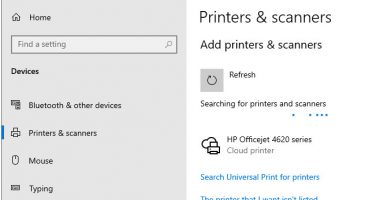Welcome to the one-hundred-ninety-eighth (198th) edition of the Windows 365 Community newsletter! This week, we bring you the latest Windows 365 news, free events, and expert tips & tricks from the world of Cloud PC. It’s Ignite week, so prepare for a lot of new announcements!
Experience next-gen productivity with Windows 365 AI-enabled Cloud PCs
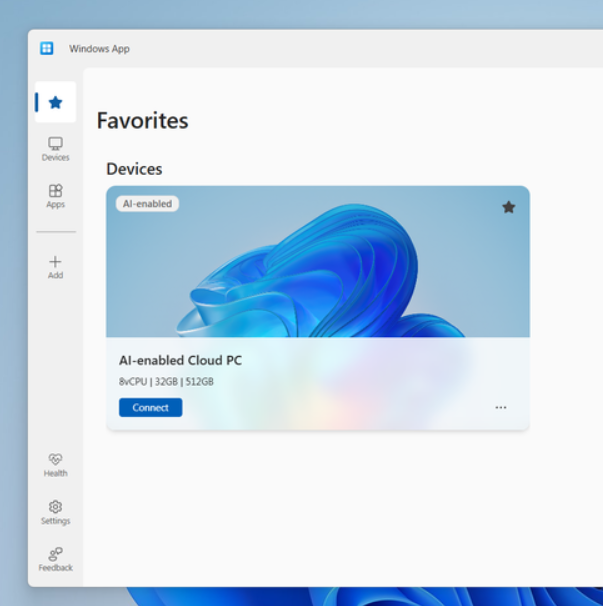
Microsoft introduced Windows 365 AI-enabled Cloud PCs, which combine cloud computing with AI acceleration to improve productivity and streamline workflows. These Cloud PCs bring integrated Windows AI experiences to any device through the Microsoft Cloud, while maintaining enterprise-grade security and compliance. The Frontier Program offers early access to experimental AI features, giving participants the chance to provide feedback and shape future developments. Unlike Copilot+ PCs that rely on local NPUs, AI-enabled Cloud PCs stream AI-powered Windows from the cloud for flexible, on-demand performance to any device!
Key capabilities include enhanced Windows search for finding files using descriptive queries and a feature called Click to Do, which enables quick actions and integrates with Microsoft 365 Copilot. IT administrators can manage and enable AI features through Intune policies to ensure compliance and security across organizations. To access these features, users need to join the Windows Insider Program Beta Channel and meet hardware and regional requirements such as 8 vCPUs, 32GB RAM, and supported Azure regions. Microsoft encourages feedback through the Feedback Hub and provides resources like documentation, podcasts, and community forums for best practices and updates.
Read the full post here: Experience next-gen productivity with Windows 365 AI-enabled Cloud PCs
View the Windows IT Pro recording with a demo here: Experience next-gen productivity with Windows 365 AI-enabled Cloud PCs
Windows in the Cloud: Ignite 2025 Special

Join Phil Gerity, Bhavya Chopra and Tristan Scott and host Christiaan Brinkhoff and as incredible lineup of guests as we dive into all the big Windows Cloud announcements from Ignite—straight from the show floor to your screen.
In this episode, we explore three major themes shaping the future of Windows Cloud.
• AI for Everyone – From AI-enabled Cloud PCs to Windows 365 for Agents and Copilot integrations for IT
• Flexible Experiences – Cloud Apps, seamless user experience sync, and hybrid solutions for modern work.
• Resilient & Secure Foundation – Innovations like Windows 365 Reserve, multipath resiliency, and secure BYOD with MAM.
Expect deep-dive demos, insider stories, and practical insights from the experts behind these innovations. Whether you’re an IT pro, a decision-maker, or just curious about what’s next, this episode is packed with value.
View the Windows in the Cloud recording here: AI, Flexible & Secure Experiences
New hybrid deployment options for Azure Virtual Desktop

Let’s branch out with a non Windows 365 post, but an AVD post you do not want to miss out on!
Microsoft announced a limited preview of Azure Virtual Desktop (AVD) for hybrid environments, enabling organizations to run cloud-native desktop virtualization on existing on-premises infrastructure. This update allows Arc-Enabled Servers to act as AVD session hosts, expanding support to platforms like Microsoft Hyper-V, Nutanix AHV, VMware vSphere, and physical Windows Servers. The solution helps businesses meet performance, compliance, and data residency requirements while providing a clear path to cloud migration. Microsoft is partnering with companies such as ControlUp, LoginVSI, Nerdio, and Nutanix to offer enhanced management and optimization tools for hybrid deployments. Customers can sign up for the preview and leverage unified identity, policy, and VM management through Azure Arc and partner integrations.
Read the full post here: Announcing new hybrid deployment options for Azure Virtual Desktop
Windows 365 and Azure Virtual Desktop support external identities is now generally available

Another great announcement at Microsoft Ignite is that external identities for AVD and Windows 365 is now generally available. With external identities, you have the ability to invite a guest user and assign a desktop in Azure Virtual Desktop or Windows 365 Cloud PC to a guest account.
Read the full announcement here: Windows 365 and Azure Virtual Desktop support external identities
Windows 365 Frontline updates and Cloud Apps generally available
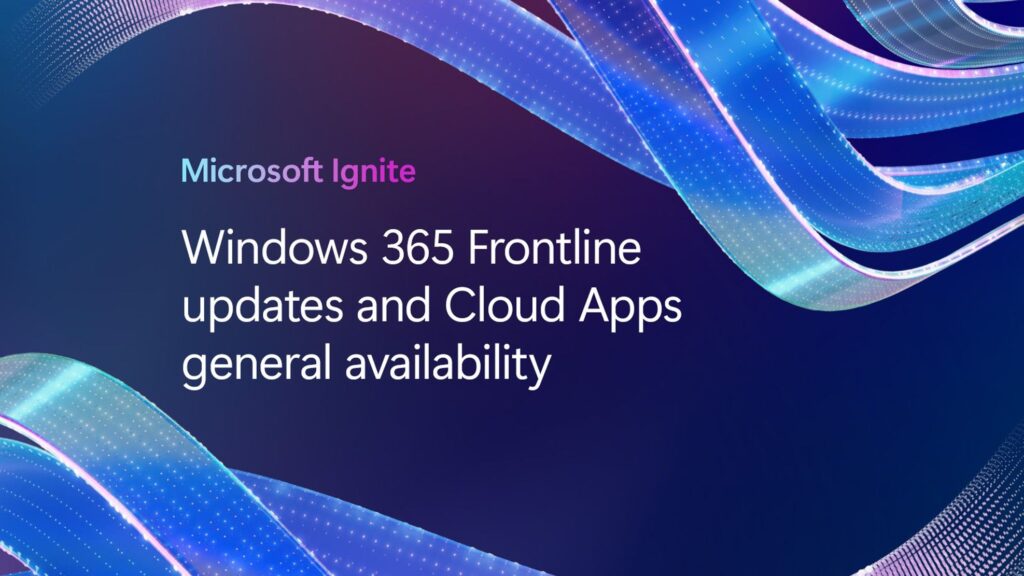
Windows 365 Cloud Apps has been a popular topic in the recent Windows 365 Community newsletters. With Cloud Apps, you have the ability to stream a single application using the Windows app instead of streaming a full desktop. Microsoft announces that Cloud Apps is now generally available.
In the same post Microsoft announces User Experience Sync which enables app settings and accessibility preferences to persist across sessions, delivering a personalized experience for users even in shared environments. User Experience Sync is now generally available.
But there is more! Windows Autopilot Device Preparation profile simplifies provisioning by pre-installing critical apps as needed, without maintaining complex images. Windows Autopilot Device Preparation is in public preview.
Read the full announcement here: Windows 365 Frontline updates and Cloud Apps general availability
Windows 365 for Agents unlocks secure, scalable AI automation
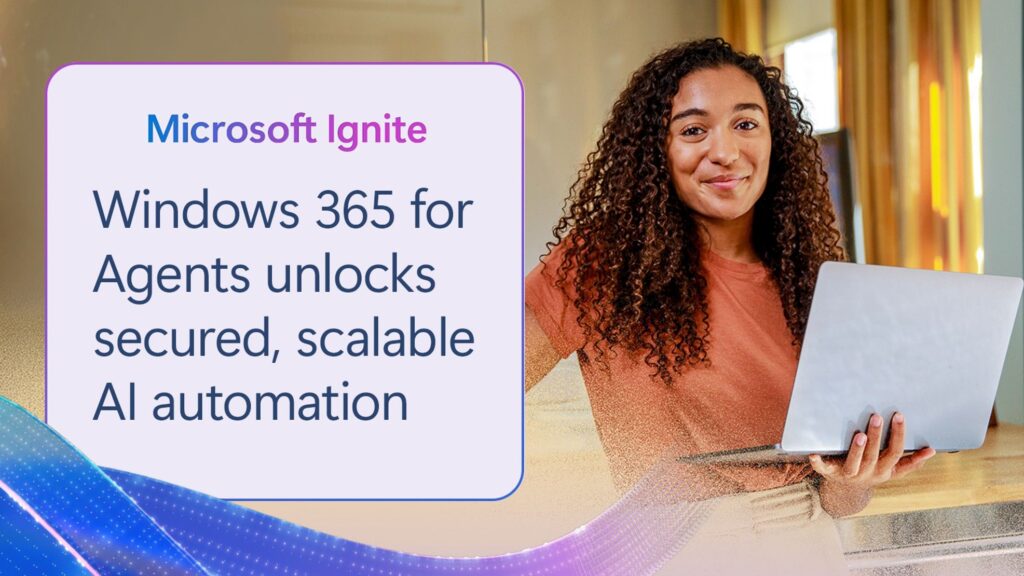
Windows 365 has established itself as a market leader in virtualization, empowering human users with secure, scalable Cloud PCs for productivity from any location on any device. Now, as AI evolves, a new class of computer use is emerging: AI agents that interact with computers much like people do. Agent makers — developers and organizations building these agents — are driving innovation in automation and productivity. Windows 365 for Agents extends the platform to support these new workloads, while continuing to serve human users. This opens the door to enable AI-powered systems, such as Copilots, agents, and autonomous workflows, to access a full Cloud PC.
As agent makers push the boundaries of intelligent AI systems, Windows 365 for Agents empowers them to focus on innovation — not infrastructure. Our platform reduces the complexity of compute management, delivering built-in security, scalability, and observability. These agents can browse websites, process data, and automate tasks, all within a secured, policy-controlled Cloud PC streamed from the Microsoft Cloud. Now in public preview, Windows 365 for Agents is the cloud platform designed to power computer use and help agent makers deliver the best agentic experience to organizations and end users.
Read the full announcement here: Windows 365 for Agents unlocks secure, scalable AI automation
Keyboard Input Protection for Windows 365 and Azure Virtual Desktop now in preview

Microsoft announced Windows Cloud I/O Protection capabilities, to help protect Windows 365 Cloud PC and Azure Virtual Desktop VM endpoints from malware and other risks stemming from inputs or displays. The first of these new capabilities is Windows Cloud Keyboard Input Protection, now in public preview, purpose-built to address endpoint security concerns for Windows 365 and Azure Virtual Desktop. It establishes a secure communication channel that begins at the endpoint device’s kernel and extends to Windows 365 Cloud PCs or Azure Virtual Desktop session host or virtual machines (VMs). Windows Cloud Keyboard Input Protection solution ensures the confidentiality and integrity of sensitive input data by encrypting user keystrokes at the kernel level and decrypting them exclusively within the remote virtual environment. As a result, unauthorized interception or manipulation of input is effectively prevented throughout the entire path — from the moment the user types until the data reaches the Cloud PC.
Read the full announcement here: Keyboard Input Protection for Windows 365 and Azure Virtual Desktop now in preview
Hands on with AI enabled Windows 365 Cloud PCs
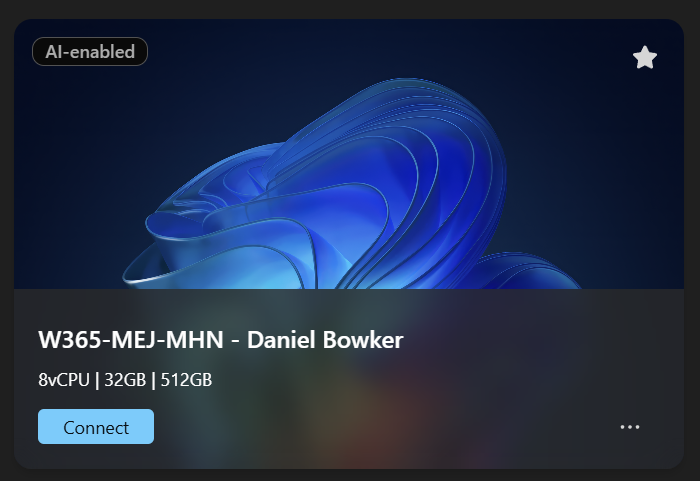
Daniel Bowker has written a blog post about using an AI enabled Windows 365 Cloud PC. Why would you want to use an AI enabled Cloud PC? With this capability, you now have the option to use an improved Windows Search and Click to Do.
Improved Windows Search enhances local and cloud file discovery using semantic understanding. It also supports federated OneDrive search, even when files are not locally downloaded.
Click to Do allows users to make immediate actions on highlighted text, images or elements on screen.
Read the full post here: Daniel Bowker – Hands on with AI enable Windows 365 Cloud PCs
Windows 365 Cloud Apps in preview!
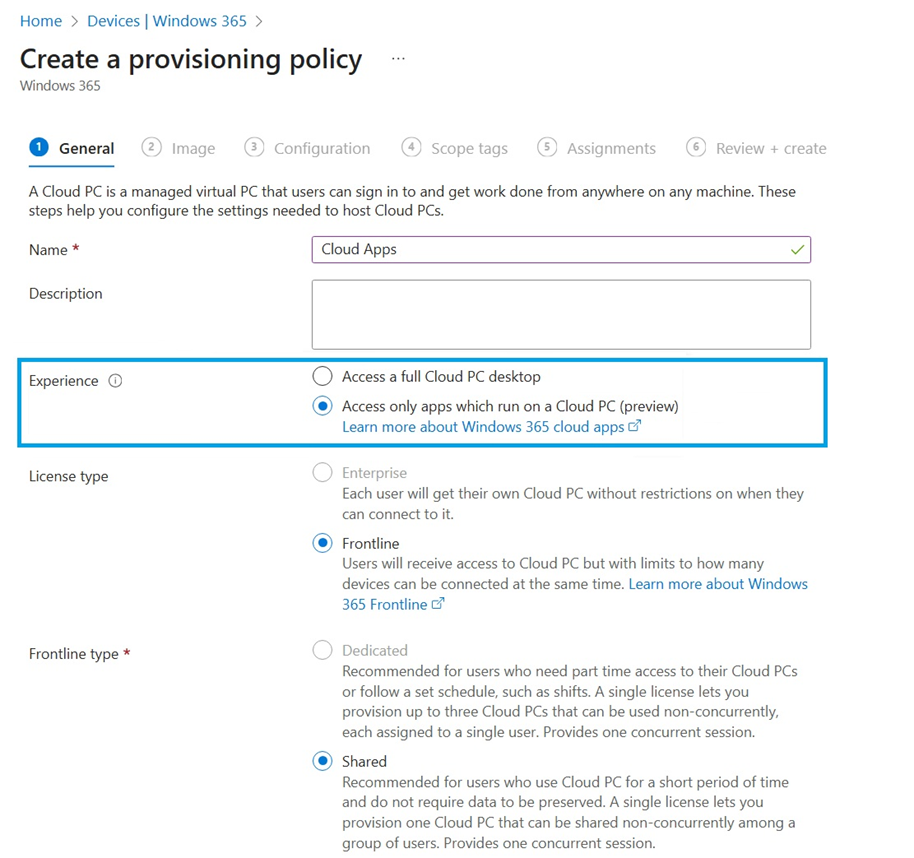
Chris Cavazos has written a post about Windows 365 Cloud Apps, which is now in general availability as announced at Microsoft Ignite. Chris walks through the configuration steps of publishing your very first Cloud App.
Read the full blog post here: Chris Cavazos – Windows 365 Cloud Apps!
User Experience Sync: Persistent User Data for Frontline Shared
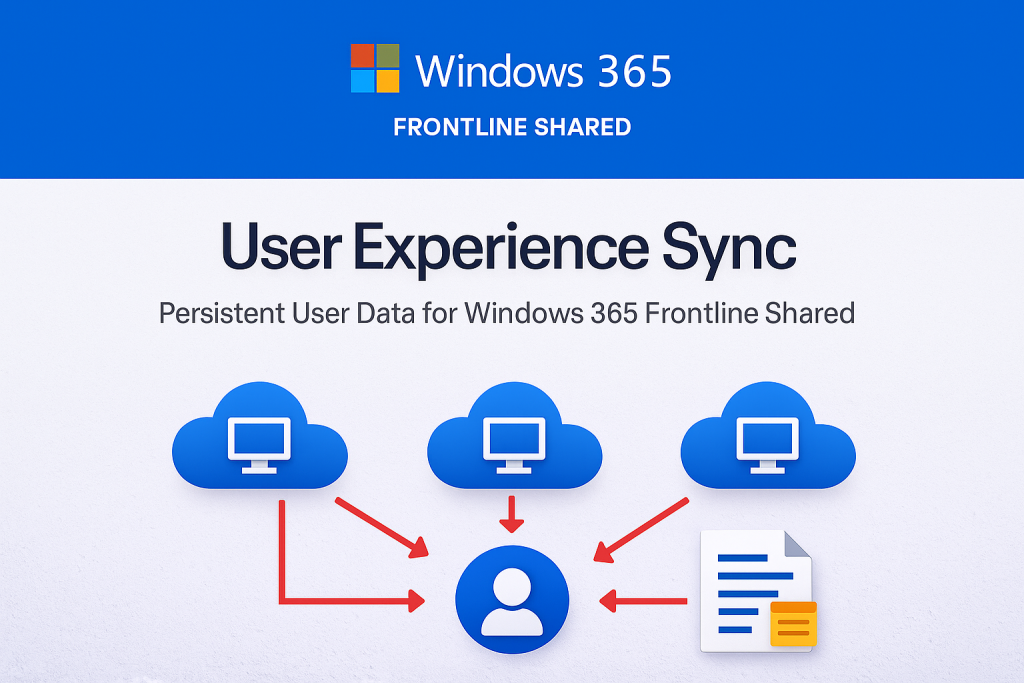
Microsoft has released User Experience Sync (UES), a fully managed solution and a great addition to Windows 365 Frontline Shared. UES allows you to store user data and let it persist across user sessions. This eliminates a challenge when working with non persistent Cloud PCs as users no longer lose their application settings, preferences, or cached data after signing out.
Read the full blog post here: Dieter Kempeneers – User Experience Sync: Persistent User Data for Frontline Shared
Configure auto logoff on Windows App
Did you know Windows App can automatically log off users after inactivity or app closure? This feature helps keep local data clean and ensures smooth operations. Admins can configure it via registry keys for scenarios like logoff after successful connection or inactivity. It’s easy to set up and doesn’t affect active remote sessions. A simple tweak for better control and compliance!
Read the full doc here: Configure auto logoff on Windows
Genesys powers responsible CX in the agentic AI era

Genesys is excited to announce that the Genesys Cloud™ platform has been certified to run in Microsoft Azure Virtual Desktop and Windows 365 environments, using Microsoft’s multimedia redirection enhancement. This adds to the list of end-user virtualization options available from Genesys, which include Genesys Cloud WebRTC Media Helper and use of Genesys Cloud in a Citrix environment through the Citrix browser content redirection feature.
Read the full announcement here: Genesys powers responsible CX in the agentic AI era
That’s all for this week’s roundup including all the news and announcements of Microsoft Ignite 2025! We love seeing how this community keeps pushing the boundaries of what’s possible with Windows 365. Jump into the forums, share your latest learnings, and let’s keep the momentum going!
See you next Friday!