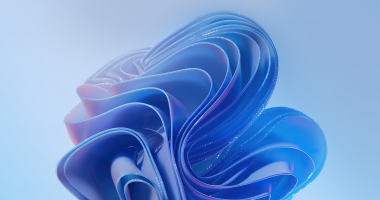Welcome to the one-hundred-fifty-ninth (159th) edition of the Windows 365 Community newsletter! We highlight weekly Windows 365 news, free events, tips, and tricks from the world of the Cloud PC.
📢 We deeply regret missing the deadline for last week’s newsletter! – But don’t you worry. We have combined news from the past two weeks in this week’s newsletter. Let’s kick it off with an incredible community contribution by Niklas Tinner 🥳
Windows 365: Why it’s a revolution for Windows
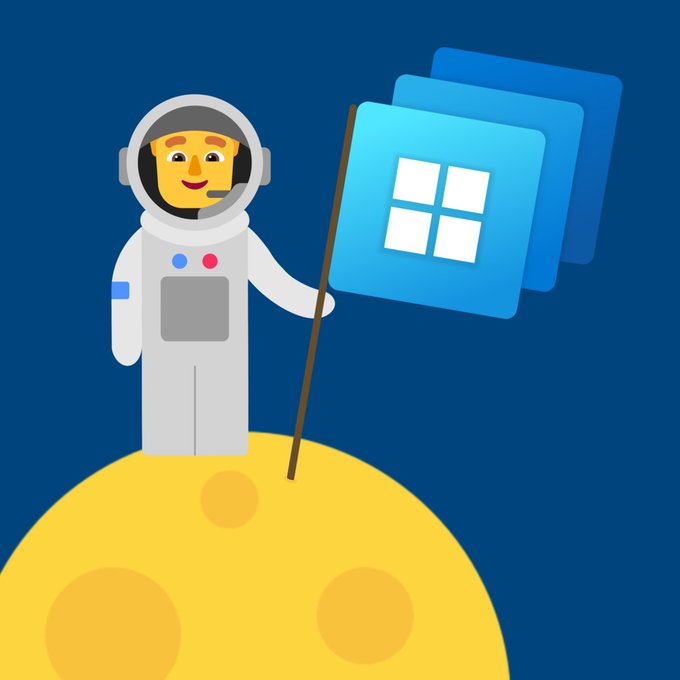
Niklas Tinner is a Windows and Devices MVP. He wrote an incredible post on why Windows 365 is a revolution for Windows.
“Introducing Windows 365, Microsoft’s Cloud PC! This isn’t just a name – it is a game-changer for next-generation technology and the future of modern work. With Cloud PCs, you get a personal computer experience powered by the cloud, making it easier than ever to work smarter and more flexibly. Microsoft is committed to this vision, focusing on more than just cutting-edge technology; it is a new era of productivity. Seamlessly connect from any device, anywhere, at any time, and stream your personalized Windows experience with the power of Windows 365.”
Read the post by Niklas here: Windows 365: Why it’s a revolution for Windows
Windows 365 From Zero to Hero Series
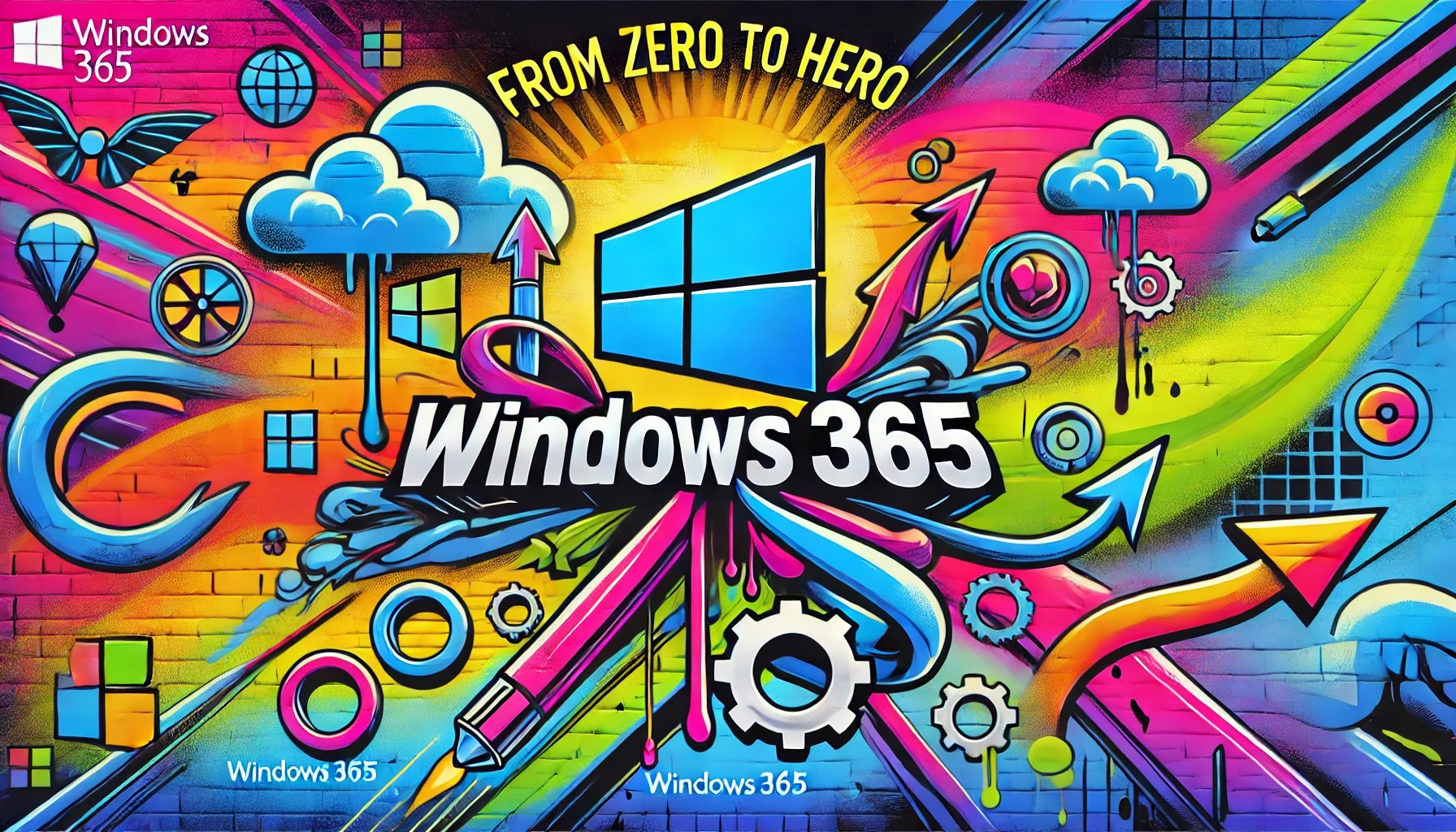
Maxime Guillemin wrote an excellent post about getting started with Windows 365.
“Welcome to the “Windows 365: From Zero to Hero” series! This series will guide you through every aspect of setting up and managing Windows 365, from start to finish. Whether you’re a business owner, IT admin, or simply interested in cloud computing, this series is for you.”
“By the end of Part 1, you’ll be ready to choose the right license, set up your first Cloud PC, and experience the benefits Windows 365 offers for both administrators and end users. In this series we will focus on setting up W365 Enterprise licenses.”
Read the post by Maxime here: Windows 365 From Zero to Hero Series
Best way to Choose the Right GPU-Enabled Cloud PC Standard Super or Max | Windows 365

The HTMD Community has written a great blog post about choosing the Right GPU-Enabled Cloud PC.
“Let’s discuss the best way to Choose the Right GPU-enabled cloud PC: Standard, Super, or Max. Microsoft offers two GPU-enabled Cloud PC options: one for the Enterprise edition and another for the Frontline edition. Microsoft currently provides 3 GPU-enabled Cloud PC options: Standard, Super, and Max.”
Read more here: Best way to Choose the Right GPU-Enabled Cloud PC Standard Super or Max | Windows 365
New VDI solution for Teams on AVD/Windows 365 environments now generally available
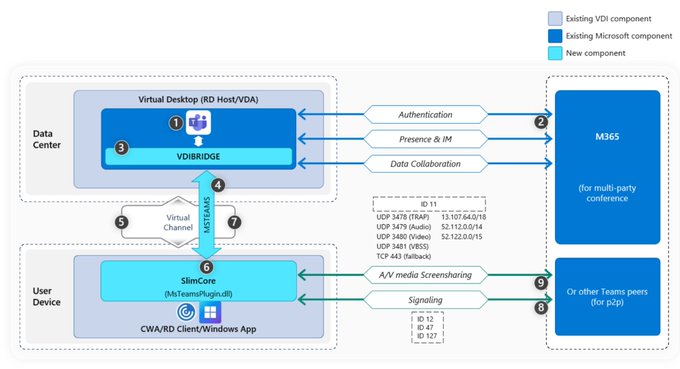
Today Microsoft is excited to announce that the new VDI solution for Teams on Azure Virtual Desktops/Windows 365 environments is generally available.
Read more here: New VDI solution for Teams on AVD/Windows 365 environments now generally available
Windows App now available on all major platforms

We’re excited to announce that, starting today, Windows App is generally available for Windows, macOS, iOS, iPadOS, and web browsers—and in public preview for Android. This unified app serves as your secure gateway to connect to Windows across Windows 365, Azure Virtual Desktop, Remote Desktop, Remote Desktop Services, Microsoft Dev Box, and more.
Read more here: Windows App now available on all major platforms
Relayed RDP Shortpath for public networks now available
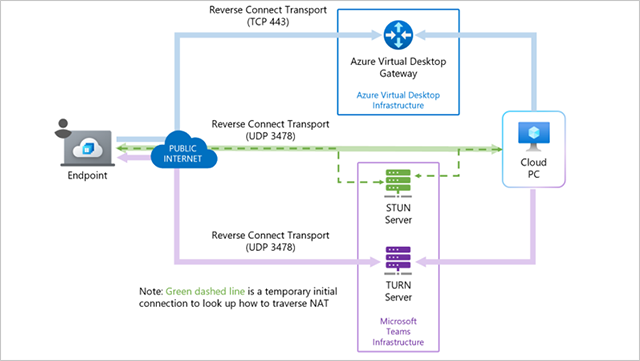
We are pleased to announce the general availability of Relayed RDP Shortpath. This enhancement allows UDP connections via relays using the Traversal Using Relays around NAT (TURN) protocol, extending the functionality of RDP Shortpath on public networks for everyone.
Read more here: Relayed RDP Shortpath for public networks now available
GPU-enhanced Windows 365 Cloud PCs
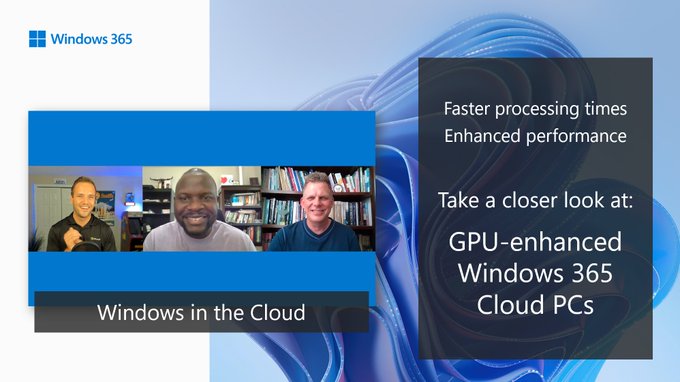
Join Christiaan Brinkhoff, Ron Martinsen, and Femi Adebayo to discover how Windows 365 Cloud PCs with GPU capabilities are revolutionizing the way businesses handle high-performance computing tasks. The addition of GPU power to Cloud PCs means faster processing times and enhanced performance for demanding applications, such as 3D rendering, video editing, and complex simulations. Tune to this episode of Windows in the Cloud to learn how GPU-enhanced Cloud PCs work, discover the latest enhancements, and much more.
Watch the episode here: GPU-enhanced Windows 365 Cloud PCs
Releasing the #DAASLIKEAPRO state of EUC 2024 – 2025 Report
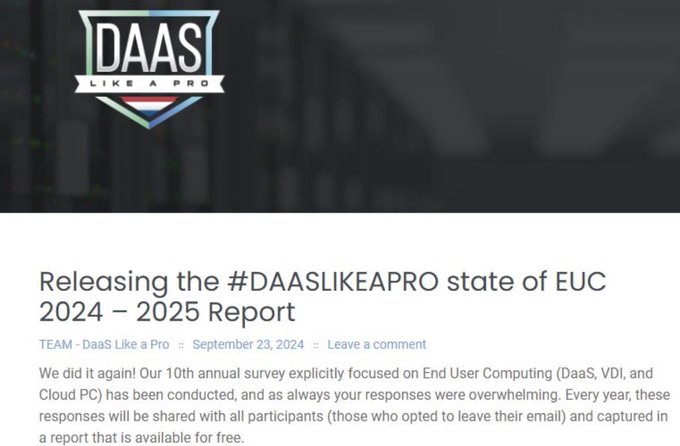
Welcome to the 2024 – 2025 edition of the End User Computing State of the Union. Traditionally focusing on on-premises virtual desktops and applications, recent years have shown a significant shift toward hybrid and public cloud End User Computing services, particularly Desktop as a Service (DaaS).
Our latest research offers insights into the deployment and usage of DaaS solutions, highlighting trends in end-user computing that span both public clouds and on-premises environments. This report aims to provide useful information for organizations considering DaaS implementations. The survey results clearly explain the current state of the end-user computing industry, covering crucial aspects such as DaaS usage, vendors, security, devices, operating systems, GPUs, and manageability. These findings offer a snapshot of the major challenges and initiatives shaping the DaaS landscape in 2024 and beyond.
Download it here: Releasing the #DAASLIKEAPRO state of EUC 2024 – 2025 Report
Prepare for Windows 10 ‘end-of-support’ with Windows 365

In this webinar, Eric van Klaveren (Technical Specialist Cloud Endpoint) will discuss moving workers with Windows 10 PCs to Windows 11 in the cloud with Windows 365.
Extending the life of Window 10 PCs with Extended Security Updates and Windows 365 becomes a real possibility to support certain worker cohorts and still migrate to Windows 11. You can extend the life of these devices for an additional 3 years.
Register here: Prepare for Windows 10 ‘end-of-support’ with Windows 365