Welcome to the Ninety-second (92nd) edition of the Windows 365 Community newsletter! We highlight weekly Windows 365 news, free events, tips, and tricks from the world of the Cloud PC.
Let’s have a look at what’s new this week.
PowerShell – Frontline Workers – Create Windows 365 Cloud PC Provisioning Policy
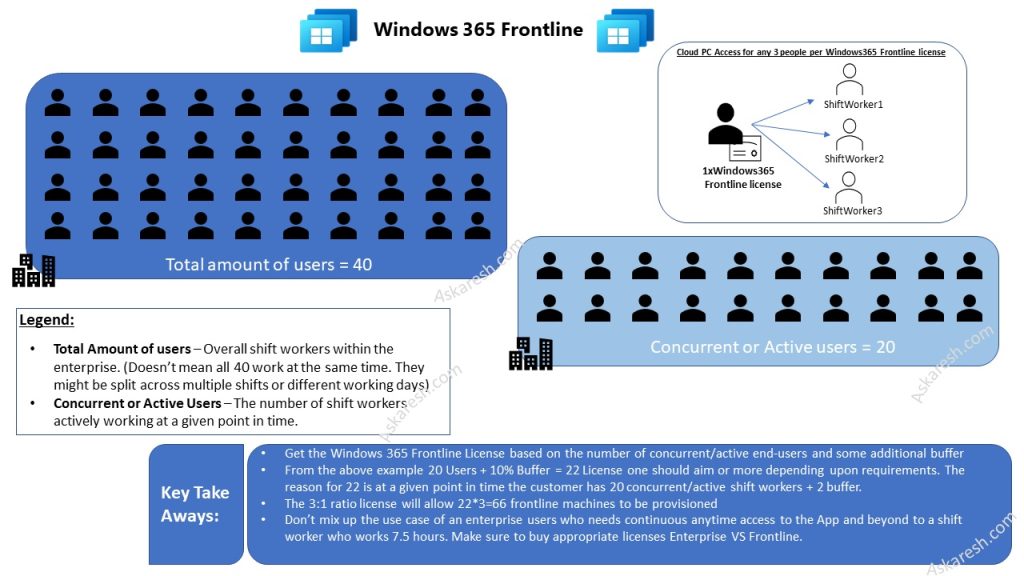
Aresh Sarkari is a Windows and Devices for IT MVP. He has written a great blog post about creating a provisioning policy for Windows 365 frontline workers with PowerShell and MS Graph.
“In this post blog, I will demonstrate how to create the provisioning policy using PowerShell and MS Graph API with beta modules for Windows 365 Cloud PC – Frontline Workers.“
Read the post by Aresh here: PowerShell – Frontline Workers – Create Windows 365 Cloud PC Provisioning Policy
Download and Install Windows 365 App for Cloud PCs
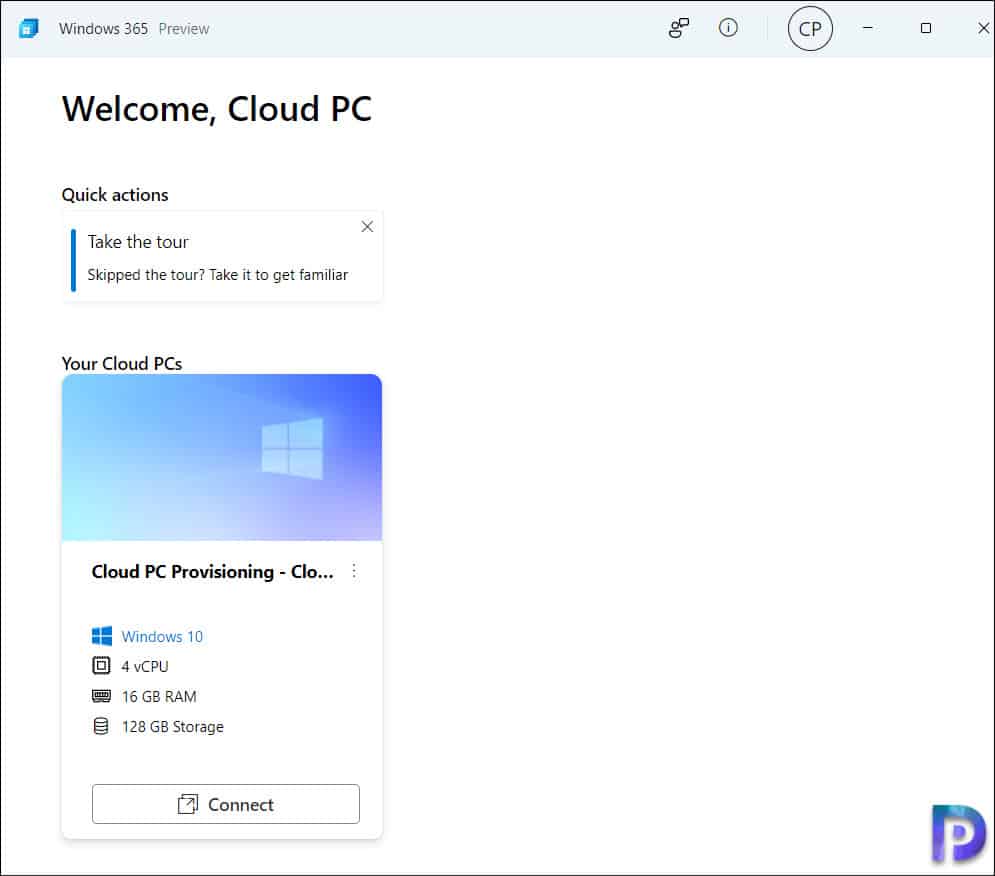
Prajwal Desai is an Enterprise Mobility MVP. And he has written an excellent blog post about the Windows 365 App for Cloud PCs.
“In this article, I will show you download and install Windows 365 app for Windows 11 and 10 users from the Microsoft Store. Microsoft has released the Windows 365 app for Windows 11 and 10 users, allowing them to connect to Cloud PCs.“
Read the post by Prajwal here: Download and Install Windows 365 App for Cloud PCs
Introducing Windows 365 Boot
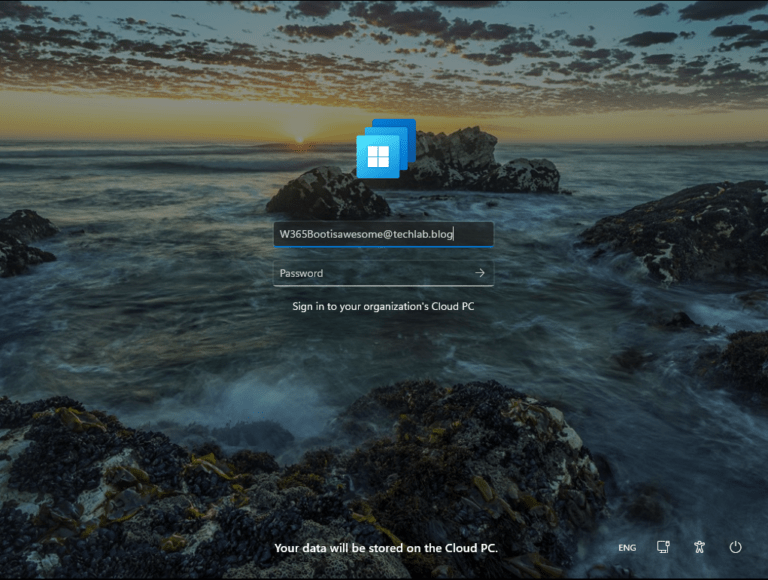
Dominiek Verham is a Windows and Devices for IT MVP. And he has written a great blog post where he guides you through the new Windows 365 Boot guide.
“Microsoft released Windows 365 Boot into Public Preview. This is a feature that I am really excited about because it allows your Windows endpoint to boot directly into your Cloud PC! I can’t wait to get into the details on how to set it up and see the user experience in action. Is it a replacement for the kiosk mode or did the legends at Microsoft raise the bar? Let’s find out!“
Read the post by Dominiek here: Introducing Windows 365 Boot
What’s new in Windows 365 (2304) – Full Demo Frontline
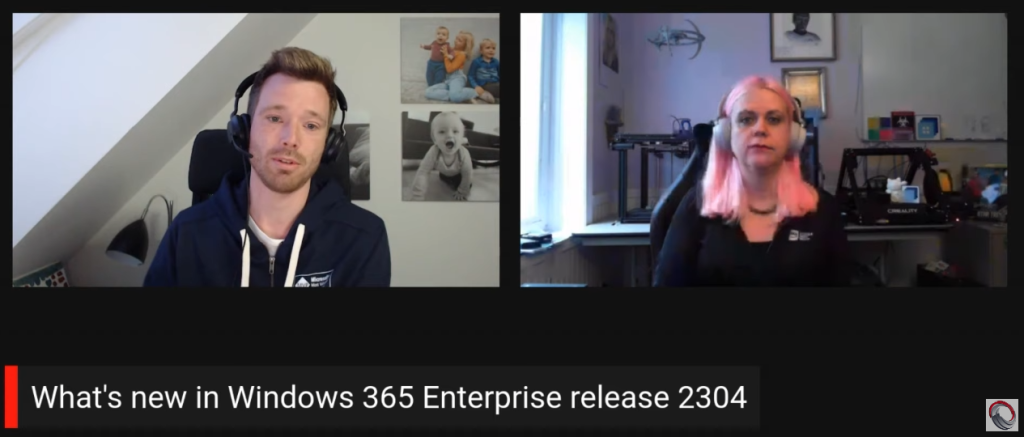
Join Mattias Melkersen and Donna Ryan when they go through all of the new features for Windows 365 in the last months and, at the same time, demo and talk about how they could be utilized in your environment!
Check out the episode here: What’s new in Windows 365 (2304) – Full Demo Frontline
Windows 365 Boot: deploy the public preview today!
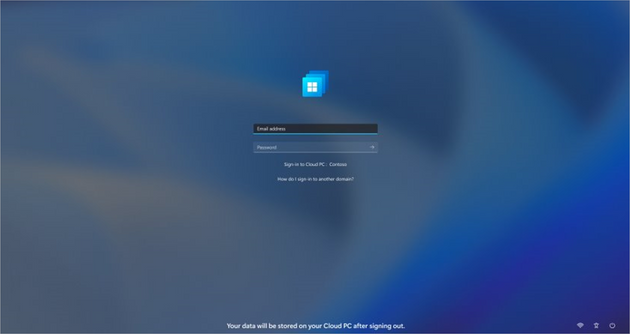
ConfigMgrDogs – “Today, we announced new features and enhancements for Windows 11 – including the much-anticipated Windows 365 Boot!“
Read the blog post here: Windows 365 Boot: deploy the public preview today!
Windows 365 Boot First Look

Do you want to know about Windows 365 Boot? No worries, the HTMD Community has you covered with both a great video and a blog post.
Check out the episode here: Windows 365 Boot First Look
Read the blog post here: What is Windows 365 Boot
What should we choose – W365 or AVD?
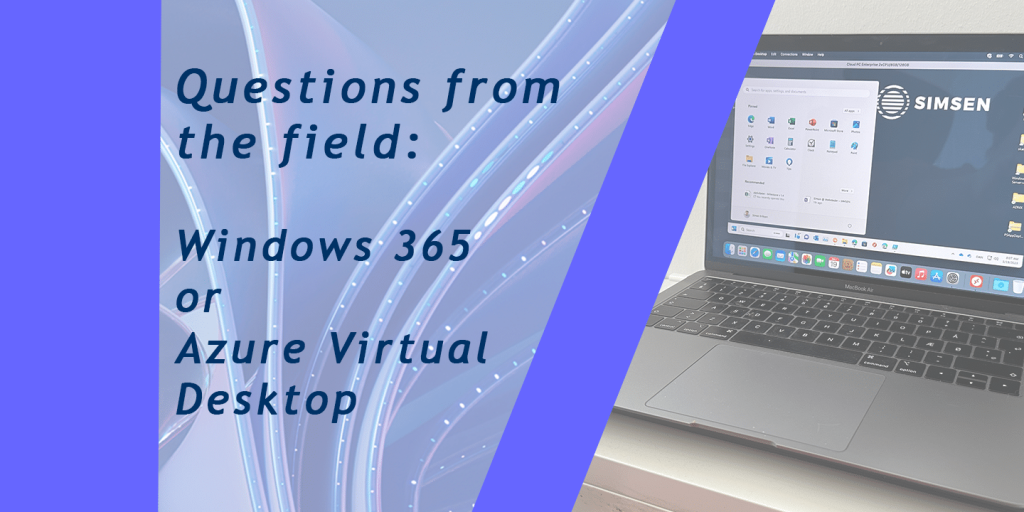
Simon Eriksen has written an excellent post about Windows 365 vs. AVD.
“As an IT consultant, I’ve had the privilege to work with various clients, each with their unique set of challenges and requirements. This diverse experience has allowed me to compare and contrast Microsoft’s Windows 365 and Azure Virtual Desktop (AVD) in real-world scenarios. I’ve witnessed these technologies in action, observed their performance, and have seen how they can shape the digital landscapes of businesses. In this post, I’ll share my insights and notes from the field on these two powerful cloud-based solutions.“
Read the post by Simon here: What should we choose – W365 or AVD?
Windows 365 Boot Step By Step Guide

Join Dean Cefola when he walks you through the configuration of Windows 365 Boot.
“Windows 365 Boot allows you to log on to Windows 365 directly from your local computer without any additional logons or configuration, it just works as part of Windows 11“
Watch the episode here: Windows 365 Boot Step By Step Guide
Session time limit for Windows 365 Frontline
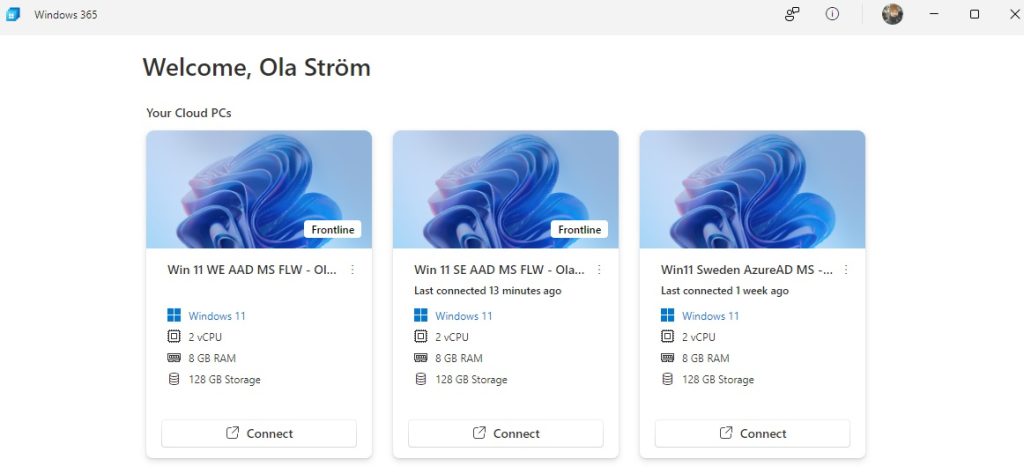
Ola Ström is a Windows and Devices for IT MVP. He has written an excellent blog post showing you how to time limit the session for Windows 365 frontline workers.
“Since we now have successfully set up and provisioned Windows 365 Frontline in our environment, we need to add some additional layers of configuration to make operations as smooth as possible, and especially to make sure that we use the licenses in the best way possible…“
Read the post by Ola here: Session time limit for Windows 365 Frontline
First Look at Windows 365 on LG C3 powered by WebOS 23
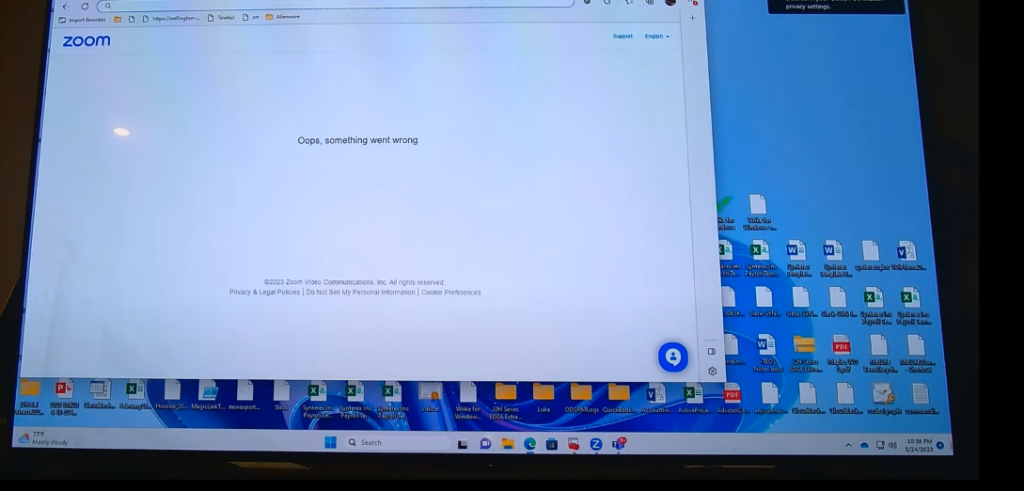
Join Jon Towles when he is having a first look at Windows 365 on LG C3 OLED TV.
Watch the video here: First Look at Windows 365 on LG C3 powered by WebOS 23
Get to know Windows 365 Boot – June 2023

This episode will be special! We’ll take a deep look into Windows 365 Boot and demonstrate the new features from the IT admin and user perspectives – directly from the creators. Windows 365 Boot will change the way how you use your personal computer and connects users from the Windows logon screen directly to Windows in the Cloud. A must watch!
Join us here: Get to know Windows 365 Boot – June 2023
Maximise Your IT Budget and Influence Your Board Webinar

Join us to learn how to create a persuasive business case for adopting Cloud PC and the steps you can take to maximise your IT budget in our upcoming webinar: Maximise Your IT Budget and Influence Your Board.
Register your attendance here: Maximise Your IT Budget and Influence Your Board Webinar
MS Docs: Using Intune, install the Windows 365 app on physical devices
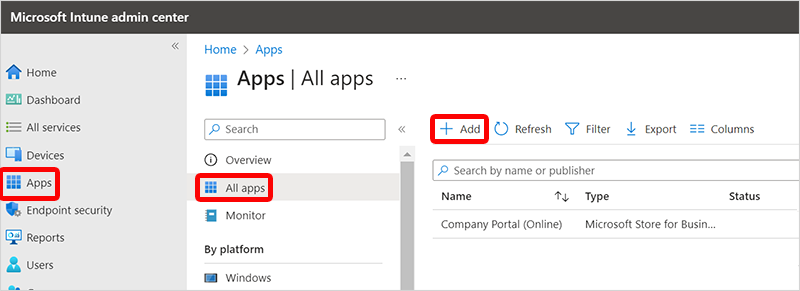
Some of your users might have physical devices that don’t have access to the Microsoft Store to install the Windows 365 app. In these cases, you can install the Windows 365 app to their devices by using Intune app assignment process.
Get more details here: Using Intune, install the Windows 365 app on physical devices







