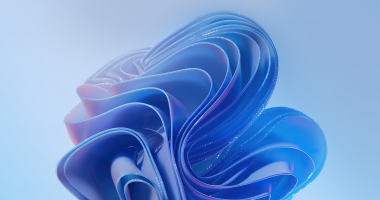Welcome to the Fortieth (40th) Windows 365 Community newsletter! We highlight weekly Windows 365 news, free events, tips, and tricks from the world of the Cloud PC.
Let’s have a look at what’s new this week.
Windows 365 Customer Story – LEGO Group

Curious how Windows 365 deployments are working in the real world? Don’t miss this special edition of Windows in the Cloud featuring Philip Schambye, Lead Engineer from LEGO.
Tune in Wednesday, June 8th at 8:00 a.m. Pacific Time to learn about LEGO’s Windows 365 rollout — what they did, how they did it, and lessons learned from their
experience so far.
Add it to your calendar: Windows 365 Customer Story – LEGO Group
Support for Azure AD Joined Windows 365 Cloud PCs now GA
Azure Active Directory Join support for Windows 365 Enterprise Cloud PCs has moved out of preview and into general availability.
There are several reasons why you should consider using the AAD join:
- Create Azure AD joined Cloud PCs without bringing any Azure infrastructure.
- Create Azure AD joined Cloud PCs on your own network—just like today—by using an on-premises network connection.
- Provide Cloud PCs for cloud-only users in your organization.
- Gain more flexibility to sign in to your Cloud PC using Windows Hello for Business.
Microsoft Teams Secondary Ringer is now Generally Available on Windows 365
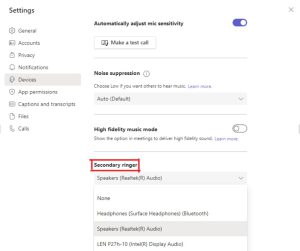
Secondary Ringer is a voice calling feature that allows Teams to signal an inbound call on multiple devices. Previously, only one sound output device was used to notify users of an incoming Teams call.
We are happy to announce that Microsoft Teams Secondary Ringer is rolling out this week to the public on Windows 365.