Welcome to the Ninety-third (93rd) edition of the Windows 365 Community newsletter! We highlight weekly Windows 365 news, free events, tips, and tricks from the world of the Cloud PC.
Let’s have a look at what’s new this week.
Windows 365 Community EMEA User Group
On the 31st of May, we hosted the Windows 365 Community EMEA User Group meetup. If you missed the live session, you could have a look at the recording to learn all about what the latest news is, different personas and how to create custom images.
Thank you to everyone who showed up and an extra big thank you to our speakers!
Mobile Jon’s Guide to Windows 365 Boot
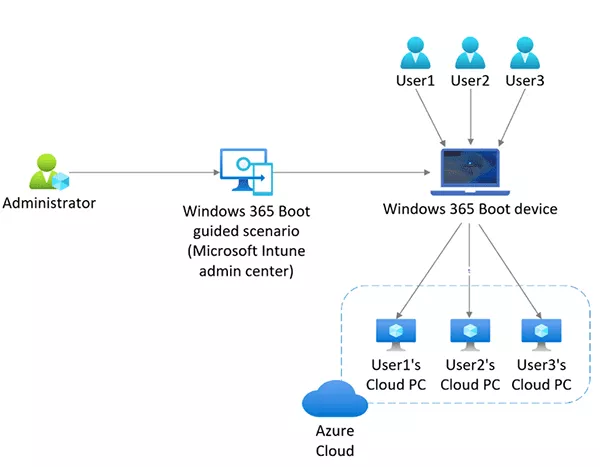
Jon Towles has written a great post about Windows 365 boot where he also shows how to setup Windows 365 boot with Workspace ONE instead of Intune.
“We will cover the Intune setup portion, checking out what is under the covers, preparing the physical endpoint, and the cherry on top: the user experience demo. We will also show you how a 3rd party MDM like Workspace ONE can do this for the sake of inclusion“
Check out Jon’s full post here: Windows 365 Boot brings you to your CloudPC effortlessly. (mobile-jon.com)
Windows 365 Custom Images series
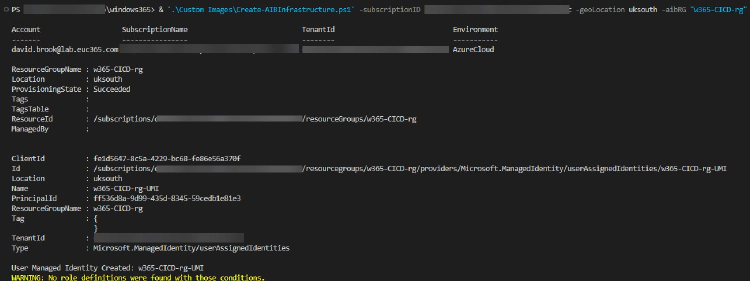
David Brook has written a great series about how to create custom images for your Windows 365 environment.
“Welcome along for the ride as we talk about Windows 365 Custom Images, and how we can use Azure Image Builder to create these images.“
To read the first part of Davids series, and to fint the additional parts, follow this link Windows 365 Custom Images – Part 1 – The Foundations (euc365.com)
Power of Dark Mode on Windows 365 Cloud PC Web Portal
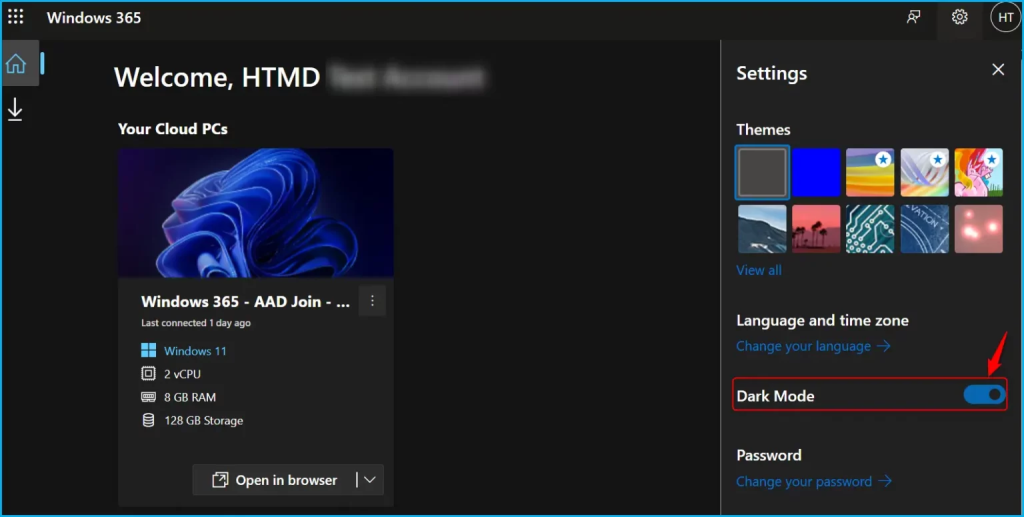
Jitesh Kumar has written a guide how to activate dark mode in the Windows 365 web portal.
“This post guides you through the steps to enable Dark Mode on Windows 365 Cloud PC Web Portal. Windows 365 Web Portal dark mode provides users with a sleek and visually appealing interface that enhances their overall browsing experience.“
Read Jitesh full post here: Power Of Dark Mode On Windows 365 Cloud PC Web Portal HTMD Blog (anoopcnair.com)
Location redirection in Windows 365
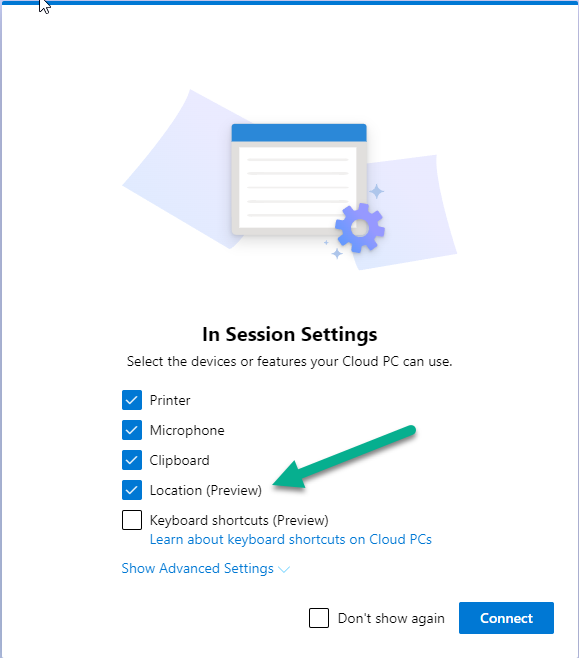
Niall Brady has written a great post about how to use Location redirection in Windows 365.
“Microsoft recently added the ability to use location redirection with Windows 365 Cloud PC’s. The ability is still in preview but worthwhile checking out. Location redirection lets Cloud PCs access your approximate location safely without any privacy concerns. By turning on the location service, you let your Cloud PC use the location of your physical device for most apps except for the Weather widget which currently isn’t supported.“
Read Naill’s full post here: Location redirection in Windows 365 | just another windows noob ? (niallbrady.com)
Windows 365 Boot feedback
Talkning about Windows 365 boot. Microsoft wants your feedback!
“As part of our commitment to providing a secure computing environment, we would like to invite you to participate in a brief survey focused on the security aspects of this feature and its relevance to your company. Your feedback will help us ensure that Windows 365 Boot meets your organization’s specific security requirements.“
Follow this link to Windows 365 Boot (office.com)
How to manage Windows 365 Cloud PCs using Nerdio Manager for Enterprise

Dominiek Verham is a Windows and Devices for IT MVP. And he has written a great post about how to manage Windows 365 Cloud PCs using Nerdio Manager for Enterprise.
“Microsoft has been really busy with great new features for Windows 365 and if you’ve been following along you have seen a lot of posts on how to setup and use these new features. Now it’s time to have a look at Nerdio Manager for Enterprise and see what management capabilities we have to setup and maintain our Cloud PC environment. Let’s get to it!“
Read the post by Dominiek here: How to manage Windows 365 Cloud PCs using Nerdio Manager for Enterprise
Windows 365 Boot – Who will it benefit and what is the future workspace?

Roy Apalnes has written an excellent post about who will benefit from Windows 365 Boot and what the future workspace is.
“Windows 365 Boot, the feature to automatically boot from a Windows 11 Sign-in screen to your Cloud PC. Who will benefit from this feature? Can this create better security, freedom of choice and enable the lesser lucky parts of the world?“
Read the post by Roy here: Windows 365 Boot – Who will it benefit and what is the future workspace?







