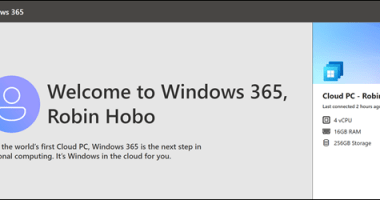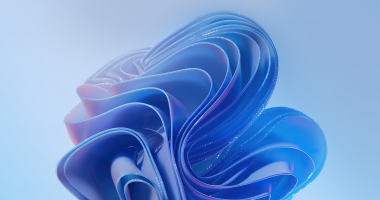Welcome to the hundred-and-thirty-fifth (135th) edition of the Windows 365 Community newsletter! We highlight weekly Windows 365 news, free events, tips, and tricks from the world of the Cloud PC.
Lifecycle management : Windows 365, Windows Autopatch, and ESUs

Make sure to keep an eye out for the upcoming Windows in the Cloud episode to find out how Windows 365 and Windows Autopatch can simplify your IT admin life by keeping your Cloud PCs up-to-date and protected. This episode also covers the Extended Security Update (ESU) program for Windows 10. The ESU program helps to prolong the use of existing devices and applications while you are planning or moving to the cloud.
Read the full announcement here: Christiaan Brinkhoff, Michael Rascko, Mark Florida: Lifecycle management: Windows 365, Windows Autopatch, and ESUs | Windows in the Cloud
Advancing the new era of work with Copilot, Windows, and Surface

Did you ever ponder how users could benefit from a Copilot? First studies show that users are already saving up to 10 hours per month by using Copilot! This Microsoft blog discusses the advantage of integrating Copilot capabilities across other Microsoft solutions to assist every employee across any device.
Microsoft announced their first AI-powered Surface models with the Surface Pro 10 and Surface laptop 6. Learn how Copilot helps to improve these devices from performance to security.
Read the blog here: Advancing the new era of work with Copilot, Windows and Surface
3rd AMA session about Intune, Autopilot, Windows for Enterprise and more

Did you catch the 3rd ask-me-anything session by Microsoft and MVPs? In this session you can learn from the best about Microsoft Intune, Autopilot, Windows for Enterprise, Windows Autopatch and the list goes on!
View the recording here: 3rd AMA session
Christiaan Brinkhoff, Matt Call, Joe Lurie, Gannon Novak, Rudy Ooms, Joost Gelijsteen, Florian Salzmann, Niklas Tinner, Jannik Reinhard
Microsoft Graph Windows 365 APIs
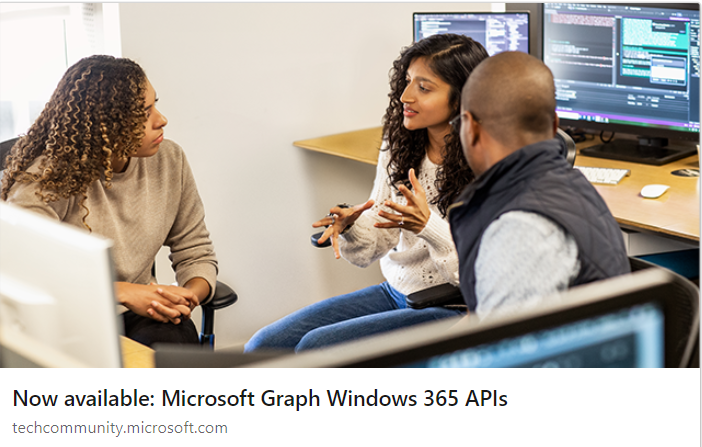
Microsoft announced that Windows 365 Graph APIs have been promoted to general availability! This makes it possible for IT admins to manage Cloud PCs outside of Microsoft Intune using the Graph Explorer for example. Or you can use Visual Studio Code to automate Cloud PC management.
Read the blog here: Microsoft Graph Windows 365 APIs
Windows in the Cloud: MVP Summit special
In this episode of Windows in the Cloud you can learn from the best about Windows 365 and Azure Virtual Desktop. It’s even recorded at the MVP Summit in Redmond, how cool is that!
View the recording here: Windows in the Cloud: MVP Summit special
The recording is hosted by Christiaan Brinkhoff and features guest like Raymond Comvalius, Florian Salzmann, Torbjörn (T-Bone) Granheden, Sander Berkouwer
The Workspace ONE admin’s guide to Microsoft Intune – Part 3
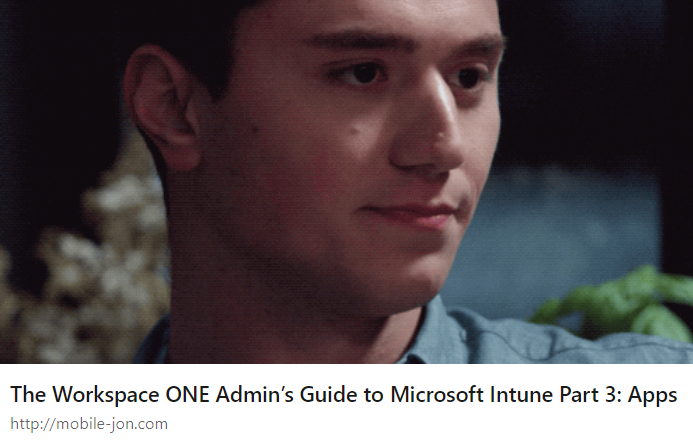
Jon Towles, a Windows and Windows 365 MVP, continues his series showing us how to migrate from Workspace ONE to Microsoft Intune. In his 3rd installment he discusses how applications are delivered in Workspace ONE and how to deploy applications using Microsoft Intune. It covers solutions like the Microsoft Win32 content prep tool and it explains the new Enterprise Application Management feature that is part of the Intune Suite.
Read the 3rd post by Jon Towles: The Workspace ONE admin’s guide to Microsoft Intune – Part 3
Introducing Graph APIs for Windows 365
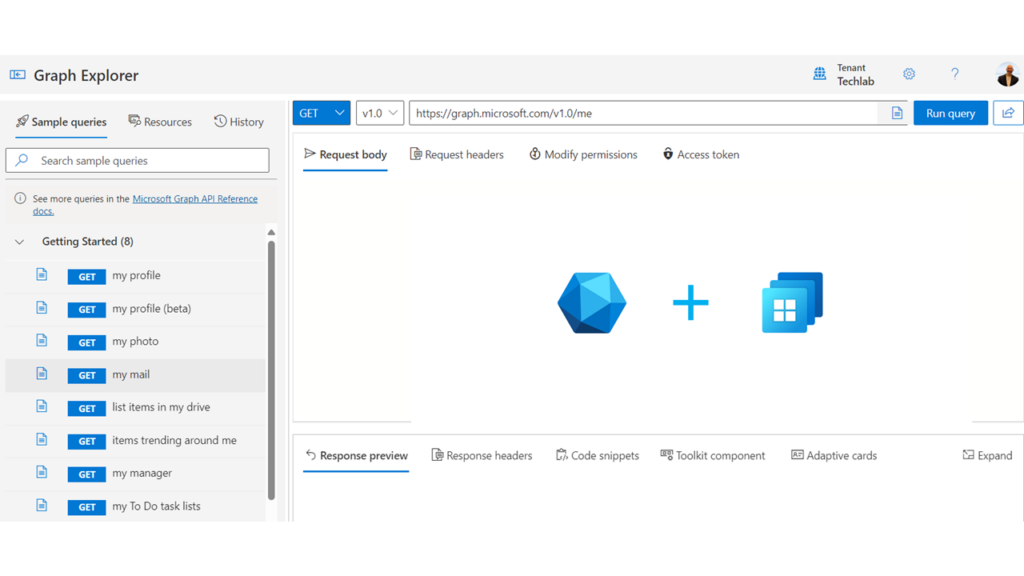
Dominiek Verham, a Windows 365 MVP, has written an introduction on how to use the new Windows 365 APIs with an example on how to reboot an existing Cloud PC using the Graph Explorer. Using APIs for Windows 365 unlocks the possibility for automation for Cloud PCs.
Read the full blog-post by Dominiek Verham: Introducing Graph APIs for Windows 365
As we conclude this week’s journey through the latest developments and insights within the Windows 365 Community, we hope you found the curated content enriching and inspiring. We invite you to dive deeper into each topic by exploring the full blog posts and videos linked above. Your engagement and enthusiasm for Windows 365 drive us to continually uncover and share the most impactful stories and resources.
Until we meet again in our next newsletter, we encourage you to explore new features, embrace innovative solutions, and transform your digital workspace with Windows 365.
Until next time, happy computing